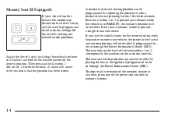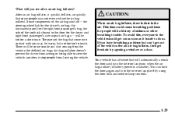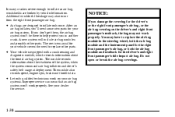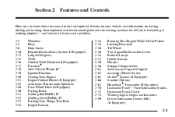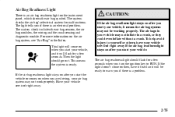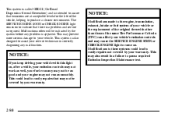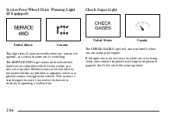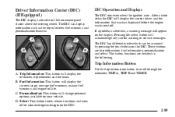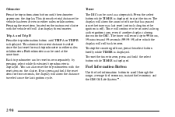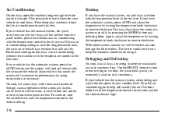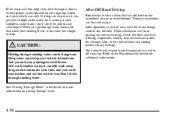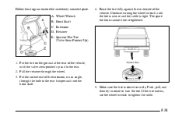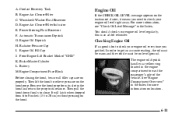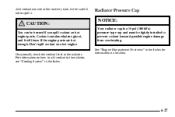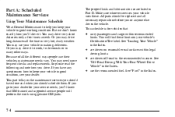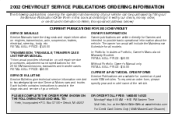2003 Chevrolet TrailBlazer Problems and Repair Information
Get Help and Support for Chevrolet

View All Support Options Below
Free 2003 Chevrolet TrailBlazer manuals!
Problems with 2003 Chevrolet TrailBlazer?
Ask a Question
Other Models
Free 2003 Chevrolet TrailBlazer manuals!
Problems with 2003 Chevrolet TrailBlazer?
Ask a Question
Other Models
Most Recent 2003 Chevrolet TrailBlazer Questions
2003 Chevy Trailblazer P.s. And Why Won't The Air Conditioner Won't Come On Is I
will it be the switch or the air conditioner
will it be the switch or the air conditioner
(Posted by tomblinmarie84 6 years ago)
How Do I Reset The Oil Life Setting? Not The Oil Light On Dash.
How do I reset the oil life setting on steering wheel?
How do I reset the oil life setting on steering wheel?
(Posted by rgswafford 8 years ago)
Reduced Engine Power Indication
indication of reduced engine Power what is the reason
indication of reduced engine Power what is the reason
(Posted by JJEYAKUMAR 8 years ago)
What Number Fuse Is For The 2003 Trailblazer License Plate Bulb Or Light
(Posted by dbrizda102 9 years ago)
2003 Chevrolet TrailBlazer Videos
Popular 2003 Chevrolet TrailBlazer Manual Pages
2003 Chevrolet TrailBlazer Reviews
We have not received any reviews for the 2003 Chevrolet TrailBlazer yet.