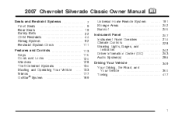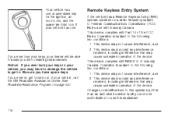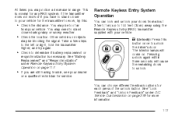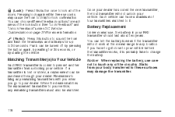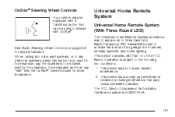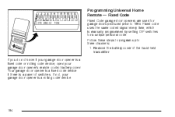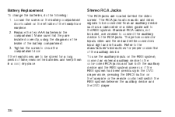2007 Chevrolet Silverado 1500 Pickup Support Question
Find answers below for this question about 2007 Chevrolet Silverado 1500 Pickup.Need a 2007 Chevrolet Silverado 1500 Pickup manual? We have 1 online manual for this item!
Question posted by emilyJorda on November 27th, 2013
How To Change The Battery On 2007 Silverado Door Opener Remote
The person who posted this question about this Chevrolet automobile did not include a detailed explanation. Please use the "Request More Information" button to the right if more details would help you to answer this question.
Current Answers
Related Manual Pages
Similar Questions
Which Relay Makes A 2004 Chevy Silverado Ding When The Doors Open
(Posted by Shgaston 9 years ago)
How To Change Filter In 2007 Silverado Pickup
(Posted by dambusb 10 years ago)
How To Change Battery In 2006 Silverado 1500 Pickup
(Posted by srirluigui 10 years ago)
2007 Silverado Stereo Says Cen When U Hold Down Button
(Posted by StevUndef 10 years ago)