2007 Chevrolet Corvette Support Question
Find answers below for this question about 2007 Chevrolet Corvette.Need a 2007 Chevrolet Corvette manual? We have 1 online manual for this item!
Question posted by irfJahn on August 13th, 2014
What Are The Eq Settings To A Delco Radio In A 2007 Chevrolet Corvette
The person who posted this question about this Chevrolet automobile did not include a detailed explanation. Please use the "Request More Information" button to the right if more details would help you to answer this question.
Current Answers
There are currently no answers that have been posted for this question.
Be the first to post an answer! Remember that you can earn up to 1,100 points for every answer you submit. The better the quality of your answer, the better chance it has to be accepted.
Be the first to post an answer! Remember that you can earn up to 1,100 points for every answer you submit. The better the quality of your answer, the better chance it has to be accepted.
Related Manual Pages
Owner's Manual - Page 1
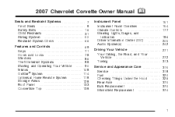
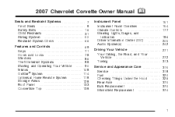
... ...313 Service and Appearance Care ...Service ...Fuel ...Checking Things Under the Hood ...Rear Axle ...Bulb Replacement ...Windshield Replacement ...315 318 320 326 370 370 374
1 2007 Chevrolet Corvette Owner Manual
Seats and Restraint Systems ...7 Front Seats ...8 Safety Belts ...16 Child Restraints ...31 Airbag System ...50 Restraint System Check ...66 Features and Controls ...69...
Owner's Manual - Page 3
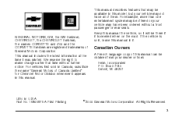
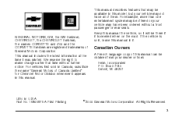
Canadian Owners
A French language copy of Canada Limited" for Chevrolet Motor Division whenever it will be obtained from your dealer or from: ...the vehicle is needed when on the road. GENERAL MOTORS, GM, the GM Emblem, CHEVROLET, the CHEVROLET Emblem, the names CORVETTE and Z06 and the CORVETTE Emblem are registered trademarks of them. This manual includes the latest information at the time...
Owner's Manual - Page 147
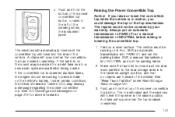
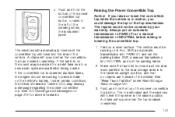
...fastened upright position, and that no objects are forward of the vehicle. If the radio is on the sound may display a message regarding the power convertible top. 4. Make... Park on page 130. 3. Shift an automatic transmission into NEUTRAL and set the parking brake. Shift a manual transmission into PARK (P) and set the parking brake. 2. See "Rear Trunk Partition" under Rear Storage ...
Owner's Manual - Page 152
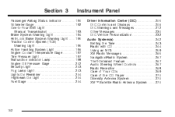
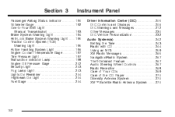
...System(s) ...242 Setting the Time ...243 Radio with CD ...244 Using an MP3 ...259 XM Radio Messages ...265 Navigation/Radio System ...267 Theft-Deterrent Feature ...267 Audio Steering Wheel Controls ...267 Radio Reception ...268 ...of the CD Player ...270 Diversity Antenna System ...270 XM™ Satellite Radio Antenna System ...270
Passenger Airbag Status Indicator ...190 Voltmeter Gage ...192 One...
Owner's Manual - Page 205
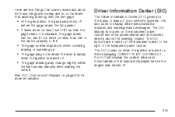
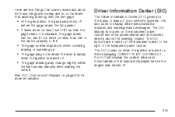
... your vehicle's systems. It is turned on when the ignition is also used to display driver personalization features and warning/status messages. After displaying CORVETTE BY CHEVROLET, the DIC will display the current driver and the information that some owners ask about. All these things are normal and do not indicate that...
Owner's Manual - Page 221
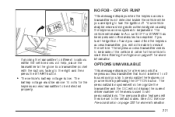
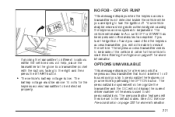
... will remain in order for more information. 221
Your vehicle may be near a strong radio antenna signal causing the keyless access system to be jammed. This message displays when the ... transmitter and the DIC will then be able to start.
The vehicle will not be set personalizations. See Starting the Engine on page 232 for the keyless access transmitter to be ...
Owner's Manual - Page 232
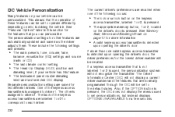
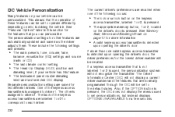
The back of the following settings and presets: • The radio presets, tone, volume, fade, balance, equalization (EQ) settings and source (radio or CD) • The last climate control setting • The Head-Up Display (HUD) position and dimming level, if your vehicle can be recalled. If more information. • A valid keyless access transmitter is ...
Owner's Manual - Page 240
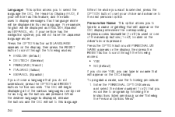
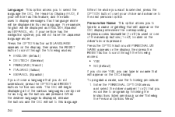
...(default) If you choose YES, you can type in a name or greeting that will set to this feature, and the radio uses to display messages. When the desired language is displayed, release the buttons and the ...option. The DIC will appear on the driver's door is selected, press the OPTION button to set your vehicle has this language. 240
When the mode you want is pressed. If your vehicle has...
Owner's Manual - Page 242
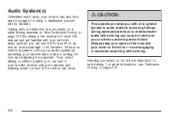
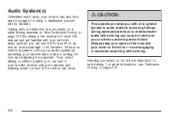
...while driving. See Defensive Driving on the drive is parked, set up your audio system by presetting your favorite radio stations, setting the tone and adjusting the speakers. Giving extended attention to ...with less effort, as well as take advantage of its features. Audio System(s)
Determine which radio your vehicle has and then read this manual and get familiar with your vehicle's audio ...
Owner's Manual - Page 243


... operation of sound equipment that it properly. The clock mode will automatically time out with the changed display format set as an audio system, CD player, CB radio, mobile telephone, or two-way radio, make sure that has been added. Your vehicle has a feature called Retained Accessory Power (RAP). Press and hold H until...
Owner's Manual - Page 244
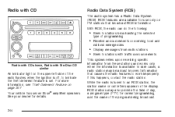
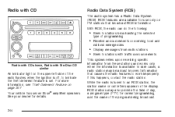
... from these stations and works only when the information is available. If this happens, contact the radio station. While the radio is set. With RDS, the radio can do the following: • Seek to work improperly. In rare cases, a radio station may also provide the time of day, a program type (PTY) for current programming, and...
Owner's Manual - Page 245
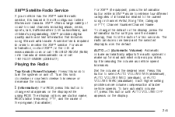
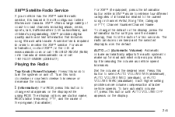
...drive, by it is required in order to receive the XM™ service. Each higher setting provides more information, contact XM™; XM™ provides digital quality audio and text ...or PTY, Channel Number/Channel Name.
Set the volume at faster vehicle speeds. XM™ Satellite Radio Service
If your vehicle has the XM™ satellite radio service, it increasing the volume as you...
Owner's Manual - Page 246
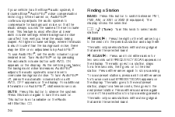
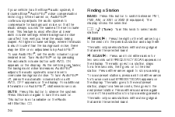
... to compensate for background noise, so that the music always sounds the same at lower radio volume settings where background noise can affect how well you hear the music being played. This button ...of the pushbuttons to the previous station and stay there. At higher volume settings, where the music is most effective at the set the radio volume to the next preset station. O / e (Tune): Turn ...
Owner's Manual - Page 247


... all tone and speaker controls to decrease the tone. The radio saves separate AUTO EQ settings for country/western, jazz, talk, pop, rock, and classical. Turn the radio on the display. AUDIO SETTINGS CENTERED appears on the six numbered pushbuttons, by performing the following steps: 1. Setting Preset Stations
Up to 30 stations (six FM1, six FM2...
Owner's Manual - Page 248
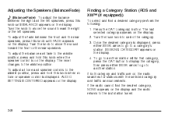
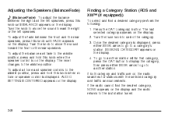
AUDIO SETTINGS CENTERED appears on the display. 2. The last selected category appears on the display. SEEKING CATEGORY appears on , the radio searches for stations with the selected category and ...level changes to the last station tuned.
248 If the radio cannot find the desired category, NONE appears on the display and the radio returns to the middle position. To adjust all tone and...
Owner's Manual - Page 253
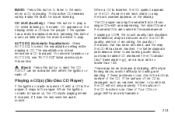
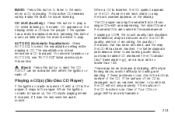
...setting while playing a CD. Full-size CDs and the smaller CDs are loaded in the player, it was the last selected audio source.
253 If the surface of Your CDs on , the CD starts playing where it stopped, if it stays in this section.
When the ignition or radio... on AUTO EQ, see Care of the CD is played. For more information. The inactive CD remains safely inside the radio for more ...
Owner's Manual - Page 257
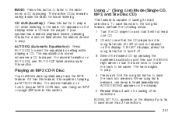
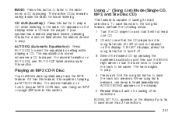
... Equalization): Press AUTO EQ to see that the CD player is capable of saving 20 track selections.
Check to select the equalization setting while playing a CD. S-LIST should not appear on ... later in this section. CD appears on AUTO EQ, see "AUTO EQ" listed previously in the player. If S-LIST displays, press the song list button to the radio. Repeat Steps 3 and 4 for future listening....
Owner's Manual - Page 267
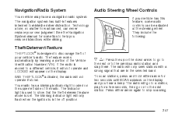
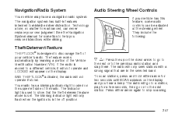
... See the Navigation System manual for some audio controls can never replace your vehicle's radio. The feature works automatically by learning a portion of your own judgment. To scan...operate and LOCKED will not operate if stolen. If the radio is set. Navigation/Radio System
Your vehicle may have a navigation radio system. They include the following:
Theft-Deterrent Feature
THEFTLOCK®...
Owner's Manual - Page 365
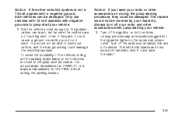
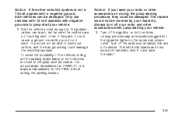
... do not want. The repairs would not be damaged. This will avoid sparks and help save the radio!
365 And it could damage the electrical systems. To avoid the possibility of the vehicles rolling, set the parking brake firmly on both vehicles can reach, but be covered by your warranty. Get...
Owner's Manual - Page 403
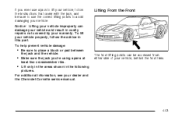
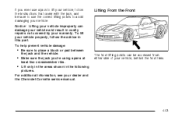
... repairs not covered by your warranty. To help prevent vehicle damage: • Be sure to avoid damaging your vehicle. To lift your dealer and the Chevrolet Corvette service manual. For additional information, see your vehicle properly, follow the instructions that came with the jack, and be accessed from either side of your...
Similar Questions
Where Is The Hydraulic Pump Motor Located On A 2007 Corvette Convertable
(Posted by jpakoukou 9 years ago)
My 2007 Corvette Battery Is Dead How Do I Get In
(Posted by cffmEdgsr 9 years ago)
How To Remove The Battery From A 2007 Corvette
(Posted by ambeepsy 10 years ago)

