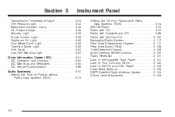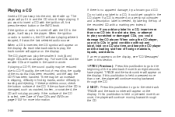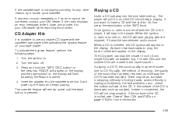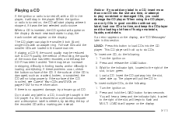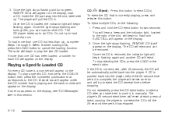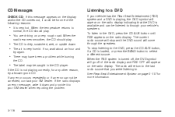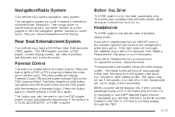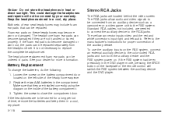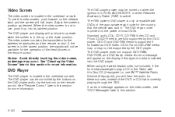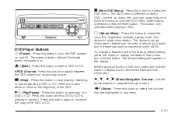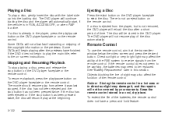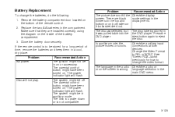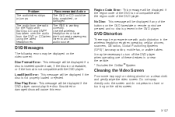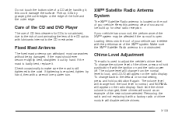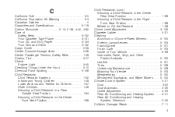2006 Chevrolet Tahoe Support Question
Find answers below for this question about 2006 Chevrolet Tahoe.Need a 2006 Chevrolet Tahoe manual? We have 1 online manual for this item!
Question posted by FOURTSFARM on May 8th, 2013
Issue With Dvd Player
We Had Just Purchased A 2006 Tahoe, Being Previous Owners Of The 2000 Tahoe, Very Happy With The Purchase Until We Recently For The First Time Wanted To Use The Dvd Player In The Passenger Area For Our Grandchildren. We Loaded In The Dvd But The Only Thing That Came Up Was A Disk Error Message And Now We Cant Even Get The Disk Out Of The Player. We Have Tried The Directions In The Manual Numerous Times To No Avail. Please Help Us, I Would Hate To Think For The First Time That Is The Last Time We Are Able To Use The Player!!
Current Answers
Related Manual Pages
Similar Questions
Just Purchased A 2007 Chevy Tahoe Without Owners Manual
How to order a owners manual for 2007 chevy tahoe
How to order a owners manual for 2007 chevy tahoe
(Posted by teneeshiah 7 years ago)
2006 Tahoe Liftgate/backdoor Unlock Issue
The ligtgate window and door will not unlock. Can it be a power door fuse issue (87A for the liftgat...
The ligtgate window and door will not unlock. Can it be a power door fuse issue (87A for the liftgat...
(Posted by sreisbeck 11 years ago)