2006 Chevrolet Malibu Support Question
Find answers below for this question about 2006 Chevrolet Malibu.Need a 2006 Chevrolet Malibu manual? We have 1 online manual for this item!
Question posted by blajohnj on January 15th, 2014
Switch Located On Armrest Which Controls Exterior Mirror On 2006 Malibu
The person who posted this question about this Chevrolet automobile did not include a detailed explanation. Please use the "Request More Information" button to the right if more details would help you to answer this question.
Current Answers
There are currently no answers that have been posted for this question.
Be the first to post an answer! Remember that you can earn up to 1,100 points for every answer you submit. The better the quality of your answer, the better chance it has to be accepted.
Be the first to post an answer! Remember that you can earn up to 1,100 points for every answer you submit. The better the quality of your answer, the better chance it has to be accepted.
Related Manual Pages
Owner's Manual - Page 1


2006 Chevrolet Malibu Owner Manual
Seats and Restraint Systems ...1-1 Front Seats ...1-2 Rear Seats ...1-9 Safety Belts ...1-12 Child Restraints ...1-32 Airbag System ...1-55 Restraint System Check ...1-66 Features and Controls ...2-1 Keys ...2-3 Doors and Locks ...2-11 Windows ...2-16 Theft-Deterrent Systems ...2-18 Starting and Operating Your Vehicle ...2-22 Mirrors ...2-38 OnStar® System ...
Owner's Manual - Page 2
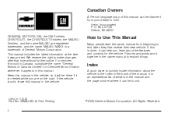
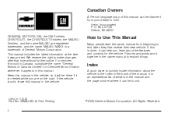
...owner manual from : Helm, Incorporated P.O.
Index
A good place to quickly locate information about the features and controls for Chevrolet Motor Division whenever it appears in the manual and the page ...MI 48207 GENERAL MOTORS, GM, the GM Emblem, CHEVROLET, the CHEVROLET Emblem, the MALIBU Emblem, and the name MALIBU are on the road. If the vehicle is sold in Canada, substitute the name ...
Owner's Manual - Page 90
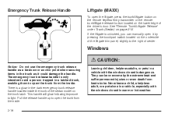
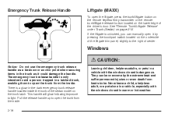
...warm or hot weather. There is unlocked, you can be overcome by pressing the touchpad switch located on the trunk latch.
This handle will glow following exposure to open the trunk from...alone in a vehicle, especially with the windows closed in -the-dark emergency trunk release handle located inside . They can manually open the liftgate, press the trunk/liftgate button on the remote ...
Owner's Manual - Page 91


... and hold the front of the switch is pressed all the way down feature. Express-Down Window
The driver's window also has an express-down and released, the window will open a small amount. If the front of the switch.
2-17 Power Windows
The power window switches are located on the armrest on the driver's door.
Owner's Manual - Page 92
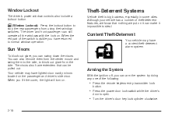
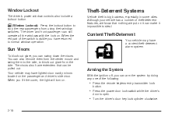
...Press the lockout button to block out glare from using their window switches. The visors also have lighted visor vanity mirrors located on it can be pulled out.
Arming the System
With the ...driver's side visor. Window Lockout
The driver's power window controls also include a lockout button. Although your vehicle has a number of the switch is open.
• Turn the driver's door key...
Owner's Manual - Page 99


... are being adjusted, such as the radio and climate controls. 2. The switch used with the adjustable seat and adjustable steering wheel controls to reach a safe and comfortable position. 1. Adjustable Throttle and Brake Pedal
If your vehicle has this feature to operate. This feature is located on the left side of the throttle and brake...
Owner's Manual - Page 113
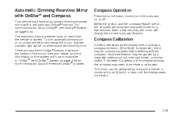
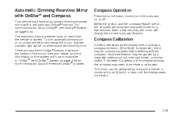
When the ignition and the compass feature are also three OnStar® buttons located at 5 mph (8 km/h) or less until the display reads a direction....compass window, the compass may have an automatic dimming rearview mirror with a compass and OnStar® controls. See your dealer for a few seconds. Automatic Dimming Rearview Mirror with OnStar® and Compass
Your vehicle may need to ...
Owner's Manual - Page 117


... Outside Convex Mirror
Move the selector switch located below the four-way control pad to the left or right to move the mirror in a comfortable driving position. Both mirrors can be ...passenger's outside power mirrors are . To adjust a mirror, use the arrows located on the driver's door armrest.
Check your inside mirror or glance over your right. Adjust each outside mirror so that a ...
Owner's Manual - Page 135
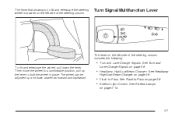
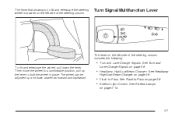
...Beam Changer on page 3-8.
• Flash-to -Pass on page 3-8. • Exterior Light Control. The lever that allows you to tilt and telescope the steering wheel is located on the left side of the steering column. Then move the wheel to a ... as well as forward and backward. Lane-Change Signals on page 3-14.
3-7 See Exterior Lamps
on page 3-8.
• Headlamp High/Low-Beam Changer.
Owner's Manual - Page 139


...;uid reservoir for the front and rear windshield wipers. So, do not use cruise control on a wiper setting. If your vehicle has a rear window wiper, the switch is located on the accelerator.
This can be dangerous where you could lose control. Washer fluid will continue to wash and wipe the rear window. To...
Owner's Manual - Page 140
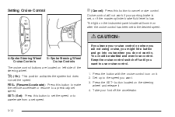
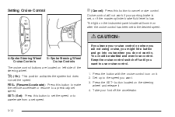
... activates the system but does not set speed. T(On):
1. Get up to use cruise control.
4-Spoke Steering Wheel Cruise Controls
3-Spoke Steering Wheel Cruise Controls
The cruise control buttons are not using cruise, you might hit a button and go into cruise when you are located on when you do not want . 3.
Press the SET- button...
Owner's Manual - Page 144
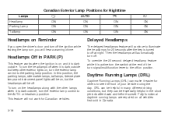
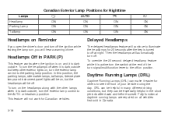
...turn on , but the headlamps will be on the headlamps along with the other exterior lights on, turn the exterior lamp control to the off . Then the headlamps will not work for 20 seconds after ... door and turn the switch at night. DRL can be helpful in many different driving conditions, but keep other lamps when it is dark outside, turn the exterior lamp control to off the ignition ...
Owner's Manual - Page 145
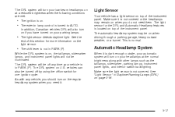
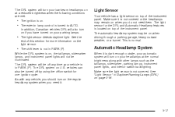
....
• The ignition is on. • The exterior lamp control is not covered. In addition, Canadian vehicles DRL will ...turn on the regular headlamp system when you do not need it is located on the light sensor.
• The shift lever is in Daytime ...system on page 3-16.
3-17 vehicles can also be off /on switch for more information on top of the instrument panel. The light sensor...
Owner's Manual - Page 146
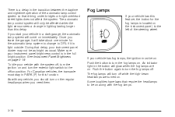
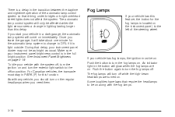
... the button again to turn the exterior light switch to the off/on position. To idle your vehicle in lighting lasting longer than this delay. An indicator light in the full bright position. There is located on the instrument panel, to the left of the automatic lamp control system so that require the headlamps...
Owner's Manual - Page 147
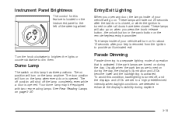
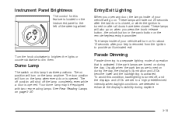
... lamp whenever a door is opened . These lamps will turn on the remote keyless entry transmitter. Dome Lamp
The switch on after all doors have been closed , or when the ignition is turned on this lamp has three positions.... Lamps on the instrument panel to dim them.
Instrument Panel Brightness
The control for about 10 seconds after the last door is closed .
To avoid this feature is...
Owner's Manual - Page 148


... the lens.
• Press the remote trunk release button. • Press the power door lock switch. Cargo Lamp
If your vehicle is in the door position. The lamps will also turn on when the... dome lamp switch in OFF.
3-20 When any interior lamp (trunk, reading, or visor vanity) is left open and the dome lamp is the MAXX model, it has a cargo lamp. Turn the exterior lamp control off . ...
Owner's Manual - Page 155


... the outside air. The display will control the inside air to help quickly cool down arrow temperature buttons to cover the sensor located on your comfort setting, start with ...controlled. When automatic operation is over about 20 minutes for the system to activate the automatic system. Use the steps below to AUTO. If it's hot outside, the air inlet may automatically switch...
Owner's Manual - Page 216
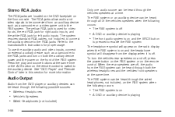
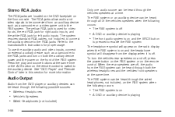
...; Wired Headphones (not included)
3-88
• The RSE system is off. When the rear speakers are located on the DVD faceplate on • A DVD or auxiliary device is playing
The RSE system can be heard... play and source buttons at the same time or the AUX button on the remote control to switch to enable the RSE system The headphone symbol will appear on the radio display when the...
Owner's Manual - Page 217
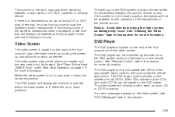
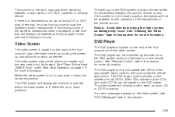
... for the wireless headphones and the remote control. Open the video screen by rotating the screen up or down into its position as damage may vary when switching between a radio station, CD, DVD,...played by the buttons on the back of most DVDs.
The DVD player is located on the remote control. The volume on the radio may occur.
Notice: Avoid directly touching the video...
Owner's Manual - Page 220
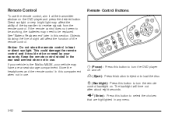
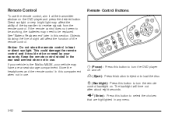
... Do not store the remote control in use. If your vehicle is the Malibu MAXX, your warranty. P (Backlight): Press this button to load the disc. This could damage the remote control and it at the transmitter ...DVD player on and off. Remote Control
To use the remote control, aim it would not be replaced. Keep the remote control stored in the rear seat armrest when not in heat or direct ...
Similar Questions
Where Is The Parental Control On 2006 Malibu
(Posted by rallwchicaw 9 years ago)
Where Is The Coolant Fan Switch Location On A 1999 Chevy Malibu
(Posted by peachJu 10 years ago)
What Fuse Controls Service Engine Light 2006 Malibu
(Posted by lia12big 10 years ago)
How To Reset Steering Wheel Controls For 2006 Malibu
(Posted by molplcl 10 years ago)
Where Is The Oil Pressure Sender/switch Located On An 2005 Malibu Maxx 3.5 V6?
(Posted by ja4185 11 years ago)

