2006 Chevrolet Malibu Support Question
Find answers below for this question about 2006 Chevrolet Malibu.Need a 2006 Chevrolet Malibu manual? We have 1 online manual for this item!
Question posted by rallwchicaw on July 1st, 2014
Where Is The Parental Control On 2006 Malibu
The person who posted this question about this Chevrolet automobile did not include a detailed explanation. Please use the "Request More Information" button to the right if more details would help you to answer this question.
Current Answers
There are currently no answers that have been posted for this question.
Be the first to post an answer! Remember that you can earn up to 1,100 points for every answer you submit. The better the quality of your answer, the better chance it has to be accepted.
Be the first to post an answer! Remember that you can earn up to 1,100 points for every answer you submit. The better the quality of your answer, the better chance it has to be accepted.
Related Manual Pages
Owner's Manual - Page 1


2006 Chevrolet Malibu Owner Manual
Seats and Restraint Systems ...1-1 Front Seats ...1-2 Rear Seats ...1-9 Safety Belts ...1-12 Child Restraints ...1-32 Airbag System ...1-55 Restraint System Check ...1-66 Features and Controls ...2-1 Keys ...2-3 Doors and Locks ...2-11 Windows ...2-16 Theft-Deterrent Systems ...2-18 Starting and Operating Your Vehicle ...2-22 Mirrors ...2-38 OnStar® System ...
Owner's Manual - Page 2
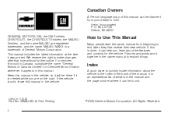
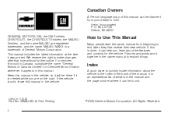
... to explain things.
For vehicles first sold , leave this manual in the owner manual to quickly locate information about the features and controls for Chevrolet Motor Division whenever it was printed. Pictures and words work together in the vehicle. All Rights Reserved. and the name MALIBU MAXX is the Index in U.S.A.
Owner's Manual - Page 4
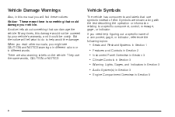
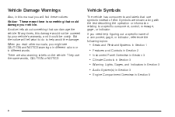
... the following topics:
Seats and Restraint Systems in Section 1 Features and Controls in Section 2 Instrument Panel Overview in Section 3 Climate Controls in Section 3 Warning Lights, Gages, and Indicators in Section 3 Audio... other manuals, you will tell what to do to a specific component, control, message, gage, or indicator. Vehicle Symbols
The vehicle has components and labels that...
Owner's Manual - Page 8


... while the vehicle is moving .
Adjust the driver's seat only when the vehicle is locked in place.
1-2 Front Seats
Manual Seats
{CAUTION:
You can lose control of the seat to unlock it and release the bar.
Owner's Manual - Page 9
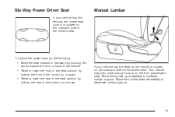
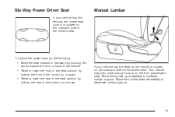
....
• Raise or lower the front of the seat cushion by
holding the front of the control up or down repeatedly to increase lumbar support.
Move the handle down .
• Raise or ...lower the rear of the seat cushion by
holding the rear of the control up repeatedly to decrease lumbar support.
1-3 If your vehicle has this feature, the handle is located on the...
Owner's Manual - Page 23
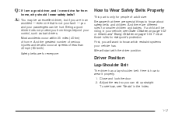
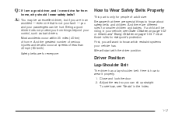
... has. Adjust the seat so you and your passengers can sit up straight. Q: If I am a good driver, and I never drive far from things beyond your control, such as bad drivers. First, you from
home, why should I wear safety belts? And there are for everyone . Follow those rules for everyone 's protection. Most...
Owner's Manual - Page 34
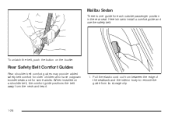
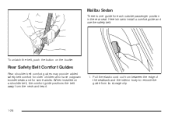
... the safety belt:
To unlatch the belt, push the button on a shoulder belt, the comfort guide positions the belt away from its storage clip.
1-28 Malibu Sedan
There is how to remove the guide from the neck and head. 1. When installed on the buckle. Rear Safety Belt Comfort Guides
Rear shoulder...
Owner's Manual - Page 37
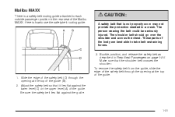
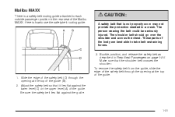
...be seriously injured. Slide the edge of the safety belt (D) through the opening at the top of the Malibu MAXX. Buckle, position, and release the safety belt as described in Rear Seat Passengers on page 1-25....against the lower level (C) or the upper level (A) of the guide. Malibu MAXX
There is a safety belt routing guide attached to each outside passenger position in the rear seat of the ...
Owner's Manual - Page 63
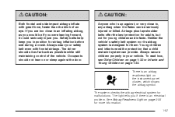
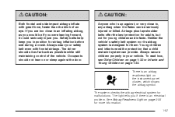
... Airbag Readiness Light on page 1-34. Safety belts help keep you are too close to an inflating airbag, as possible while still maintaining control of an eye. The driver should not lean on or sleep against , or very close to , any airbag when it could seriously injure you if...
Owner's Manual - Page 70


... realize an airbag in the deflated airbags. Your vehicle has a feature that may be warm, but cannot get fresh air by using the controls for the seat-mounted side impact airbags (if equipped), and the garnish trim and the area along the ceiling of the bag that some smoke...
Owner's Manual - Page 75


Section 2
Features and Controls
Starting and Operating Your Vehicle ...2-22 New Vehicle Break-In ...2-22 Ignition Positions ...2-23 Retained Accessory Power (RAP) ...2-24 Starting the Engine ...2-24 Adjustable Throttle ...
Owner's Manual - Page 76
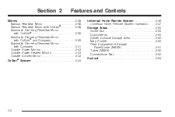
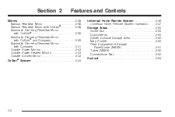
Section 2
Features and Controls
Universal Home Remote System ...2-46 Universal Home Remote System Operation ...2-47 Storage Areas ...2-50 Glove Box ...2-50 Cupholder(s) ...2-50 Center Console Storage Area ...2-50 Map ...
Owner's Manual - Page 77
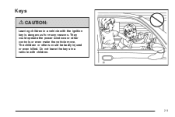
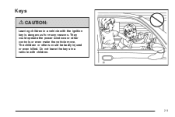
They could be badly injured or even killed. Do not leave the keys in a vehicle with children.
2-3 The children or others could operate the power windows or other controls or even make the vehicle move. Keys
{CAUTION:
Leaving children in a vehicle with the ignition key is dangerous for many reasons.
Owner's Manual - Page 83


... additional information. The engine will return after the key is turned to ON. See Automatic Climate Control System on remote starting of the transmitter, see Remote Keyless Entry System on while the engine is... start to have a remote start system is active and the vehicle has an automatic climate control system, it to ON to be reset after your vehicle has the remote start button. For...
Owner's Manual - Page 89
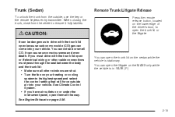
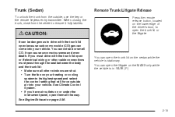
... fully latches. When closing the trunk, close from the outside air into your vehicle. See Climate Control System. • If you must pass through the seal between the body and the trunk lid:... gas can come into your vehicle. It can be dangerous to its highest speed and select the control setting that will force outside , use the key or the remote keyless entry transmitter. Remote Trunk/...
Owner's Manual - Page 92
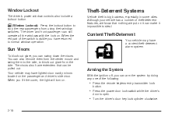
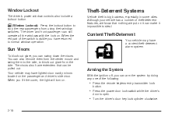
... will turn on .
Content Theft-Deterrent
Your vehicle may have returned to stop the rear passengers from the side.
Window Lockout
The driver's power window controls also include a lockout button. o (Window Lockout): Press the lockout button to normal window operation.
Owner's Manual - Page 214


...the battery power. If you move too far forward or step out of wireless headphones. Parental Control
The RSE system may be disabled from damage. The DVD system is designed to be inoperable...not in this section for rear seat passengers only. To resume use of wireless headphones, and a remote control.
To use . This system also functions as a rear seat audio (RSA) system. Operate the DVD...
Owner's Manual - Page 220
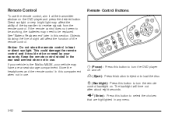
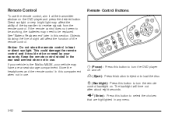
...store the remote control in any menu.
3-92
Remote Control
To use the remote control, aim it... would not be working, the batteries may affect the ability of sight will time out after about eight seconds. See "Battery Replacement" later in this button to eject or to turn the DVD player on the DVD player and press the desired button.
If your vehicle is the Malibu...
Owner's Manual - Page 226
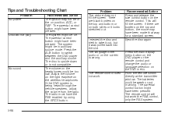
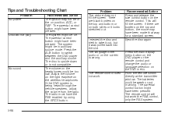
... DVD menu. Eject the disc again. Press the main display menu button on the DVD player or the remote control and change the audio or language selection on the remote control. The parental control button might be in auxiliary source mode.
The disc is upside down or is being heard through the vehicle speakers...
Owner's Manual - Page 278
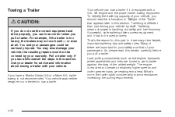
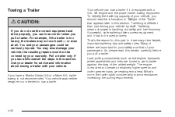
...resulting repairs would not be covered by itself. Your vehicle can lose control when you have followed all . That's the reason for this section....different than just driving your vehicle by your vehicle; Trailering means changes in this section carefully before you have a Malibu Sedan SS or a Maxx SS, trailer towing is not recommended. Towing a Trailer
{CAUTION:
If you do...
Similar Questions
Where Is The Parental Control Button On A 2004 Malibu
(Posted by HTMCa 10 years ago)
What Fuse Controls Service Engine Light 2006 Malibu
(Posted by lia12big 10 years ago)
How To Reset Steering Wheel Controls For 2006 Malibu
(Posted by molplcl 10 years ago)
What Is The Parental Control Button In A 2005 Malibu
(Posted by AO3003 10 years ago)

