2006 Chevrolet Malibu Support Question
Find answers below for this question about 2006 Chevrolet Malibu.Need a 2006 Chevrolet Malibu manual? We have 1 online manual for this item!
Question posted by aglcalli on July 29th, 2013
How To Remove A Factory Installed Radio With Cd In A 2006 Chevy Malibu
The person who posted this question about this Chevrolet automobile did not include a detailed explanation. Please use the "Request More Information" button to the right if more details would help you to answer this question.
Current Answers
There are currently no answers that have been posted for this question.
Be the first to post an answer! Remember that you can earn up to 1,100 points for every answer you submit. The better the quality of your answer, the better chance it has to be accepted.
Be the first to post an answer! Remember that you can earn up to 1,100 points for every answer you submit. The better the quality of your answer, the better chance it has to be accepted.
Related Manual Pages
Owner's Manual - Page 1


2006 Chevrolet Malibu Owner Manual
Seats and Restraint Systems ...1-1 Front Seats ...1-2 Rear Seats ...1-9 Safety Belts ...1-12 Child Restraints ...1-32 Airbag System ...1-55 Restraint System Check ...1-66 Features and ...
Owner's Manual - Page 34
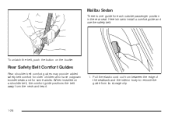
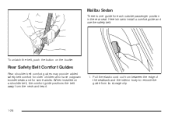
...some adults. Malibu Sedan
There is how to remove the guide from the neck and head. 1. Pull the elastic cord out from between the edge of the seatback and the interior body to install a comfort... shoulder belt, the comfort guide positions the belt away from its storage clip.
1-28 When installed on the buckle. Rear Safety Belt Comfort Guides
Rear shoulder belt comfort guides may provide added...
Owner's Manual - Page 37
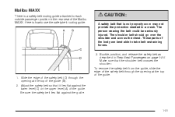
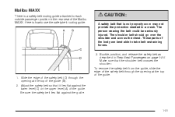
...opening at against the guide.
1-31 Be sure the safety belt lies flat the top of the Malibu MAXX. To remove the safety belt from the guide, slide the edge of the body are best able to each outside ...position, and release the safety belt as described in Rear Seat Passengers on page 1-25. Malibu MAXX
There is not properly worn may not provide the protection needed in a crash.
Owner's Manual - Page 87


With the key removed from the ignition and the driver's door open, the following are met:
• all doors are closed .... after the doors are closed . • The horn will unlock. Programmable Automatic Door Locks
Your vehicle is programmed at the factory but may be turned off through prompts displayed on the Driver Information Center (DIC). See Lockout Protection on page 3-52. This...
Owner's Manual - Page 97
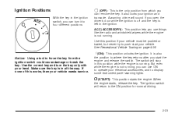
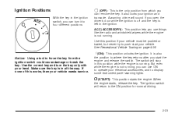
... must be pushed or towed, but never try to where the key returns after you can remove the key. This position unlocks the ignition. It also locks your electrical accessories, and to ...force the key from which you can use things like the radio and windshield wipers while the engine is left in all the way. See Recreational Vehicle Towing on ...
Owner's Manual - Page 99


... position.
2-25 If the system senses unusually high resistance while the pedals are being adjusted, such as the radio and climate controls. 2. The vehicle must be used to adjust the pedals again. Simply remove the obstruction and try to adjust the pedals is located on the left side of the throttle and...
Owner's Manual - Page 121


... section.
2-47 Do not release the buttons until Step 4 has been completed. Because of the radio-frequency signal. Do not hold down the two outside of the garage door or gate operator you...opener that upon the sale of the vehicle, the programmed Universal Home Remote buttons should be installed in your hand-held transmitter to assist you are clear of the garage. It is recommended...
Owner's Manual - Page 186
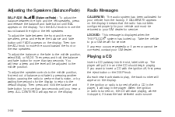
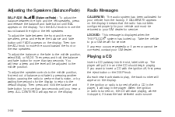
...has been calibrated for your GM dealer.
If you hear a beep. If the ignition or radio is displayed when the THEFTLOCK® system has locked up . Turn the ADJ knob to ... from the factory. To adjust the speaker controls to the middle position, first end out of balance and fade by waiting five seconds for more than two seconds until BAL appears on , the CD will start playing...
Owner's Manual - Page 194
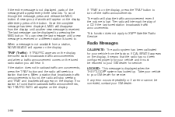
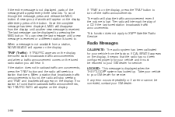
... vehicle to your vehicle from the factory. If the station does not broadcast traffic announcements, press the TRAF button and the radio will seek to . If any error...radio will appear every three seconds. If CALIBRATE appears on the display, it means that broadcasts traffic announcements is found that does. If the entire message is not displayed, parts of the message will play of a CD...
Owner's Manual - Page 198
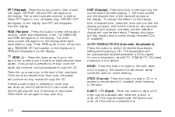
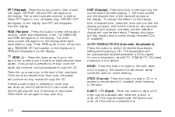
... to the radio. Pressing this arrow is pressed first. CDs may be loaded with either arrow is pressed more than two seconds, the CD will enter CD scan mode and the CD will disappear from...this button will also display text on the display and RDM will play a CD or to access a remote device (if installed) when listening to repeat. RANDOM OFF will appear on the display, time...
Owner's Manual - Page 205
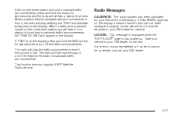
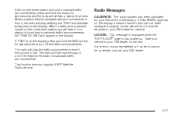
...if an error cannot be returned to your vehicle from the factory. This function does not apply to a station that the radio has not been configured properly for the vehicle and...announcement even if the volume is found, the radio will stop seeking and TRAF and brackets will appear on the tuned radio station you will play of a CD if the last tuned station broadcasts traffic announcements...
Owner's Manual - Page 209
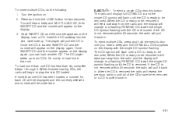
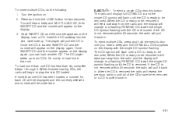
... and EJECTING ALL CDS appears on . 2. When the CD is not removed within 25 seconds the radio will pull it will eject part way from the radio and the display will begin to six CDs. If the CD is ready to be removed. When finished loading CDs, the radio will change to a flashing REMOVE CD # with the single CD symbol fl...
Owner's Manual - Page 213


... removed from the display. If a CD is very hot. If so, wait about an hour
and try a known good CD. One beep will be heard and S-LIST will be caught in the CD player. CD Messages
CHECK CD: If this message appears on the display. 3. If the CD is very humid. Turn the CD player on .
If the radio...
Owner's Manual - Page 215
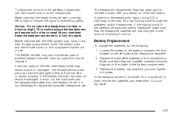
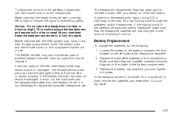
..., to ensure the signal is a decreased audio signal during CD or DVD play, there may have a rear seat storage compartment...Replacement
To change the batteries, do become damaged if they are installed correctly using the diagram on the headphones. See your warranty. Replace... is not necessary to be replaced. Some amount of time, remove the batteries, and keep them in pairs. Make sure that...
Owner's Manual - Page 225


...the battery compartment. 3. Replace the two AA batteries. Close the battery door. To remove FTS for a disc, the disc must be in the player and the highlighted tracks...installed correctly, using the remote control arrow buttons. For a CD, the FTS screen will remember the selections and each time the CD is turned on the display immediately when the CD is accessed from a DVD or Audio CD...
Owner's Manual - Page 276
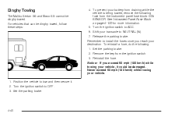
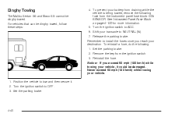
...while the vehicle is being towed, remove the following : 1. Turn the...your transaxle to tow and then secure it could be damaged. Dinghy Towing
The Malibu Sedan SS and Maxx SS cannot be dinghy towed, follow these steps:
4.... Never exceed 65 mph (105 km/h) while towing your vehicle, it . 2. Remember to install the fuses once you exceed 65 mph (105 km/h) while towing your vehicle.
1. Shift...
Owner's Manual - Page 385
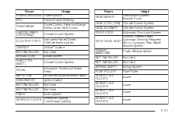
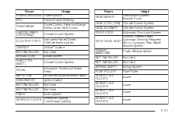
...BLOWER HIGH (Relay) CLUSTER/ THEFT ONSTAR NOT INSTALLED AIRBAG (IGN) HVAC CTRL (BATT) PEDAL WIPER SW IGN SENSOR NOT INSTALLED NOT INSTALLED RADIO
Usage Electric Power Steering Cruise Control, Electronic Range ...Rearview ROOF/HEAT SEAT Mirror, Compass, Rear Wiper/ Washer System POWER WINDOWS NOT INSTALLED NOT INSTALLED AIRBAG (BATT) FUSE PULLER SPARE FUSE HOLDER SPARE FUSE HOLDER SPARE FUSE HOLDER ...
Owner's Manual - Page 434
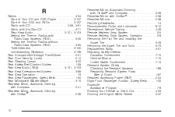
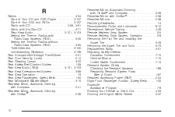
...CDs and DVDs ...3-107 Radio with CD ...3-56, 3-61 Radio with Six-Disc CD ...3-71 Rear Seat Audio ...3-101, 3-103 Setting the Time for Radios with Radio Data Systems (RDS) ...3-55 Setting the Time for Radios without Radio...System ...2-5 Remote Keyless Entry System, Operation ...2-6 Removing the Flat Tire and Installing the Spare Tire ...5-76 Removing the Spare Tire and Tools ...5-73 Replacement Bulbs...
Owner's Manual - Page 436
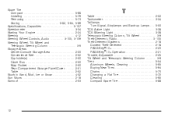
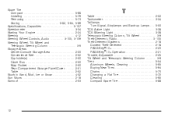
Spare Tire Compact ...5-88 Installing ...5-76 Removing ...5-73 Storing ...5-82, 5-84, 5-86 Specifications, Capacities ...5-107 Speedometer ...up Lamps ...5-50 TCS Active Light ...3-38 TCS Warning Light ...3-38 Telescopic Steering Column, Tilt Wheel ...3-6 Theft-Deterrent, Radio ...3-105 Theft-Deterrent Systems ...2-18 Content Theft-Deterrent ...2-18 PASS-Key® III+ ...2-20 PASS-Key® ...
Owner's Manual - Page 437


......5-71 Inflation - Tire Pressure ...5-61 Inspection and Rotation ...5-63 Installing the Spare Tire ...5-76 Removing the Flat Tire ...5-76 Removing the Spare Tire and Tools ...5-73 Storing a Flat or Spare Tire and ... Turn Signal/Multifunction Lever ...3-7
U
Understanding Radio Reception ...3-106 Uniform Tire Quality Grading ...5-66 Universal Home Remote System ...2-46 Operation ...2-47
13
Similar Questions
What Is P Type On A Radio For A 2006 Chevy Malibu
(Posted by muthdanie 10 years ago)
How To Change Language On 2006 Chevy Malibu Radio
(Posted by Mpeanhous 10 years ago)
How To Remove & Replace Power Steering Assist Unit On A 2006 Chevy Malibu
control module unit
control module unit
(Posted by turbo0123 10 years ago)
How To Remove And Install Thermostat On 1999 Chevy Malibu 2.4 Liter
(Posted by TLeeHUMPhreys 11 years ago)

