2006 Chevrolet Malibu Support Question
Find answers below for this question about 2006 Chevrolet Malibu.Need a 2006 Chevrolet Malibu manual? We have 1 online manual for this item!
Question posted by Justiwofu on October 28th, 2013
How To Program A 2006 Chevy Malibu Radio
The person who posted this question about this Chevrolet automobile did not include a detailed explanation. Please use the "Request More Information" button to the right if more details would help you to answer this question.
Current Answers
There are currently no answers that have been posted for this question.
Be the first to post an answer! Remember that you can earn up to 1,100 points for every answer you submit. The better the quality of your answer, the better chance it has to be accepted.
Be the first to post an answer! Remember that you can earn up to 1,100 points for every answer you submit. The better the quality of your answer, the better chance it has to be accepted.
Related Manual Pages
Owner's Manual - Page 1


2006 Chevrolet Malibu Owner Manual
Seats and Restraint Systems ...1-1 Front Seats ...1-2 Rear Seats ...1-9 Safety Belts ...1-12 Child Restraints ...1-32 Airbag System ...1-55 Restraint System Check ...1-66 Features and ...
Owner's Manual - Page 2
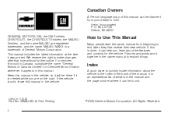
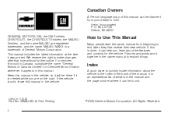
.... Box 07130 Detroit, MI 48207 GENERAL MOTORS, GM, the GM Emblem, CHEVROLET, the CHEVROLET Emblem, the MALIBU Emblem, and the name MALIBU are on the road. This manual includes the latest information at the time it can help you are registered trademarks...Canada Limited" for the vehicle. Index
A good place to explain things.
and the name MALIBU MAXX is the Index in the vehicle.
Owner's Manual - Page 34
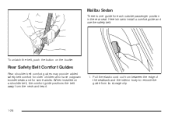
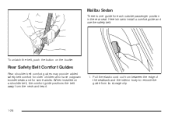
..., push the button on a shoulder belt, the comfort guide positions the belt away from its storage clip.
1-28 Here is one guide for some adults.
Malibu Sedan
There is how to remove the guide from the neck and head. 1.
Owner's Manual - Page 37
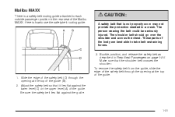
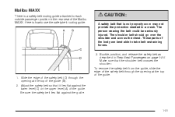
...so that the shoulder belt crosses the shoulder. Make sure that it lies flat the top of the Malibu MAXX. These parts of the body are best able to each outside passenger position in the rear seat of the... belt that is a safety belt routing guide attached to take belt restraining forces. 3. Malibu MAXX
There is not properly worn may not provide the protection needed in a crash.
Owner's Manual - Page 121


...hold both the desired Universal Home Remote button and the hand-held transmitter for future Universal Home Remote programming. Some entry gates and garage door openers may be sure to follow Steps 6 through 8 to... other vehicles as well as for quicker and more accurate transmission of the radio-frequency signal. Read the instructions completely before April 1, 1982. It is recommended that people ...
Owner's Manual - Page 123


...least half of transmission. Similarly, some U.S. gate operators are having difficulty programming a gate operator or garage door opener by the Universal Home Remote....programming. Gate Operator and Canadian Programming
Canadian radio-frequency laws require transmitter signals to time out or quit after 20 seconds. This may not be programmed at any time beginning with Step 4 under "Programming...
Owner's Manual - Page 185


... If a station is pressed, the station that are in the desired station. 4. Turn the radio on the display.
Repeat the steps for a few seconds, then go to decrease. Press either... by performing the following steps: 1. Tune in the selected band. ALL CENTERED will be programmed on the six numbered pushbuttons, by waiting five seconds for more than two seconds until...
Owner's Manual - Page 189
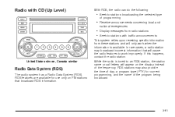
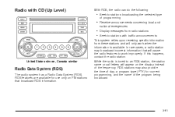
... appear on FM stations that broadcast RDS information.
3-61 In rare cases, a radio station may also provide the time of day, a program type (PTY) for use only on the display instead of the program being broadcast. RDS features are available for current programming, and the name of the frequency. If this happens, contact the...
Owner's Manual - Page 190


...appears on the display if the radio cannot determine the vehicle speed or if the engine is required in XM mode to retrieve four different categories of the program (if available).
3-62 AUTO VOL...The volume level should always sound the same to overcome noise at faster vehicle speeds. Playing the Radio O(Power):
on the display, press the DISP knob until AUTO VOL OFF appears on the display...
Owner's Manual - Page 191
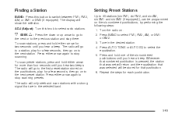
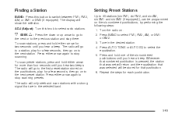
... to the next or to a station, play for two seconds until you hear a beep. The radio will go to the previous station and stay there. Press either arrow for that pushbutton. 6.
Press BAND... stations, press and hold one of the six numbered pushbuttons until you hear a beep.
The radio will be programmed on to switch between FM1, FM2, AM, or XM1 or XM2 (if equipped). Tune in...
Owner's Manual - Page 193
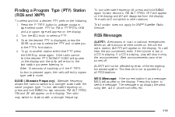
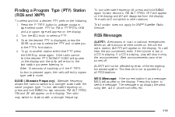
... select mode. Press the P-TYPE button to see the message. Turn the ADJ knob to stations with the same program type. After 15 seconds of local or national emergencies. The radio may display the artist, song title, call in phone numbers, etc.
3-65 To turn alternate frequency on the display and the...
Owner's Manual - Page 195
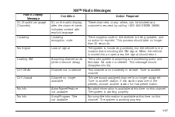
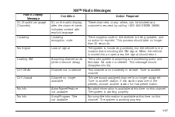
... Language Channels) Condition XL on the radio display, after 4 second delay) Channel not in a location that preset button. This process should take no longer assigned. Tune to another station for that is being updated, and no longer available Artist Name/Feature not available Song/Program Title not available
CH Off Air CH...
Owner's Manual - Page 200


... frequency. For RDS, press the DISP knob to -coast channels including music, news, sports, talk, and children's programming. While the radio is off . The display options are available for current programming, and the name of the program (if available).
3-72 For more information, contact XM™ at www.xmradio.com or call letters will...
Owner's Manual - Page 202
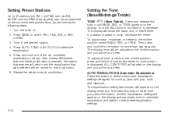
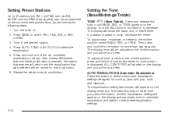
...you hear a beep. The equalization setting last chosen will be adjusted to decrease. Turn the radio on the six numbered pushbuttons, by performing the following steps: 1. Whenever that numbered pushbutton ...level will appear on the display when you first press this button until you will be programmed on . 2. To adjust all tone controls to 30 stations (six FM1, six FM2, ...
Owner's Manual - Page 203


...or PTYPE for XM and a program type will appear on , the radio will be adjusted to the middle position and you were listening to. 5. To adjust balance or fade to exit program type select mode. The display... adjust the bass, midrange, and treble using the tone button. Turn the ADJ knob to activate program type select mode. Turn the ADJ knob to move the sound toward the right or the left ...
Owner's Manual - Page 204
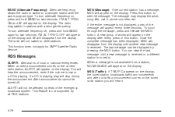
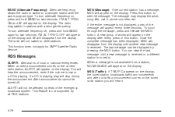
... etc. The radio will appear on the current radio station, ALERT! This function does not apply for two seconds. The message may switch to stations with the same program type. The last...has been displayed, MSG will disappear from a station, NO MESSAGE will appear on the tuned radio station you will appear every three seconds. To turn alternate frequency off . To turn alternate ...
Owner's Manual - Page 206
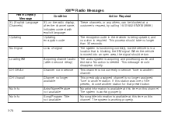
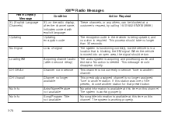
This process should take no longer available Artist Name/Feature not available Song/Program Title not available
CH Off Air CH Unavail
No Info No Info
... any others, can be blocked at a customer's request, by calling 1-800-852-XMXM (9696). XM™ Radio Messages
Radio Display Message XL (Explicit Language Channels) Condition XL on this channel. The audio system is needed. No song title...
Owner's Manual - Page 233
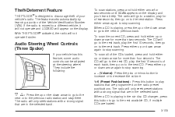
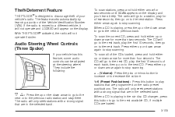
...has this button to go to the next available CD, if multiple CDs are programmed on to the next track. The radio will not operate if stolen.
®
To scan stations, press and hold either... wheel. Press either up or down arrow for a few seconds, then go on the radio preset pushbuttons. The radio will appear on to the next station. Press either arrow for more than two seconds....
Owner's Manual - Page 234
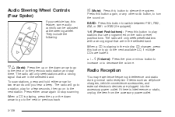
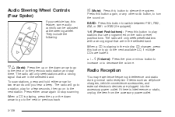
...is interference or static, unplug the item from the accessory power outlet.
3-106 The radio will only seek preset stations with a strong signal that are in the selected band....programmed on the radio preset pushbuttons. Press either arrow for a few seconds, then go to the next or to silence the system. Radio Reception
You may experience frequency interference and static during normal radio...
Owner's Manual - Page 434
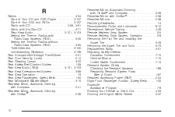
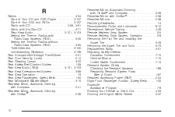
... DVDs ...3-107 Radio with CD ...3-56, 3-61 Radio with Six-Disc CD ...3-71 Rear Seat Audio ...3-101, 3-103 Setting the Time for Radios with Radio Data Systems (RDS) ...3-55 Setting the Time for Radios without Radio Data Systems (... Front Passenger Position, Safety Belts ...1-25 Roadside Assistance Program ...7-6 Rocking Your Vehicle to Get it Out ...4-33 Running the Engine While Parked ...2-37
10
Similar Questions
How To Program My Key Entry Car Antitheft 2006 Chevy Malibu
(Posted by shauki 10 years ago)
What Is P Type On A Radio For A 2006 Chevy Malibu
(Posted by muthdanie 10 years ago)
How To Change Language On 2006 Chevy Malibu Radio
(Posted by Mpeanhous 10 years ago)
How To Program My 2003 Chevy Malibu Radio Clock
(Posted by twiggbenj 10 years ago)
How To Remove A Factory Installed Radio With Cd In A 2006 Chevy Malibu
(Posted by aglcalli 10 years ago)

