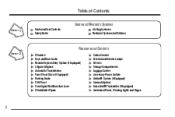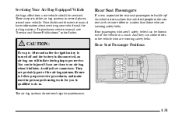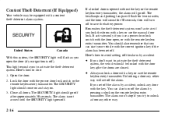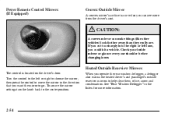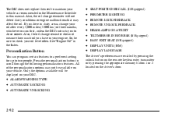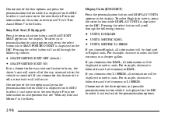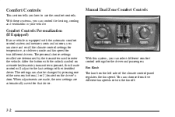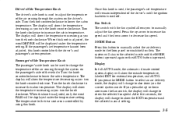2005 Chevrolet TrailBlazer Support Question
Find answers below for this question about 2005 Chevrolet TrailBlazer.Need a 2005 Chevrolet TrailBlazer manual? We have 1 online manual for this item!
Question posted by chjat54 on December 11th, 2013
How To Turn On Seat Alarm On A Trailblazer
The person who posted this question about this Chevrolet automobile did not include a detailed explanation. Please use the "Request More Information" button to the right if more details would help you to answer this question.
Current Answers
Related Manual Pages
Similar Questions
How To Turn Off Alarm On Trailblazer With Out Remote
(Posted by Usinummet 10 years ago)
Where's The Fuse For Alarm Remote On A 2005 Chevy Trailblazer
(Posted by boyRSpru 10 years ago)
My Key Won't Open The Door To My My 2005 Chevy Trailblazer The Key Turns But It
won't unlock
won't unlock
(Posted by daveABC 10 years ago)
My Key Won't Open My 2005 Chevy Trailblazer The Key Turns But It Won't Unlock
(Posted by landsCLE 10 years ago)
2003 Trailblazer How To Turn Off Alarm Without Transmitter
(Posted by moemafu 10 years ago)