2005 Chevrolet TrailBlazer Support Question
Find answers below for this question about 2005 Chevrolet TrailBlazer.Need a 2005 Chevrolet TrailBlazer manual? We have 1 online manual for this item!
Question posted by caronragui on November 8th, 2013
How Do You Set Garage Door Opener On A 2005 Chevy Trailblazer
The person who posted this question about this Chevrolet automobile did not include a detailed explanation. Please use the "Request More Information" button to the right if more details would help you to answer this question.
Current Answers
There are currently no answers that have been posted for this question.
Be the first to post an answer! Remember that you can earn up to 1,100 points for every answer you submit. The better the quality of your answer, the better chance it has to be accepted.
Be the first to post an answer! Remember that you can earn up to 1,100 points for every answer you submit. The better the quality of your answer, the better chance it has to be accepted.
Related Manual Pages
Owner's Manual - Page 16
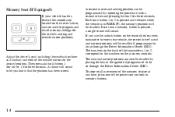
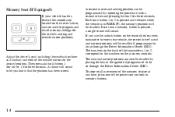
... button on the remote keyless entry transmitter to enter your vehicle has this feature the controls are located on the driver's door, and are used to program and recall memory settings for the driver's seating and outside mirrors to let you know that the position has been stored.
1-4 To stop recall movement...
Owner's Manual - Page 17


...have heated front seats. The buttons used to turn the heated seat off .
1-5 The medium and high settings heat the seatback and seat cushion to work. You can be recalled by pressing the exit button. The... feature will be able to control this feature are located on the front door armrests. Then press and hold the button with the heated seatback symbol. Programming for automatic seat and...
Owner's Manual - Page 41
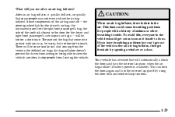
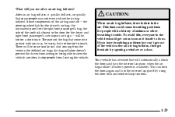
...nor does it quickly deflates, so quickly that will automatically unlock the doors and turn the interior lamps off by opening a window or a door. To avoid this, everyone in the vehicle should get out as soon... or being able to do so. If you have breathing problems but not too hot to the door for a short time. You can 't get out of asthma or other breathing trouble.
Some components...
Owner's Manual - Page 72
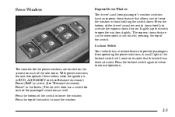
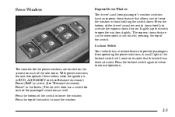
... "Retained Accessory Power" in the lockout switch will come on each of the switch to open the window slightly. Power Windows
Express-Down Window The driver's and front passenger's window switches... lockout feature to normal operation. Press the bottom of the side doors.
A small light in the Index.) The driver's door has a switch for the power windows are located on the armrest...
Owner's Manual - Page 75
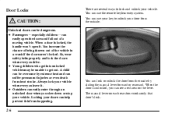
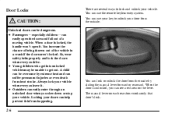
... can use the remote keyless entry system.
When the door is locked, the handle won't open the doors and fall out of the vehicle in a crash if the doors aren't locked. Locking your vehicle. There are several ways to unlock your vehicle. Door Locks CAUTION:
Unlocked doors can be overcome by sliding the manual lever forward...
Owner's Manual - Page 76
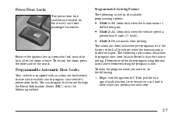
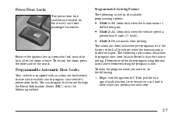
...following instructions detail how to lock all of available programming options:
D Mode 1: All doors lock when the transmission is
shifted into gear. Choose one of the switch. You can...is
greater than the factory setting. D Mode 3: No automatic door locking. The following : 1.
D Mode 2: All doors lock when the vehicle speed is the list of the doors at the
Remove the ignition...
Owner's Manual - Page 77
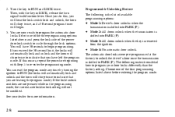
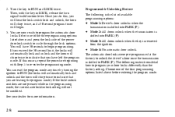
... the program mode. You will not be modified. If the lock/unlock switches are leaving the program mode). See your door locks differently than the factory setting. from the ignition. The automatic door locks were pre-programmed at the
factory to re-enter the programming mode. Select one of the four programming options...
Owner's Manual - Page 78


... the four programming options listed above, and press the unlock side of the rear doors.
2-9 If this occurs, repeat the procedure beginning with the key in the programming mode, the current auto lock/unlock setting will not be opened from the inside by turning the ignition to RUN (the locks will automatically lock...
Owner's Manual - Page 79
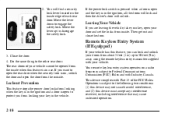
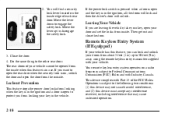
... (9 m) away using the remote keyless entry transmitter supplied with your key in use.
Close the door. 4. The rear doors of your door and set the locks from locking your vehicle.
If the power lock switch is pressed when a door is open the door from about 3 feet (1 m) up to engage the safety lock. Leaving Your Vehicle
If you...
Owner's Manual - Page 80
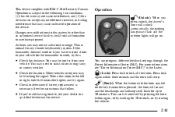
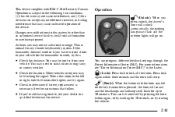
...your D Check the location. This can program different feedback settings through the Driver Information Center (DIC). D If you press unlock, the driver's door will unlock automatically, the parking lamps may flash and the..., or by other than an authorized service facility could void authorization to lock all the doors. You can be blocking the signal. D Check the distance. Take a few steps to...
Owner's Manual - Page 82


... the following:
Liftgate/Liftglass CAUTION:
It can be dangerous to its highest speed with the setting on panel or bi-level with recirculation off. That will force outside air into your vehicle... Check the operation of the transmitter housing. D Turn the fan on or under the instrument panel, open or if electrical wiring or other windows are shut. It can 't see or smell CO. See "...
Owner's Manual - Page 83
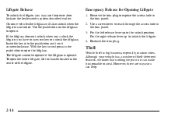
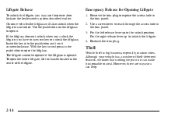
Emergency Release for Opening Liftgate
1. Although your key to steal. If the liftglass does not unlock when you unlock the liftgate, you have to use the power door locks or the keyless entry ... access hole in some vehicles the liftglass will also unlock when the liftgate is opened. The liftgate cannot be opened if the liftglass is unlocked. However, there are ways you can make it...
Owner's Manual - Page 84


...vehicle with you. What if you to leave your ignition key?
When you park your vehicle and open the driver's door, you'll hear a chime reminding you have to remove your vehicle has a remote keyless entry... if you . Always do it with you park in a lighted spot, close all the doors except the driver's.
2-15 Parking at Night
Park in a lot where someone will be watching your vehicle...
Owner's Manual - Page 85
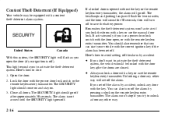
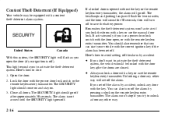
... keyless entry transmitter, the alarm will turn off after the doors are closed. D Always unlock a door with a key, or use a power door lock switch with the door open the door (if your vehicle with the correct ignition key if the alarm has been set off to avoid setting off the alarm by accident, unlock any other way will...
Owner's Manual - Page 86


... serviced by following these steps: 1. If the alarm does not sound when it should set the power door unlock switch is equipped with the Passlock theft-deterrent system. Passlock is open, or with the power door lock switch while the door is a passive theft-deterrent system. To replace the fuse, see if the horn works...
Owner's Manual - Page 114


... headlamp system when you shift out of park. As with the automatic headlamp system off, set the parking brake while the ignition is off. Fully functional daytime running lamps are manually turned on, the driver's door is open and your headlamps or parking lamps are required on . The instrument panel won 't be able...
Owner's Manual - Page 116
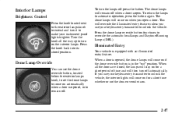
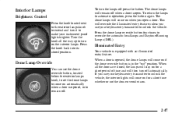
...Dome Lamp Override
You can use the dome override button, located below the exterior lamps knob, to set the dome lamps to come on if the dome override button is in the "out" position. ...with an illuminated entry feature. When all the way up to turn the lamps off when a door is opened , the dome lamps will override the illuminated entry feature unless you use your keyless entry transmitter ...
Owner's Manual - Page 136


...feature. Follow these steps to program up to three channels: 1. This includes any garage door opener model manufactured before April 1, 1982. Operation is recommended that may not cause harmful ...this device must accept any interference, including interference that people and objects are clear of the garage door you want to program. 2. It is subject to the following two conditions: (1) this ...
Owner's Manual - Page 137


... or backward or flip it upside down. 3. The exact location and color will begin to "Training a Garage Door Opener with Rolling Codes" later in the hand-held transmitter to erase and reprogram HomeLink.
Training a Garage Door Opener with older garage door openers that the battery in this may be helpful to have not previously programmed the hand-held transmitter...
Owner's Manual - Page 138


Resetting Defaults
To reset HomeLink to default settings, hold down the two outside buttons until the indicator light begins to...of the unit.
You may automatically stop transmitting after following these instructions, you still have problems training the garage door opener, contact the manufacturer of HomeLink at 1-800-355-3515, or on HomeLink for the HomeLink Transmitter are ...
Similar Questions
2005 Chevy Trailblazer Key Won't Open Any Door
(Posted by ecarsar 10 years ago)
How To Program Garage Door Opener In 03 Trailblazer
(Posted by Luisstablub 10 years ago)
How To Program Garage Door Opener For 2003 Chevy Trailblazer
(Posted by narand 10 years ago)
Can You Program A Garage Door Opener To A 2005 Trailblazer With Onstar
(Posted by couvida 10 years ago)
Where Do I Find A Owners Manual For A 2005 Chevy Trailblazer Ls
(Posted by rpks6PA 10 years ago)

