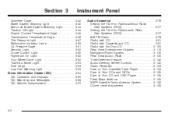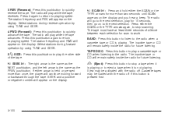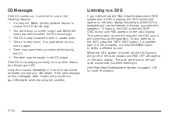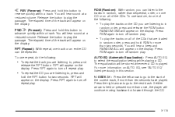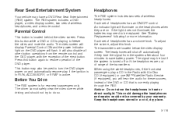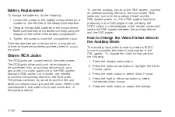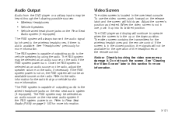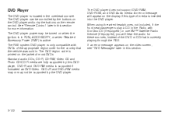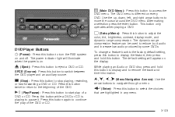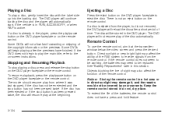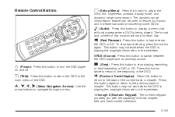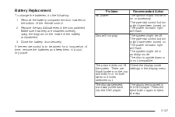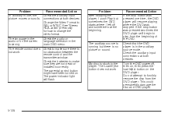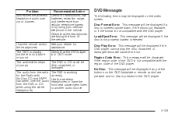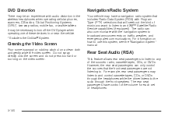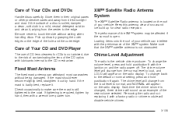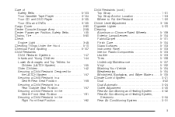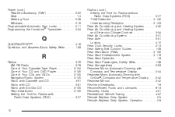2005 Chevrolet Tahoe Support Question
Find answers below for this question about 2005 Chevrolet Tahoe.Need a 2005 Chevrolet Tahoe manual? We have 1 online manual for this item!
Question posted by Alexjmar on June 12th, 2014
What Station Do I Use To Listen To Dvd Player In 2005 Suburban
The person who posted this question about this Chevrolet automobile did not include a detailed explanation. Please use the "Request More Information" button to the right if more details would help you to answer this question.
Current Answers
Related Manual Pages
Similar Questions
How To Turn Off Parental Controls In A 2005 Chevy Suburban
(Posted by daiMaKe 9 years ago)
How To Use Keyless Start On 2005 Chevy Tahoe
(Posted by cebakOCCcopie 10 years ago)
Issue With Dvd Player
We Had Just Purchased A 2006 Tahoe, Being Previous Owners Of The 2000 Tahoe, Very Happy With The Pur...
We Had Just Purchased A 2006 Tahoe, Being Previous Owners Of The 2000 Tahoe, Very Happy With The Pur...
(Posted by FOURTSFARM 10 years ago)
Haveing Probelms With The Dvd Player Have Sound.
it truns on and plays good but no sound and the hand phones will not seek up and the back sound and ...
it truns on and plays good but no sound and the hand phones will not seek up and the back sound and ...
(Posted by dwmw14 11 years ago)