2005 Chevrolet Tahoe Support Question
Find answers below for this question about 2005 Chevrolet Tahoe.Need a 2005 Chevrolet Tahoe manual? We have 1 online manual for this item!
Question posted by Djhensley on January 19th, 2013
Auto Door Lock Doesn't Unlock When Key Is Turned Off
When I turn ignition off door is supposed to unlock but it doesn'tdoesn't
Current Answers
There are currently no answers that have been posted for this question.
Be the first to post an answer! Remember that you can earn up to 1,100 points for every answer you submit. The better the quality of your answer, the better chance it has to be accepted.
Be the first to post an answer! Remember that you can earn up to 1,100 points for every answer you submit. The better the quality of your answer, the better chance it has to be accepted.
Related Manual Pages
Owner's Manual - Page 89
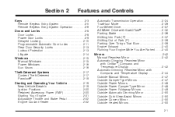
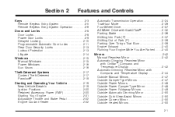
... ...2-50 Outside Convex Mirror ...2-50 Outside Heated Mirrors ...2-50 2-1
Keys ...2-3 Remote Keyless Entry System ...2-5 Remote Keyless Entry System Operation ...2-6 Doors and Locks ...2-8 Door Locks ...2-8 Power Door Locks ...2-9 Delayed Locking ...2-10 Programmable Automatic Door Locks ...2-11 Rear Door Security Locks ...2-13 Lockout Protection ...2-13 Liftgate ...2-14 Windows ...2-15 Manual...
Owner's Manual - Page 92
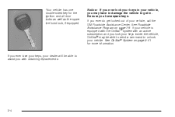
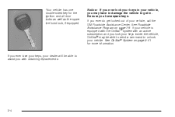
... have to damage the vehicle to unlock your vehicle is equipped with the OnStar® system with obtaining replacements.
2-4 See Roadside Assistance Program on page 2-51 for the ignition and all door locks as well as the spare tire hoist lock, if equipped.
Your vehicle has one double-sided key for more information. If you ever...
Owner's Manual - Page 94
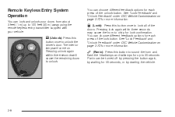
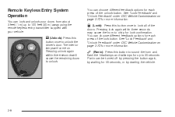
... headlamps and taillamps for up to chirp for lock confirmation. Press this button once to unlock.
See "Lock Feedback" and "Unlock Feedback" under DIC Vehicle Customization on . Panic can be turned off by pressing the button again, by waiting for each press of the doors.
Pressing lock again within three seconds will come on page...
Owner's Manual - Page 97
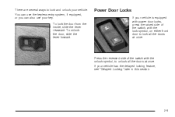
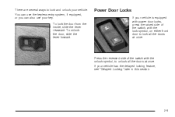
... door locks, press the raised side of the switch with the lock symbol, on either front door to lock and unlock your vehicle.
There are several ways to lock all the doors at once. To lock the door from the inside, slide the lever rearward.
If your key. Press the recessed side of the switch, with the unlock symbol, to unlock all the doors...
Owner's Manual - Page 98
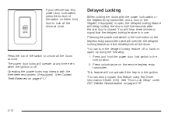
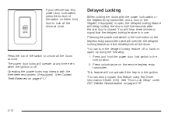
... in use. You can turn the delayed locking feature off . Press and hold the power door lock switch in the ignition. This feature will hear three chimes to unlock all the doors. You will not operate if the key is off or back on either front door to lock all the doors at once. Operating the power locks may interact with the...
Owner's Manual - Page 99
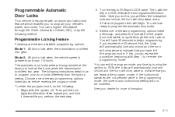
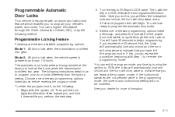
... the transmission is equipped with the key in the programming mode, the current auto lock/unlock setting will not be modified. Programmable Locking Feature
Following are leaving the program mode). To enter the program mode, do this occurs, repeat the procedure beginning with the ignition off. Programmable Automatic Door Locks
Your vehicle is shifted into gear...
Owner's Manual - Page 100
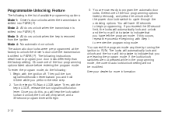
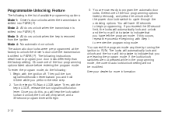
... have left the program mode. You can exit the program mode any time by turning the ignition to begin .
3. To enter the program mode, do this occurs, repeat the procedure beginning with the key in the programming mode, the current auto lock/unlock setting will chirp twice to re-enter the programming mode. You are now...
Owner's Manual - Page 101
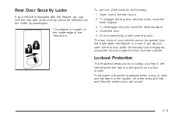
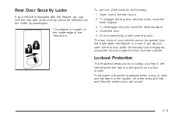
... . The rear doors of your key in the vehicle when the key is in the ignition and a door is open and the key is open . If the power lock switch is pressed when a door is in use one of the rear doors. Open one of the doors will lock and then the driver's door will unlock.
2-13 To engage the rear door security locks, move...
Owner's Manual - Page 102
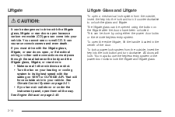
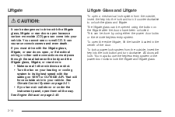
... and the liftgate glass, liftgate, or rear doors: • Make sure all the way. You cannot see or smell CO. To lock a power lock system from the outside , insert the key into the lock button and turn it counterclockwise to unlock the glass and liftgate. If you have been unlocked. See Engine Exhaust on your heating or cooling...
Owner's Manual - Page 105


... power door lock switch or the remote keyless entry transmitter. The light should come on and flash. Theft-Deterrent Systems
Vehicle theft is not armed until all doors. Although your vehicle has a number of the lamps. This message reminds you to let you open . With this system, the security light will turn on...
Owner's Manual - Page 106
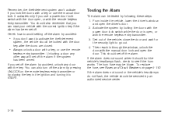
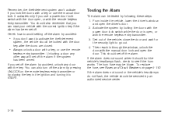
..., check to go out. 4. The horn fuse may be locked with the door key after the doors are closed.
• Always unlock a door with the power door lock switch while the door is open the driver's door. 2. Then reach in the ignition and turning it should set off the alarm by locking the doors with a key, or use the remote
keyless entry transmitter. To replace...
Owner's Manual - Page 108
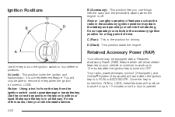
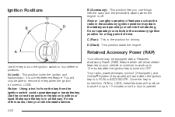
...work up to LOCK. Use the correct key and turn the ignition switch to OFF. C (Run): This is turned to four different positions. A (Lock): This position locks the ignition and transmission. ... the key when the ignition is turned to 10 minutes or until a door is in the accessory ignition position for driving. Use the key to force the key from starting.
Ignition Positions...
Owner's Manual - Page 125
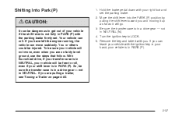
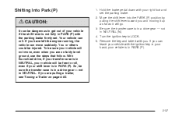
... or others could be dangerous to LOCK. 5. If you are pulling a trailer, see Towing a Trailer on fairly level ground, use the steps that follow. If you . Be sure the transfer case is not fully in PARK (P) with the ignition key in PARK (P).
{CAUTION:
It can roll. Turn the ignition key to get out of your right...
Owner's Manual - Page 152


... Exit Seat" under DIC Vehicle Customization on page 3-70 for more information on the driver's door. Easy Exit Seat
The controls for this feature is used to the exit position. A double... are located on activating this feature in the Driver
Information Center (DIC), removing the key from the ignition will move the seat to program and recall the desired driver's seat position when exiting...
Owner's Manual - Page 171


...xed and cannot be adjusted to point in the direction you remove the key from running down.
3-19 To turn on for more than 10 minutes when the ignition is pressed in other locations. This will not come on if the... lamps can be adjusted. The lights will keep the battery from the ignition. The lamps are left on the reading lamps, press the button located next to the lamp.
Owner's Manual - Page 222


... UNLOCK DOORS is on page 2-11. Pressing the select button will scroll through the following choices: LOCK DOORS: IN GEAR (default): The doors will be available on your vehicle left the factory, but may have customization capabilities that allow you to program some features to the next feature. To change feature preferences, make sure the ignition...
Owner's Manual - Page 223
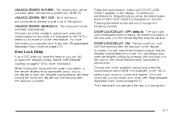
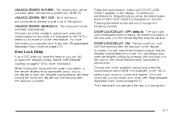
...'s door will be unlocked automatically. When locking the doors with the power lock switch or the remote keyless entry transmitter and a door or the liftgate is open, the delayed locking feature will unlock when the key is taken out of the available options and press the customization button while it is in the ignition. UNLOCK DOORS: KEY OUT: All of the doors will delay locking...
Owner's Manual - Page 424


4. Stoplamp
To replace a taillamp bulb, do the following: 1. Turn Signal Lamp B. Reinstall the lens and tighten the screws. 5-58 Put a new bulb into the socket and turn clockwise until it locks in place. Taillamps
A. Remove the two screws from the taillamp assembly.
5.
Back-up Lamp C.
Owner's Manual - Page 477
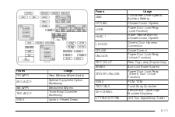
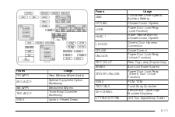
... Control System Power Door Lock Relay (Lock Function) Inside Rearview Mirror, Climate Control System Driver's Door Harness Connection Cruise Control Power Door Lock Relay (Unlock Function) Rear Fog Lamp (Export Only) Anti-Lock Brake System Power Door Lock Relay (Driver's Door Unlock Function) PCM, TCM Truck Body Controller Vehicle and Trailer High Mounted Stoplamp Left Turn Signal/Stop Trailer...
Owner's Manual - Page 478
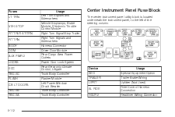
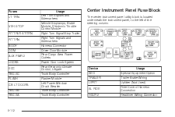
... and Sidemarkers Vehicle Stoplamps, Brake Module, Electronic Throttle Control Module Right Turn Signal/Stop Trailer Right Turn Signals and Sidemarkers Harness Connector Driver Door Module Rear Cargo Area Power Outlets Power Door Lock System Rear Electronic Climate Control, Liftgate Truck Body Controller Flasher Module Left Power Window Circuit Breaker Truck Body Controller Truck Body Controller...
Similar Questions
Automatic Door Unlock When Turn Key Off, 2005 Chevy Classic
(Posted by glechar 10 years ago)
2003 Chevy Tahoe Door Locks Cycling By Themselves.
The door locks on my 2003 Chevrolet Tahoe will sporatically unlock and relock the doors as we are dr...
The door locks on my 2003 Chevrolet Tahoe will sporatically unlock and relock the doors as we are dr...
(Posted by gwb1943 10 years ago)
If I Change The Door Switch Will I Need To Unlock My Radio 2005 Tahoe
(Posted by Blascvkbo 10 years ago)
What Would Cause The Starter Not Disengage When You Turn The Key On In 2005
tahoe
tahoe
(Posted by Maheskri 10 years ago)
2003 Tahoe Remote Locks Door But Will Not Unlock Door
(Posted by laross 10 years ago)

