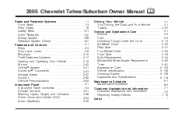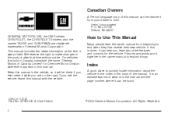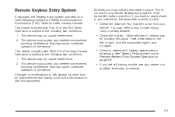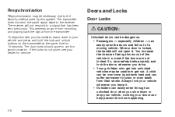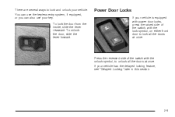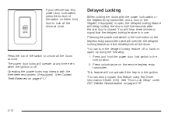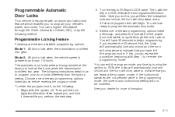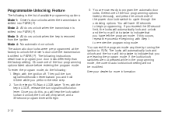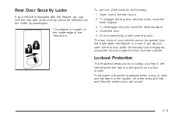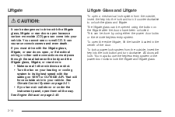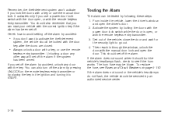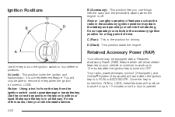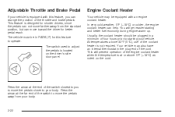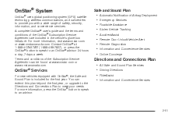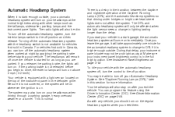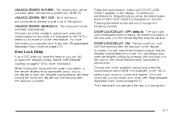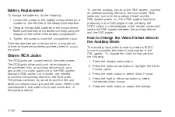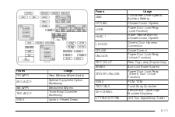2005 Chevrolet Tahoe Support Question
Find answers below for this question about 2005 Chevrolet Tahoe.Need a 2005 Chevrolet Tahoe manual? We have 1 online manual for this item!
Question posted by Blascvkbo on October 14th, 2013
If I Change The Door Switch Will I Need To Unlock My Radio 2005 Tahoe
The person who posted this question about this Chevrolet automobile did not include a detailed explanation. Please use the "Request More Information" button to the right if more details would help you to answer this question.
Current Answers
Related Manual Pages
Similar Questions
How To Play Radio With Door Open On A 1995 Chevy Tahoe
(Posted by zenGia 9 years ago)
How Do You Adjust The Drivers Front Door So It Closes Better. 1995 Tahoe
(Posted by emgruba 11 years ago)
Towing A 2005 Tahoe 4x4
can I tow a 2005 Chevrolet Tahoe 4x4 4wheels down without any safety or mechanical issue
can I tow a 2005 Chevrolet Tahoe 4x4 4wheels down without any safety or mechanical issue
(Posted by mailcrafters 11 years ago)