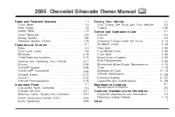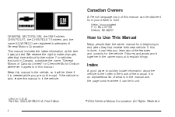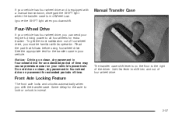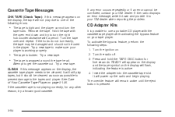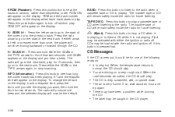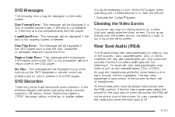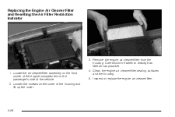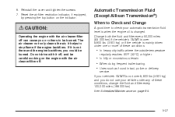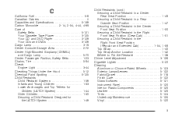2005 Chevrolet Silverado 1500 Pickup Support Question
Find answers below for this question about 2005 Chevrolet Silverado 1500 Pickup.Need a 2005 Chevrolet Silverado 1500 Pickup manual? We have 1 online manual for this item!
Question posted by akaspid on February 16th, 2014
How To Reset Tape Player Clean In 2005 Silverado
The person who posted this question about this Chevrolet automobile did not include a detailed explanation. Please use the "Request More Information" button to the right if more details would help you to answer this question.
Current Answers
Related Manual Pages
Similar Questions
reset the ac on my Chevrolet 2005 Silverado
(Posted by Alananaya18 8 years ago)
How To Reset Tape Player Cleaner In 2005 Silverado
(Posted by rclohloh 10 years ago)
2005 Silverado Rear Door Lock Wont Properly Engage
(Posted by v3bican 10 years ago)
The Cooling Fan For My 2005 Silverado 1500 Is Not Coming On.
Cooling fan is not coming on
Cooling fan is not coming on
(Posted by chriskirk63 11 years ago)
2005 Silverado Transmission Wiring Color Codes
what color is the wires coming out of transmission plug that controls torque conveter solenold
what color is the wires coming out of transmission plug that controls torque conveter solenold
(Posted by joeydramsey 11 years ago)