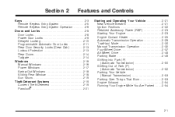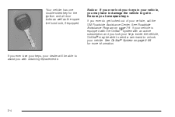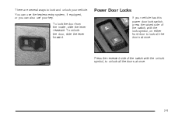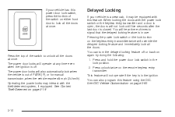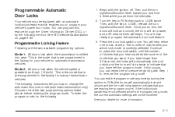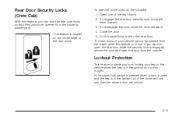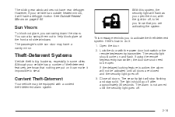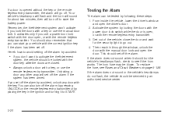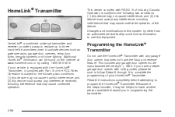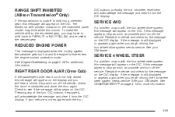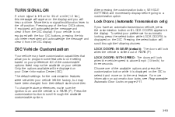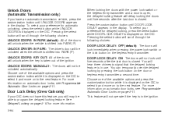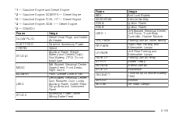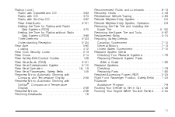2005 Chevrolet Silverado 1500 Pickup Support Question
Find answers below for this question about 2005 Chevrolet Silverado 1500 Pickup.Need a 2005 Chevrolet Silverado 1500 Pickup manual? We have 1 online manual for this item!
Question posted by v3bican on September 7th, 2013
2005 Silverado Rear Door Lock Wont Properly Engage
The person who posted this question about this Chevrolet automobile did not include a detailed explanation. Please use the "Request More Information" button to the right if more details would help you to answer this question.
Current Answers
Related Manual Pages
Similar Questions
2002 Chevy Silverado Driver Door Window,mirrow And Door Lock Dont Work
I can let the passenger door now but I cannot lock the passenger door from the driver side can not m...
I can let the passenger door now but I cannot lock the passenger door from the driver side can not m...
(Posted by leodiswshowze 9 years ago)
2005 Silverado Doors Wont Unlock If Person Not Wearing Seatbelt
(Posted by jtmisty 10 years ago)
How To Change Outside Door Handle On A 2005 Chevy Silverado With Manual Locks
(Posted by Chynshi 10 years ago)
Silverado Crew Rear Doors Wont Unlock
(Posted by drhchengr 10 years ago)
How To Repair Latch On A 2002 Silverado Rear Door?
(Posted by dan281321 11 years ago)