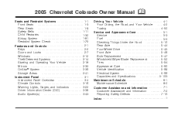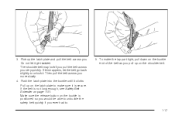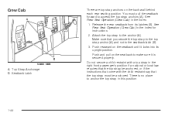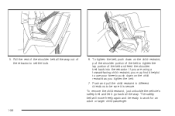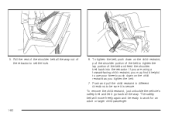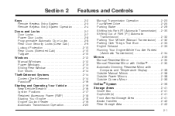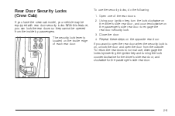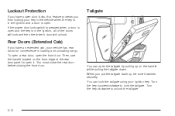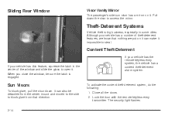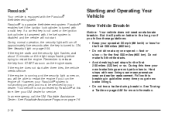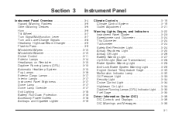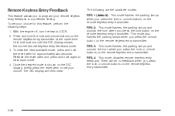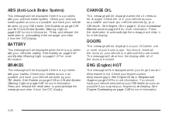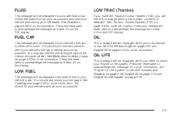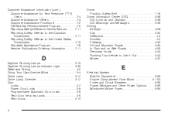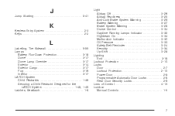2005 Chevrolet Colorado Support Question
Find answers below for this question about 2005 Chevrolet Colorado.Need a 2005 Chevrolet Colorado manual? We have 1 online manual for this item!
Question posted by branchro on June 28th, 2014
How To Reset A 2005 Chevy Colorado Security Lock
The person who posted this question about this Chevrolet automobile did not include a detailed explanation. Please use the "Request More Information" button to the right if more details would help you to answer this question.
Current Answers
Related Manual Pages
Similar Questions
I Locked The Keys In A 2005 Chevy Colorado
Is there any way I can get this door open without the keys?? Or calling AAA (don't have them) , or a...
Is there any way I can get this door open without the keys?? Or calling AAA (don't have them) , or a...
(Posted by amalkofsky 1 year ago)
The Producer How To Unlock The Security On A 2005 Chevy Colorado
(Posted by wilddin 10 years ago)
Where Is The Chime Module Located On 2005 Chevy Colorado
(Posted by ChRguy 10 years ago)
How To Replace A 2005 Chevy Colorado Manual Transmission Clutch?
(Posted by devidell 10 years ago)
How To Turn Off Passenger Side Airbags In A 2005 Chevy Colorado
(Posted by cocIca 10 years ago)