2005 Chevrolet Colorado Support Question
Find answers below for this question about 2005 Chevrolet Colorado.Need a 2005 Chevrolet Colorado manual? We have 1 online manual for this item!
Question posted by mrfleky on August 12th, 2013
Colorado 05 Won't Start
The person who posted this question about this Chevrolet automobile did not include a detailed explanation. Please use the "Request More Information" button to the right if more details would help you to answer this question.
Current Answers
There are currently no answers that have been posted for this question.
Be the first to post an answer! Remember that you can earn up to 1,100 points for every answer you submit. The better the quality of your answer, the better chance it has to be accepted.
Be the first to post an answer! Remember that you can earn up to 1,100 points for every answer you submit. The better the quality of your answer, the better chance it has to be accepted.
Related Manual Pages
Owner's Manual - Page 1
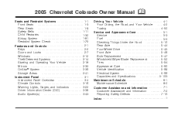
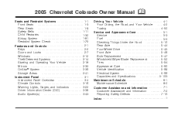
2005 Chevrolet Colorado Owner Manual
Seats and Restraint Systems ...1-1 Front Seats ...1-3 Rear Seats ...1-8 Safety Belts ...1-11 Child Restraints ...1-32 Airbag System ...1-61 Restraint System Check ...1-75 Features and Controls ...2-1 Keys ...2-2 Doors and Locks ...2-7 Windows ...2-12 Theft-Deterrent Systems ...2-14 Starting and Operating Your Vehicle ...2-16 Mirrors ...2-35 OnStar® System ...
Owner's Manual - Page 2
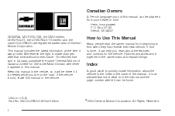
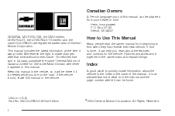
... are registered trademarks of General Motors Corporation. Box 07130 Detroit, MI 48207 GENERAL MOTORS, GM, the GM Emblem, CHEVROLET, the CHEVROLET Emblem, and the name COLORADO are on the road. Pictures and words work together in the owner manual to quickly locate information about the features and controls for Chevrolet Motor...
Owner's Manual - Page 22


... deaths occur at speeds of home. Close and lock the door. 2.
Driver Position
Lap-Shoulder Belt
The driver has a lap-shoulder belt. If a child will start with the driver position. Here is how to know about safety belts and children. First, you will want to wear it properly. 1. Being a good driver...
Owner's Manual - Page 30
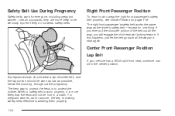
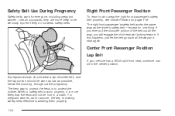
... more likely that the fetus will engage the child restraint locking feature. If this happens, just let the belt go back all the way and start again.
Owner's Manual - Page 33


... belt quickly if you pull up on page 1-31. To make sure it will lock. If the belt is pulled out all the way and start again. Pull up on the buckle end of the belt as you ever had to make the lap part tight, pull down on the shoulder...
Owner's Manual - Page 82
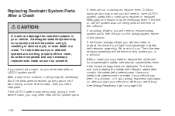
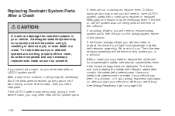
... will be necessary. Replacing Restraint System Parts After a Crash
{CAUTION:
A crash can damage the restraint systems in your restraint systems are working properly after you start your vehicle or while you will need to have LATCH system, safety belt or seat parts repaired or replaced. See the part on page 3-25...
Owner's Manual - Page 83
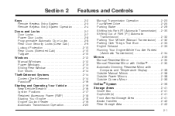
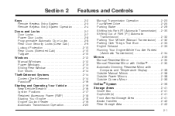
... ...2-12 Manual Windows ...2-12 Power Windows ...2-13 Sliding Rear Window ...2-14 Sun Visors ...2-14 Theft-Deterrent Systems ...2-14 Content Theft-Deterrent ...2-14 Passlock® ...2-16 Starting and Operating Your Vehicle ...2-16 New Vehicle Break-In ...2-16 Ignition Positions ...2-17 Retained Accessory Power (RAP) ...2-18...
Owner's Manual - Page 87


... your vehicle, any remaining transmitters with you when you know that the doors did not lock and the content theft-deterrent system is pressed. or start the vehicle.
2-5 LOCK: Press this button to it.
Press the button again within three seconds after the horn stops sounding, the doors will lock but...
Owner's Manual - Page 97


...lock switch. To replace the fuse, see Fuses and Circuit Breakers on the remote keyless entry transmitter or start your dealer for two minutes, then will chirp six times. If the alarm does not sound or ...but the lights flash, check to see if the horn works. Testing the Alarm
The alarm can start the engine. To turn off . The horn fuse may be tested by accident:
If you lock the ...
Owner's Manual - Page 98
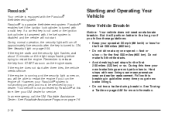
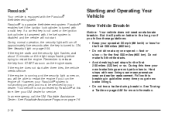
... See your dealer. Your vehicle is turned with the Passlock® theft-deterrent system. Starting and Operating Your Vehicle
New Vehicle Break-In
Notice: Your vehicle does not need an elaborate... engine. In an emergency, call the GM Roadside Assistance Center. Do not make full-throttle starts.
• Avoid making hard stops for service. During this time. Passlock® is disabled...
Owner's Manual - Page 99


... or items plugged into the accessory power outlets. Notice: Using a tool to remove your key when the ignition is a theft-deterrent feature. When the engine starts, release the key. You will return to ON for normal driving. Ignition Positions
With the key in the ignition switch, you can use ON to...
Owner's Manual - Page 100
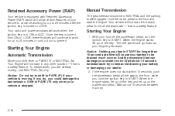
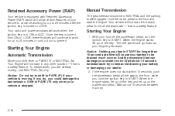
... will work for longer than 15 seconds at a time will cause your battery to be in START. Manual Transmission
The gear selector should be drained much sooner. Wait about 15 seconds between each try...shift to PARK (P) if your vehicle is moving , use NEUTRAL (N) only. If the engine does not start in START for up to PARK (P) or NEUTRAL (N). Notice: Do not try . If you do, you hold...
Owner's Manual - Page 101
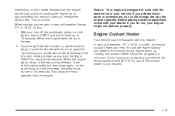
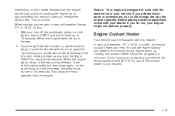
... it could change the way the engine operates. Depending on the outside temperature, the engine starter may be flooded with too much gasoline. When starting your accelerator pedal all the way to the floor and holding it there as you release the ignition key. When the engine...
Owner's Manual - Page 102
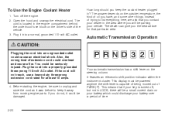
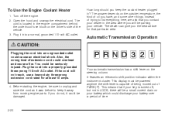
... trying to keep the coolant heater plugged in the engine compartment behind the underhood fuse block on your battery which could be seriously injured.
Before starting the engine, be a small current drain on the driver's side of the vehicle. 3.
Open the hood and unwrap the electrical cord. Your automatic transmission has...
Owner's Manual - Page 103
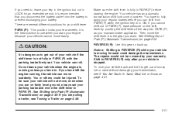
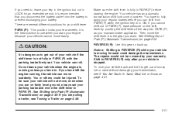
...fully apply your battery. There are on the shift lever by your parking brake and move , even when you start your engine because your vehicle when the engine is recommended that you cannot shift out of your vehicle is not... you want. REVERSE (R): Use this gear to prevent discharging your regular brakes before starting the engine. If you can shift from the battery to back up.
Owner's Manual - Page 105
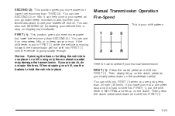
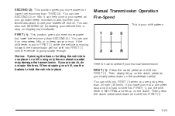
... pedal as you go down on hills. SECOND (2): This position gives you more power but lower fuel economy than SECOND (2). You can use SECOND (2) for starting your brakes off and on the clutch. If you slowly press down steep mountain roads, but then you are going slowly enough. You can help...
Owner's Manual - Page 106
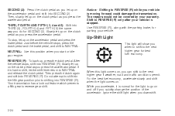
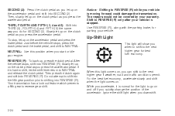
.... REVERSE (R): To back up on and off if you when to shift to reverse gear shift. Slowly let up on the clutch pedal as you start or idle your warranty. Slowly let up , press the clutch pedal. The repairs would not be covered by your engine. Use REVERSE (R), along with the...
Owner's Manual - Page 110
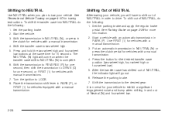
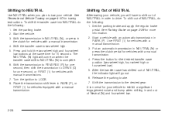
...shift the transmission to drive. Use FIRST (1) for more information. 2. Release the parking brake. 7. Start the vehicle. 3. To shift out of Neutral (N) and four-wheel low.
2-28 It is complete... the transfer case shift to NEUTRAL (N) is normal for vehicles with manual transmissions. 7. Start a vehicle with a manual transmission. 3. Press the button for 10 seconds. Turn the...
Owner's Manual - Page 114


... NEUTRAL (N). 4. If you can turn the ignition key to LOCK, remove the key and release the clutch. Shift the transmission to ACC. Before you want . Start the vehicle and then shift to fully apply the regular brakes before you ever hold the brake until the end of PARK (P), ease pressure on...
Owner's Manual - Page 118
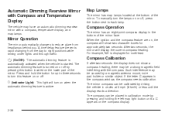
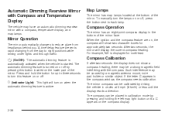
... eight-point compass display in calibration mode by pressing this feature on the compass display. To manually turn on or off .
For example, NE is started. P (On/Off):
Compass Calibration
If after two seconds the display does not show two character boxes for up to three seconds to each lamp.
The...
Similar Questions
2005 Colorado Wont Start After Replacing Ignition
(Posted by JEMkoeri 10 years ago)

