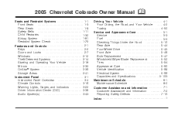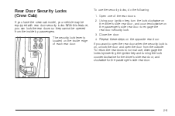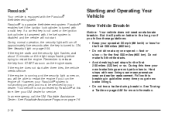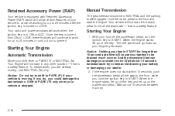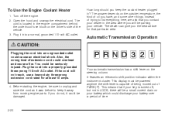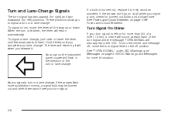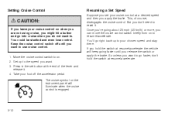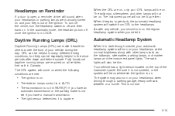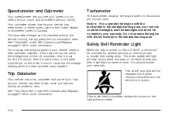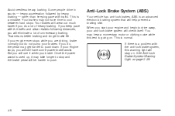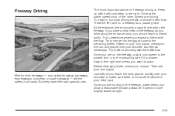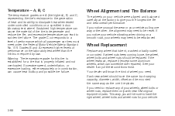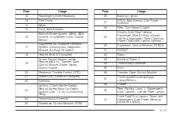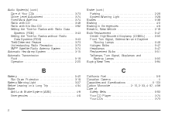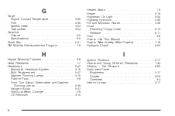2005 Chevrolet Colorado Support Question
Find answers below for this question about 2005 Chevrolet Colorado.Need a 2005 Chevrolet Colorado manual? We have 1 online manual for this item!
Question posted by adgalloway on September 27th, 2012
How To Start After Replacing Ignition Switch
replaced iginition switch put key in and the motor will turn over but won't start how can i reset the pass lock without going to dealer
Current Answers
Answer #1: Posted by thewilsonsx4 on November 24th, 2012 10:06 PM
attempt to start engine it will turn over for a few seconds and stop don't touch ignition switch leave in start position wait approx 10 minutes to pass lock to go out then turn key to off position wait 5 seconds then repeat start and stop for 10 minutes till pass lock goes out and repeat start stop after third attempt should start normally
Related Manual Pages
Similar Questions
How Do You Replace The Heater Core In A 2006 Chevrolet Colorado? I Need In Depth
(Posted by sanglern 9 years ago)
How To Put Key Switch In A 2005 Chevy Colorado
(Posted by eye2geo 9 years ago)
How To Replace The Ignition Switch On A 2005 Colorado
(Posted by smhansl 9 years ago)
2005 Colorado Wont Start After Replacing Ignition
(Posted by JEMkoeri 10 years ago)
How To Replace A 2005 Chevy Colorado Manual Transmission Clutch?
(Posted by devidell 10 years ago)