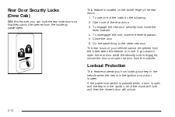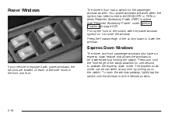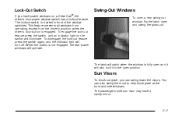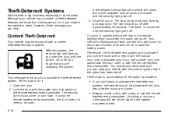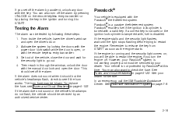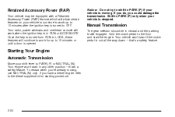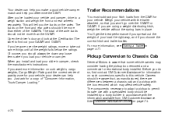2004 Chevrolet Silverado 1500 Pickup Support Question
Find answers below for this question about 2004 Chevrolet Silverado 1500 Pickup.Need a 2004 Chevrolet Silverado 1500 Pickup manual? We have 1 online manual for this item!
Question posted by Anonymous-86539 on November 29th, 2012
Radio/door
after switching the truck off, my radio stays on after opening drivers side door
Current Answers
Related Manual Pages
Similar Questions
404 Chevrolet Silverado Bose Radio Cd Player Won't Eject
(Posted by kakSimo 9 years ago)
Does My 2004 Chevrolet Silverado 1500 Automatically Reset The Radio
theft-deterent code when i replace the main battery?
theft-deterent code when i replace the main battery?
(Posted by vvbktherem 10 years ago)
2000 Chevy Silveraldo 1500 Pickup Truck Lt Power Seat Driver Won't Recline
How do I fix the power seat driver side so it can tilt or recline back n forth
How do I fix the power seat driver side so it can tilt or recline back n forth
(Posted by lariotugas 10 years ago)
Radio Not Working
I disconnected my factory radio so could put a new alpine radio in but its a DVD player and All that...
I disconnected my factory radio so could put a new alpine radio in but its a DVD player and All that...
(Posted by WileyDavis1010 11 years ago)
Part Of The Time The Radio Does Not Turn Off When I Exit The Truck
Could This Be A Door Switch Or Something I Can Change
Could This Be A Door Switch Or Something I Can Change
(Posted by BRINKLEY411 11 years ago)