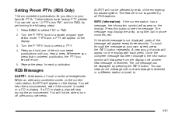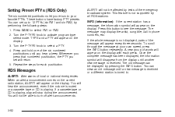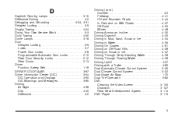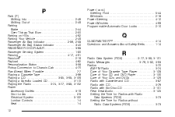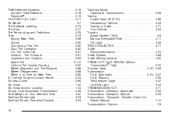2004 Chevrolet Silverado 1500 Pickup Support Question
Find answers below for this question about 2004 Chevrolet Silverado 1500 Pickup.Need a 2004 Chevrolet Silverado 1500 Pickup manual? We have 1 online manual for this item!
Question posted by WileyDavis1010 on March 18th, 2013
Radio Not Working
I disconnected my factory radio so could put a new alpine radio in but its a DVD player and All that so I bought the wrong wiring harness for it. So I put the factory radio back in my truck and it came on but there were no lights and couldn't change the station so I unhooked checked the fuses they were go so I plugged it back in ame now its not even turning on so what do I do ?
Current Answers
Related Manual Pages
Similar Questions
Having Problems With My Turn Signal. Need Help.
My left turn signal wont work/flash. My right turn signal flashes in frnt and bk but my left turn si...
My left turn signal wont work/flash. My right turn signal flashes in frnt and bk but my left turn si...
(Posted by rukinky2 9 years ago)
The Radio In My 2003 Silverado Goes Off When I Lower My Window
(Posted by lettvie 10 years ago)
2005 Chevy Silverado Radio Wont Change Stations
(Posted by robsut9 10 years ago)
My Dvd Player Doesnt Work In My 2006 Silverado
i need help my husband bought a 2006 silverado crew cab 4 door short wheel base truck but it does no...
i need help my husband bought a 2006 silverado crew cab 4 door short wheel base truck but it does no...
(Posted by crumes 11 years ago)
Radio/door
after switching the truck off, my radio stays on after opening drivers side door
after switching the truck off, my radio stays on after opening drivers side door
(Posted by Anonymous-86539 11 years ago)