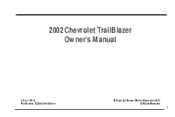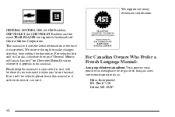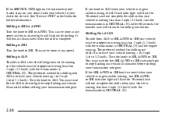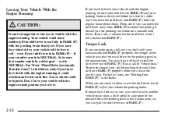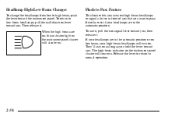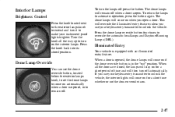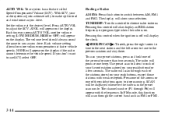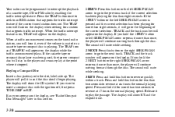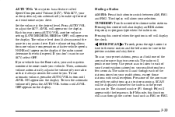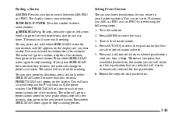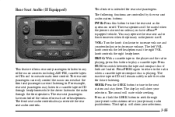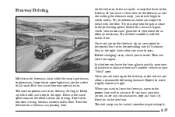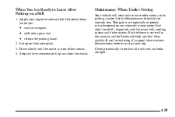2003 Chevrolet TrailBlazer Support Question
Find answers below for this question about 2003 Chevrolet TrailBlazer.Need a 2003 Chevrolet TrailBlazer manual? We have 1 online manual for this item!
Question posted by weseggmz3u on October 23rd, 2013
Why My 2003 Trailblazer Wont Stay Crunk Unless I Hold Gas Pedal Down
The person who posted this question about this Chevrolet automobile did not include a detailed explanation. Please use the "Request More Information" button to the right if more details would help you to answer this question.
Current Answers
Related Manual Pages
Similar Questions
2007 Chevy Trailblazer Engine Wont Stay Running.
(Posted by ehaseekns 10 years ago)
Put Alternator On A 2003 Trailblazer And Now It Wont Idle
(Posted by dinak 10 years ago)
2003 Trailblazer Lt Ignition
How do you take the ignition out of a 2003 trailblazer lt?
How do you take the ignition out of a 2003 trailblazer lt?
(Posted by Rozanneevans 11 years ago)
2003 Chevy Trailblazer Wont Stay Running,have To 2 Foot It To Keep It Going Cam
(Posted by plumbheati 11 years ago)