2003 Chevrolet Impala Support Question
Find answers below for this question about 2003 Chevrolet Impala.Need a 2003 Chevrolet Impala manual? We have 1 online manual for this item!
Question posted by shilrbear on February 7th, 2014
How To Turn On Delayed Entry Lihhting 2003 Impala
The person who posted this question about this Chevrolet automobile did not include a detailed explanation. Please use the "Request More Information" button to the right if more details would help you to answer this question.
Current Answers
There are currently no answers that have been posted for this question.
Be the first to post an answer! Remember that you can earn up to 1,100 points for every answer you submit. The better the quality of your answer, the better chance it has to be accepted.
Be the first to post an answer! Remember that you can earn up to 1,100 points for every answer you submit. The better the quality of your answer, the better chance it has to be accepted.
Related Manual Pages
Owner's Manual - Page 2


The 2003 Chevrolet Impala OwnerManual
SeatsandRestraintSystems ...1-1 Front Seats ...1-2 Rear Seats ...1-7 Safety Belts ...1-9 1-31 Child Restraints ...Air Bag Systems ...1-51 Restraint System Check ...1-61 2-1 Features and Controls ...2-2 Keys ...2-8 Doors Locks ...
Owner's Manual - Page 73
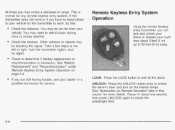
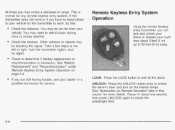
...You may need to unlock the passenger door.
2-4 See "Battery Replacement" and "Resynchronization" under Remote Keyless Entry System Operation on the interior lamps. e
e
e
LOCK: Press the LOCK button to determine if battery ... lock all the doors. Take a few steps to unlock the driver's door and turn on page 2-4. Other vehicles or objects may be too far from about one second...
Owner's Manual - Page 74
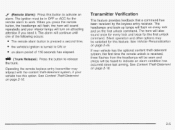
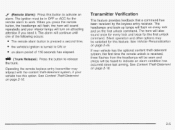
...
&
Transmitter Verification
This feature provides feedback that a command has been received by the keyless entry receiver. i6. Silent operation and other options may interact with the content theft-deterrent system,... has the optional content theft-deterrent system, the first time the remote unlock is turned to ON or an alarm period of the following occurs: The remote alarm button ...
Owner's Manual - Page 75


.... Each vehicle can complete this procedure yourself See Vehicle Personalization onpage 2-45 for 40 seconds or until the ignition is turned to turn off. Matching Transmitter(s) to Your Vehicle
Each remote keyless entry transmitter is coded to it. When the dealer matches the replacement transmitter to your dealer. Once your dealer has coded...
Owner's Manual - Page 77
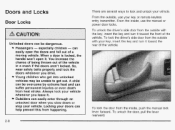
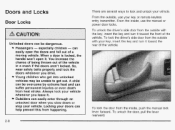
...locks. can easily enter through an unlocked door when you slow down or stop your key or remote keyless entry transmitter. Young children who get out. Outsiders can easily open it . To lock the doG: from the ...this from heat stroke. Always lock your key, insert the key and turn it toward the front of the vehicle in a crash if the doors aren't locked. Locking your vehicle. ...
Owner's Manual - Page 80
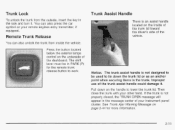
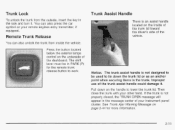
...trunk assist handle is not properly closed, the TRUNK OPEN message will appear in the lock and turn it . Improper use of the dashboard. See Trunk Ajar Warning Message on the handle to work...below the exterior lamps control on your other hand. Then close the trunk with your remote keyless entry transmitter, if equipped. Notice;
If the trunk is not designed to be in the trunk.
Trunk...
Owner's Manual - Page 85


... to be opened with an incorrect key. The light on the radio will sound. After all doors and the trunk are using the remote keyless entry transmitter or a key) or turns the ignition on the radio will go off if someone tries to enter the vehicle (without using the remote keyless...
Owner's Manual - Page 86


... be seen and three horn chirps heard to let you know the system is turned to restart the engine if you turn the engine off to indicate an alarm condition has occurred since last arming. In...radio will go off to let you know the system is not protected by your remote keyless entry transmitterto unlock the doors. See your key to restart the engine.
If the engine is equipped...
Owner's Manual - Page 109
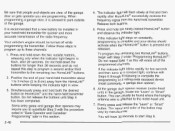
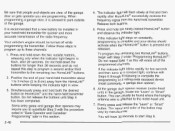
... antenna wire is recommended that people and objects are clear of the radio frequency.
Some entry gates and garage door openers may vary by manufacturer. Do not release the buttons until...motor-head unit) in this section. Do not hold down the buttons for two seconds and then turns to a constant light, continue with Step 2 under "Programming HomeLink@." Do not repeat Step 1 ...
Owner's Manual - Page 114


...Entry)
Settings (Display Current Settings)
This feature displays your preference. An asterisk (*) will appear next to your vehicle personalization settings.
2-45 er ?C customize features after entering the main menu:
GM Oil Life System Reset (Available for All)
Low Tire Pressure Reset (If Equipped)
0
Delayed...the vehicle customization main menu. Turn the ignition to Original Factory ...
Owner's Manual - Page 116
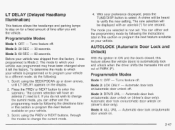
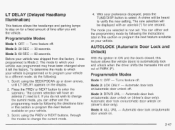
...in ON and the doors closed, this section or program the next feature available on your vehicle. 3.
Turns feature off . A chime will be heard to enter the submenu. Mode 2 30 SEC - 30 ...have been changed since it was shipped from the factory, it left the factory.
LT DELAY (Delayed Headlamp Illumination)
This feature allows the headlamps and parking lamps to stay on for one ...
Owner's Manual - Page 117
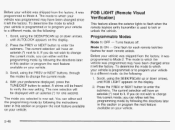
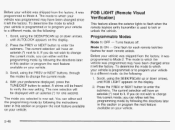
... your vehicle is programmed or to program your vehicle to flash when the remote keyless entry transmitter is now set.
The mode to lock or unlock the vehicle. The mode you...The current selection will have an asterisk (*) next to Mode 4. Programmable Modes
Mode 1: OFF - Turns feature off. Before your vehicle was programmed to verify the new setting. With your vehicle. A chime...
Owner's Manual - Page 118
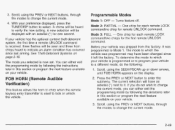
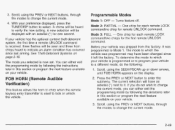
Turns feature off.
Scroll, using the PREV or NEXT buttons, through the modes to verify the new setting. ... changed since last arming. FOB HORN (Remote Audible Verification)
This feature allows the horn to chirp when the remote
keyless entry transmitter is now set.
The mode you do the following the instructions later in this section or program the next feature ...
Owner's Manual - Page 120
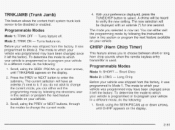
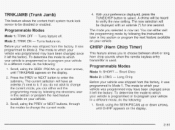
...mode, do the following :
The mode you to Mode 2.
Programmable Modes
Mode 1: TRNK OFF - Turns feature on your vehicle was programmed may have an asterisk (*) next to it was programmed to choose ...between short or long horn chirp sounds when the remote keyless entry transmitter is now set. Press the PREV or NEXT button to be disabled or enabled...
Owner's Manual - Page 132
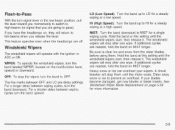
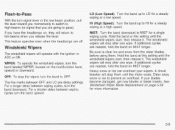
... release it . A circuit breaker will stop after one wipe.
The windshield wipers will stop the wipers turn the band to OFF. The five marks between wiping cycles, turn the band downward. For a shorter delay between wiping cycles turn the band upward.
3-9 Windshield Wipers
The windshield wipers will return to low-beams when you are...
Owner's Manual - Page 139
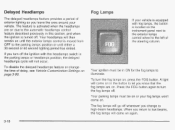
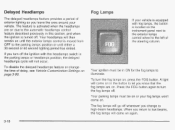
...Your ignition must be in the parking lamps or headlamps position, the delayed headlamps cycle will come on due to the automatic headlamps control feature ...turn off the ignition with fog lamps, the button is turned off . Your parking lamps must be on or your vehicle. Press the FOG button again to high-beam headlamps. To disable the delayed headlamps feature or change to turn...
Owner's Manual - Page 140
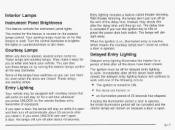
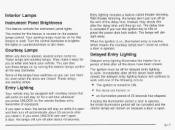
... enter and leave your vehicle. If you open a door, the lamps will stay on , even when the doors are closed , the delayed entry lighting feature will come on unless a door is canceled if you can also turn the ignition key to work until they slowly dim after you press UNLOCK and don't open...
Owner's Manual - Page 141
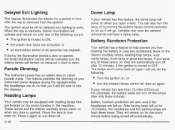
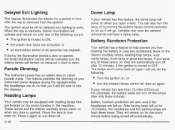
... in the headliner. The ignition must be canceled and the interior lamps will flash three times. Battery Rundown Protection
Your vehicle has a feature to turn off .
3-18 Delayed Exit Lighting
This feature illuminates the interior for a period of time after the key is open a door. When the key is removed, interior illumination...
Owner's Manual - Page 226
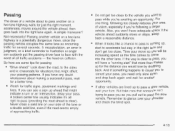
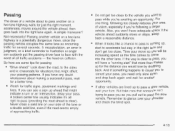
... the passing driver face to pass (providing the road ahead is coming up, start " that more than makes up ahead that might indicate a turn or an intersection, delay your pass. If you have any doubt whatsoever about to pass another on your passing patterns. If you would lose by dropping back. For...
Owner's Manual - Page 391
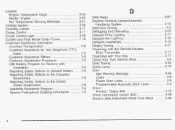
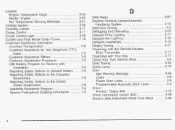
...
...3-87 DAB Radio Daytime Running Lamps/Automatic 3-15 HeadlampSystem ...Defensive Driving ...4-2 Defogging and Defrosting ...3-24 Delayed Entry Lighting ...3-17 Delayed Exit Lighting ...3-18 3-16 DelayedHeadlamps ...Dinghy Towing ...4-31 Disarming with the Remote Keyless 2-17 Entry Transmitter ...Disarming with Your Key ...2-17 Doing Your Own Service Work ...5-4 Dolly Towing ...4-32 Dome Lamp...

