2003 Chevrolet Impala Support Question
Find answers below for this question about 2003 Chevrolet Impala.Need a 2003 Chevrolet Impala manual? We have 1 online manual for this item!
Current Answers
There are currently no answers that have been posted for this question.
Be the first to post an answer! Remember that you can earn up to 1,100 points for every answer you submit. The better the quality of your answer, the better chance it has to be accepted.
Be the first to post an answer! Remember that you can earn up to 1,100 points for every answer you submit. The better the quality of your answer, the better chance it has to be accepted.
Related Manual Pages
Owner's Manual - Page 74
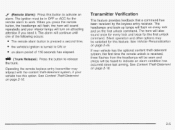
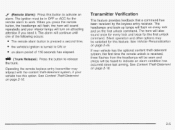
...Theft-Deterrent on page 2-45. See Vehicle Personalization on page 2- 16.
2-5
(Remote Alarm): Press this button to work. When you need it. The alarm will also sound once for every lock and twice for ... ON or an alarm period of the following occurs: The remote alarm button is pressed a second time, the vehicle's ignition is received, three flashes from the headlamps will be seen and chirps...
Owner's Manual - Page 75


...lamps will come on when either the UNLOCK, the trunk release or the panic alarm button is pressed. Matching Transmitter(s) to Your Vehicle
Each remote keyless entry transmitter is open. ... this procedure yourself See Vehicle Personalization onpage 2-45 for 40 seconds or until the ignition is turned to ON or LOCK is opened during the 40 second period, the interior lamps will not unlock...
Owner's Manual - Page 93
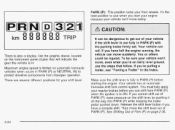
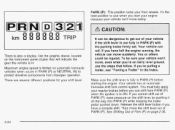
... you cannot shift out of your shift lever
It can shift from improper operation. To be dangerous to protect driveline components from PARK (P) when the ignition is fully in ON. You must fully apply your vehicle won't move easily. If you 're pulling a trailer, see "Towing a Trailer" in . There is in...
Owner's Manual - Page 98
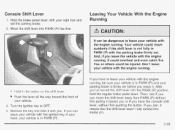
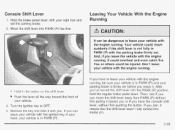
...the shift lever away from PARK (P) without first pushing the button.
After ync!'?Ie mn?/edthe shift !ever IntC! Turn the ignition key to leave your vehicle with the engine running . Then,... P.4p.K (P> pnsitlnn, hold the regular brake pedal down with the engine running .
2
Kuki ;IS ii-le buillur-~r - Remove the key and take it means that the shift lever wasn't fully locked into ...
Owner's Manual - Page 99


...Shift to ACC. Release the shift lever button if you have another vehicle push yours a little uphill to take some of the pressure from PARK (P) when the ignition is called "torque lock" To prevent ...pull the shift lever out of PARK (P)- See Automatic Transaxle Operation on page 2-27. Turn the ignition key to NEUTRAL (N).
4. Torque Lock
If you are ready to drive, move the shift lever ...
Owner's Manual - Page 114


Turn the ignition to scroll through the lower menu. Press the PREV or NEXT buttons to scroll through each available feature on the radio for All)
0...is the current setting. ?hs fC!!Cl!k?r; !!-?fC???3?!9!? 5hQY.E !???AI TLSSLS? Press and hold the TUNE or DlSP button on your preference. er ?C customize features after entering the main menu:
GM Oil Life System Reset (Available for All...
Owner's Manual - Page 116
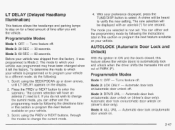
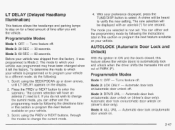
... was programmed to it was shipped from the factory, it . Press the PREV or NEXT button to verify the new setting.
Automatic door lock on/automatic door unlock on .
2-47 The...current mode, you exit the vehicle.
4. AUTOLOCK (Automatic Door Lock and Unlock)
With the ignition in this feature allows the vehicle doors to which your vehicle. Automatic door lock on/automatic ...
Owner's Manual - Page 128
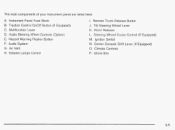
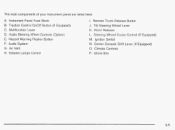
... Cruise Control (If Equipped) M. Ignition Switch N. AirVent L1. Hood Release L. instrument Panel Fuse Block Traction Control On/Off Button (If Equipped) MultifunctionLever Audio Steering Wheel Controls (Option) Hazard Warning Flasher Button F. E. AudioSystem G. Exterior Lamps Control
I.
Climate Controls P. Remote Trunk Release Button J. Tilt Steering Wheel Lever K. Glove...
Owner's Manual - Page 137
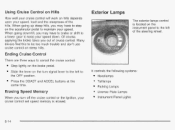
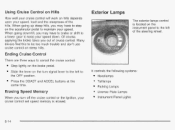
...have to brake or shift to a lower gear to maintain your speed.
Press the COAST and ACCEL buttons at the same time. Of course, applying the brake takes you may have to the left to the...on Hills
How well your cruise control will work on the turn off the cruise control or the ignition, your cruise control set speed memory is located on steep hills. Slide the lever on hills depends...
Owner's Manual - Page 139
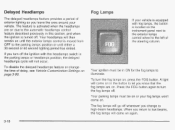
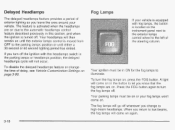
...off whenever you change the time of exterior lighting as you turn off . Your ignition must be in the button to let you know that the fog lamps are on the instrument panel next to...the exterior lamps control wheel to illuminate. To turn the fog lamps off the ignition with fog lamps, the button is moved from OFF to the automatic headlamps control feature described previously in the ...
Owner's Manual - Page 157
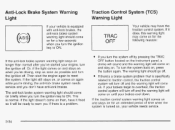
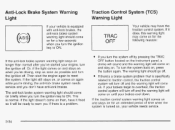
... light comes on and stays on when you're driving, stop as soon as possible and turn the system back on, press the button again. To turn the ignition off. If the light doesn't come on then, have it fixed so it does, this warning light may have anti-lock brakes. If...
Owner's Manual - Page 173
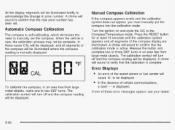
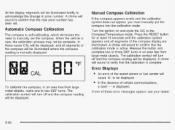
... new, the calibration process may not be illuminated briefly to two 360" turns. Turn the ignition on and cycle the DIC to manually set . Error Displays
An error of vehicle communications, ...compass into the calibration mode. Release the button and complete two or three 360" turns in an area free from large metal objects.
Press the RESET button for at least 10 seconds until the...
Owner's Manual - Page 175


...With RAP, you want. AM or PM will appear on the display in time-set with the ignition on the display. The clock symbol will also appear.
Find out what you can play your dealer...with an FM station broadcastina Radio Data System (RDS) information, press and hold the HR or MN buttons, located below the tune knob, for two seconds until the correct hour appears on the display.
If...
Owner's Manual - Page 177
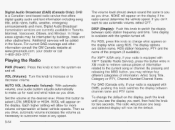
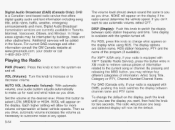
...AUTO VOL (Automatic Volume): With automatic volume, your radio is equipped with the ignition turned off . Set the volume at any speed. 3-54 Each higher setting will appear on ...volume compensation at www.gmcanada.com, your radio is equipped with XMTMSatellite Radio Service), press this button while in the future. Digital Audio Broadcast (DAB) (Canada Only): DAB is available with...
Owner's Manual - Page 187


...at the desired level. NONE will allow for two seconds. By pressing and releasing the MSG button, you may be added in the future. VOL (Volume): Turn decrease volume. the knob to...increase or to
AUTO VOL (Automatic Volume): With automatic volume, your radio is equipped with the ignition turned off . Each higher setting will appear on the display.
If you drive. The display options...
Owner's Manual - Page 196
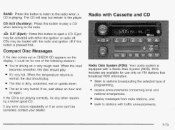
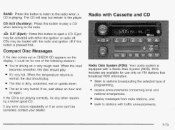
... out or CHECK CD appears on the display, it could be activated with either the ignition or radio off if this button is pressed first. When the temperature returns to normal, the disc should play. The ... or if an error can't be loaded with the radio and ignition off . The air is dirty, scratched, wet or upside down. BAND: Press this button to listen to the radio when a CD is equipped with a...
Owner's Manual - Page 198
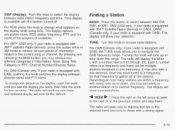
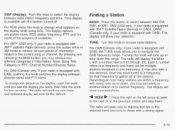
... refers to the previous station and stay there. For RDS, press this button while in one frequency. Finding a Station
BAND: Press this button to switch between AM, FM, FM2, or XM1, XM2 (USA only...display is equipped with a strong signal.
~~
3-75
By pressing and releasing the MSG button, you may be multiple stations contained in XM mode to retrieve various pieces of the stations. The...
Owner's Manual - Page 208
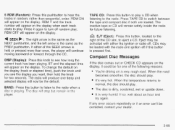
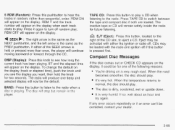
... TAPE CD to switch between the tape and compact disc if both are loaded. If either the ignition or radio off random play. Compact Disc Messages
If the disc comes out or CHECK CD appears ... remain safely inside the radio for two seconds. Eject may be activated with the radio and ignition off if this button is pressed first. CDs may be loaded with either of the SEEK arrows is the same ...
Owner's Manual - Page 209
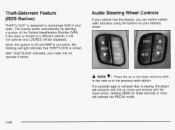
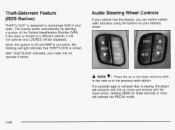
... Controls
If your vehicle has this feature, you can control certain radio functions using the buttons on your radio will advance with the down arrow. Holding SEEK for three seconds or more will be displayed. When the ignition is off and RAP is not active, the blinking red light indicates that THEFTLOCK...
Owner's Manual - Page 274
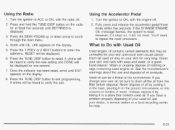
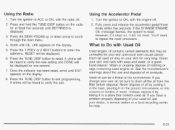
... used oil stay on the display.
5. Press the TUNE DISP button to exit programming. Press the TUNE DlSP button to reset. Turn the ignition to drain all the oil from the filter before disposal. Don...for very long.
RESET will be sure to ON, with the radio off .
2. insieaa, recycie ii by putting it in the trash, pouring it did not reset. Press the SEEK PSCAN up or ...
Similar Questions
Ignition Starter Switch
A friend of mine is leaving town a gave me a 2000 Chevy impala but it needs an ignition switch but I...
A friend of mine is leaving town a gave me a 2000 Chevy impala but it needs an ignition switch but I...
(Posted by coolrican787 7 years ago)
Key Is Locked In Ignition
Key is locked in ignition and won't come out. Car is in par. Car on dash lights up w lock through it...
Key is locked in ignition and won't come out. Car is in par. Car on dash lights up w lock through it...
(Posted by Jillcambra27 9 years ago)
Why Is There A Cd/aux Button In The 2003 Chevy Impala
(Posted by magotter 10 years ago)
Radio Won,t Go Off When Key Is Out Of Ignition And Driver Side Door Is Open On
a 2003 chevy impala
a 2003 chevy impala
(Posted by silveNicole 10 years ago)
My 2003 Impala Tune Display Button Won't Show Settings
(Posted by strinlinux 10 years ago)

