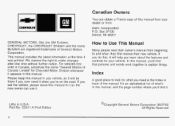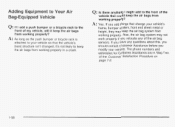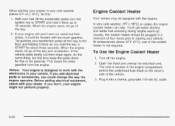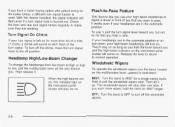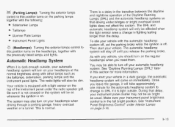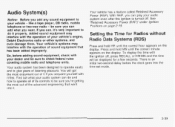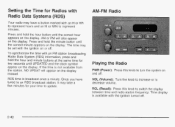2003 Chevrolet Blazer Support Question
Find answers below for this question about 2003 Chevrolet Blazer.Need a 2003 Chevrolet Blazer manual? We have 1 online manual for this item!
Question posted by dennymk31 on July 3rd, 2012
Clock
Current Answers
Answer #1: Posted by roadrunnertim on July 4th, 2012 8:02 AM
If you have "seek" and "scan" buttons on the left side of the radio: Turn the key to "ACC" and turn off the radio. Hold the seek or scan button until you hear a beep. You can now set the hours with the seek button and the minutes with the scan button. When you are done, turn the key off. That should keep the time for you.
If you have up and down arrows: Do the same as above, but hold down either the up or or down arrow instead of a seek or scan button.
Related Manual Pages
Similar Questions
My 2003 chevy blazers headlights are both out and i have no high or low beam. Everything else inside...