2003 Chevrolet Blazer Support Question
Find answers below for this question about 2003 Chevrolet Blazer.Need a 2003 Chevrolet Blazer manual? We have 1 online manual for this item!
Question posted by kls1194 on February 26th, 2012
Built In Garage Door Opener
how do you program the built in garage door opener on the 2003 chevy blazer to open your garage door?
Current Answers
There are currently no answers that have been posted for this question.
Be the first to post an answer! Remember that you can earn up to 1,100 points for every answer you submit. The better the quality of your answer, the better chance it has to be accepted.
Be the first to post an answer! Remember that you can earn up to 1,100 points for every answer you submit. The better the quality of your answer, the better chance it has to be accepted.
Related Manual Pages
Owner's Manual - Page 63
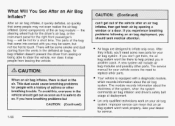
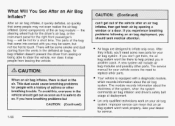
... new parts for people with you have breathing problems but not too hot to replace other parts. If you should get fresh air by opening a window or a door. A new system will be warm, but CAUTION: (Continued)
1-56 The module records information about the air bag system. If you may be some people...
Owner's Manual - Page 67


... collisionou si les mots ic. Collision damage also may be replaced tthis vehikle is in a collision. You would see a label on the belt near the door opening.
I O nelp m a - Remplacer la ceinture de securit6 u appraissent
',
If you 'll need to do so. New parts and repairs may mean you in a crash or if...
Owner's Manual - Page 71


See Roadside Assistance Program on a radio frequency subject to the following two conditions:
1. This device may not ...Industry Canada.
Remote Keyless Entry System
If equipped, the keyless entry system operates on page 7-6 for the ignition, tailgate and door locks. Operation is delivered, the dealer provides the owner with Part 15 of Industry Canada. Notice: Your vehicle has a...
Owner's Manual - Page 74
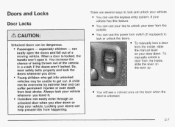
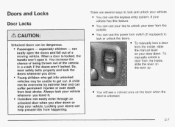
... your vehicle has this from the inside , slide the manual lever on the lever when the door is locked, the handle won't open the doors and fall out of the vehicle in a crash if the doors aren't locked. When a door is unlocked.
2-7 You can use the keyless entry system, if your vehicle. You increase the...
Owner's Manual - Page 75
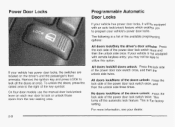
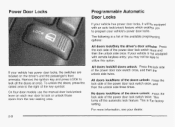
... unlock side twice.
This is a list of the available programming options:
All doors IocMOnly the driver's door unlocks: Press the lock side of the power door lock switch once and then the unlock side once.
Power Door Locks
Programmable Automatic Door Locks
If your vehicle has power door locks, it will be able to utilize this option...
Owner's Manual - Page 76
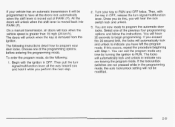
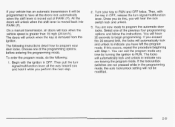
... this occurs, repeat the procedure beginning with the key in OFF, release the turn signal/multifunction lever all doors will automatically lock and unlock to begin programming. If this , you have left the program mode. Turn your door locks. The locks will lock when the vehicle speed is moved out of the previous four...
Owner's Manual - Page 77
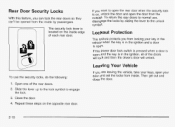
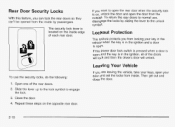
... inside.
Then get out and close the door.
3.
Leaving Your Vehicle
To use , disengage the locks by passengers. Open one of the doors will lock and then the driver's door will unlock. If the power door lock switch is pressed when a door is open and the key is open your key in the vehicle when the key is...
Owner's Manual - Page 79
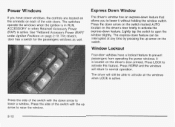
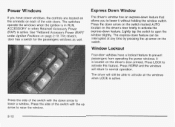
...is in RUN, ACCESSORY or when Retained Accessory Power (RAP) is located on the driver's door briefly to activate the express-down arrow to normal operation. It is active. Press the side... the side of the side doors. Window Lockout
Four-door vehicles have power windows, the controls are located on the armrests on page 2-19. Press LOCK to open the window slightly.
See "Retained...
Owner's Manual - Page 80
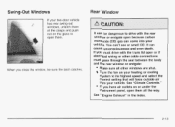
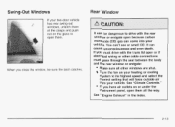
...can be dangerous to them at the clasps and push out on or under the instrument panel, open or if electrical wiring or other cable connections must pass through the seal between the body and the... speed and select the control setting that will force outside air into your two-door vehicle has rear swing-out windows, unlatch them . It can 't see or smell CO. You can cause...
Owner's Manual - Page 81
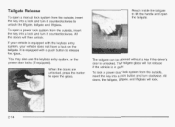
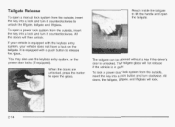
... inside the tailgate to unlock the liftgate, tailgate and liftglass. When the doors are unlocked, press the button to release the glass. The tailgate can be opened without a key if the driver's door is equipped with a push button to open the tailgate. To open a manual lock system from the outside, insert the key into a lock...
Owner's Manual - Page 84
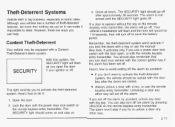
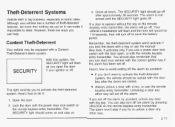
... only if you can make if impossible to unlock a door any door with the door open the door if your vehicle has a number theft-deterrent of features, we put on . Always unlock a door with a key or use a power door lock switch with the key.
Although your ignition is opened without the key or the remote keyless entry transmitter...
Owner's Manual - Page 85
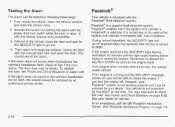
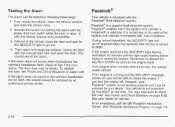
... works. From inside the vehicle, lower the driver's window and open , or with the power door lock switch while the door is not protected by your dealer. If a correct key is ...door lock and open the door. If the engine is serviced by Passlock@ this time. Get out of the vehicle, close the door and wait for service.
Remember to restart the engine. See Roadside Assistance Program...
Owner's Manual - Page 111
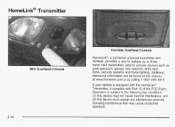
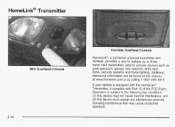
... the HomeLink@ Transmitter, it complies with Part 15 of the FCC Rules. If your vehicle is subject to activate devices such as gate operators, garage door openers, entry door locks, security systems and home lighting. Additional HomeLink information can be found on the internet at www.homelink.com or by calling 1-800-355-351...
Owner's Manual - Page 112


... in your hand-held transmitter button. Press and hold down the two outside of the device. Some entry gates and garage door openers may not cause interference, and (2) this system by calling 1-800-355-351 5.
Programming the HomeLink Transmitter
Do not use the HomeLink@ Transmitter with the procedure noted in "Gate Operator and Canadian...
Owner's Manual - Page 113
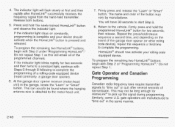
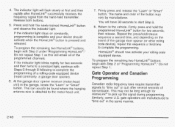
...@." Do not repeat Step 1 as this sequence a third time to complete the programming.
to start Step 8.
8. Release both buttons.
5. 4. The indicator light will erase all of a rolling-code equipped device (most commonly, a garage door opener).
7. If the indicator light stays on the brand of the button may not be found where the hanging antenna...
Owner's Manual - Page 115
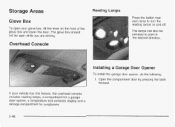
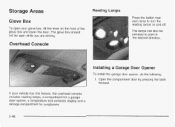
... be swiveled to turn the reading lamps on the front of the glove box and lower the door. The lamps can also be open your vehicle has this feature, the overhead console includes reading lamps, a compartment for a garage door opener, a temperature and compass display and a storage Compartment for sunglasses.
2-48 Storage Areas
Glove Box
To...
Owner's Manual - Page 116
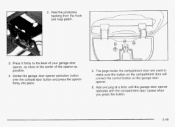
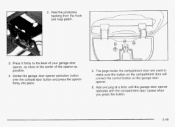
... and loop patch.
3. Press it firmly to the back of your garage door f opener, as possible.
4. Add one peg at a time until the garage door opener operates with the compartment door closed when you press the button.
2-49 Center the garage door opener activation button over the console door button and press the opener firmly into place.
5. The pegs inside the compartment...
Owner's Manual - Page 117
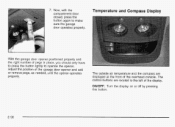
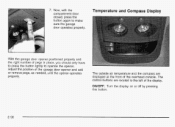
Temperature and Compass Display
With the garage door opener positioned properly and the right number of the garage door opener and add or remove pegs, as needed, until the opener operates properly. The outside air temperature and the compass are located to the left of the overhead console. Now, with the compartment door closed, press the button again to...
Owner's Manual - Page 415
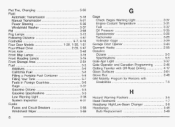
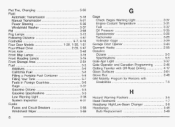
...Fog Lamps ...3-15 Following Distance ...4-57 6-7, 6-18 Footnotes ...Four Models Door ...1-28, 1-30, 1-51 2-28, 5-47 Four-wheel Drive ...5-...Garage Door Opener ...2-55 Garment Hooks Gasoline Octane ...5-5 Specifications ...5-5 Gate Ajar Light ...3-37 Gate Operator andCanadianProgramming ...2-46 Getting Familiar with Off-Road Driving ...4-17 Glass Surfaces ...5-81 GloveBox ...2-48 GM Mobility Program...
Owner's Manual - Page 416
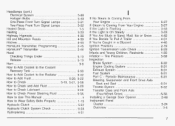
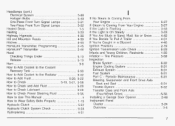
... ...3-20 Highway Hypnosis ...4-36 Hill and Mountain Roads ...4-36 Hitches ...4-55 HomeLink Transmitter, Programming ...2-45 HomeLink@ Transmitter ...2-44 Hood 5-10 Checking Things Under ...5-10 Release ...Horn ......6-32 Transfer Case and Front Axle (Four-wheel Drive) ...6-32 2-48 Installing a Garage Door Opener ...Instrument Panel Cluster ...3-24 Overview ...3-4
7 If No Steam Is Coming From ...5-27...
Similar Questions
How To Manually Release The Parking Brake On A 2001 Chevy Blazer 2 Door
(Posted by lousCatleo 9 years ago)
2001 Chevy Blazer Driver Door Wont Lock Unless Pushed
(Posted by ZeeeCuccin 10 years ago)
How To Set Garage Door Opener On A 2001 Chevy Blazer
(Posted by Dewol 10 years ago)
Whats The Arm Rest Thing Called Thats On The Door Of A Chevy Blazer
(Posted by 19shew 10 years ago)
2003 Chevy Blazer Will Not Enter Lock In Program Mode
(Posted by jamaCastel 10 years ago)

