2003 Chevrolet Blazer Support Question
Find answers below for this question about 2003 Chevrolet Blazer.Need a 2003 Chevrolet Blazer manual? We have 1 online manual for this item!
Question posted by jamaCastel on October 12th, 2013
2003 Chevy Blazer Will Not Enter Lock In Program Mode
The person who posted this question about this Chevrolet automobile did not include a detailed explanation. Please use the "Request More Information" button to the right if more details would help you to answer this question.
Current Answers
There are currently no answers that have been posted for this question.
Be the first to post an answer! Remember that you can earn up to 1,100 points for every answer you submit. The better the quality of your answer, the better chance it has to be accepted.
Be the first to post an answer! Remember that you can earn up to 1,100 points for every answer you submit. The better the quality of your answer, the better chance it has to be accepted.
Related Manual Pages
Owner's Manual - Page 71


...:
1. This device may not cause interference, and
When a new vehicle is subject to get locked out of identical keys and a key code number. You can help . Operation is delivered, ... of trouble getting into your vehicle if you have this number in . See Roadside Assistance Program on a radio frequency subject to make extra keys.
This device must accept any interference received...
Owner's Manual - Page 74
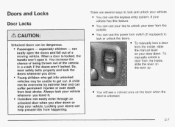
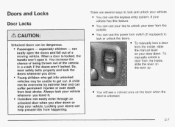
especially children - Locking your doors can easily enter through an unlocked door when you slow down .
To manually unlock a door from the ... door up. When a door is unlocked.
2-7 You increase the chance of being thrown out of a moving vehicle. Always lock your vehicle whenever you drive. 0 Young children who get into unlocked vehicles may be unable to unlock your vehicle. You can...
Owner's Manual - Page 75
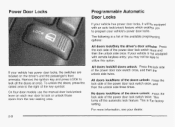
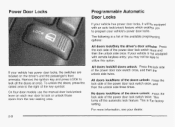
... be equipped with remote keyless entry, you to program your vehicle's power door locks.
All doors IocklNone of the doors unlock: Press the lock side of the power door lock switch twice. No doors IocMNone of the doors unlock: Press the lock side of the power door lock switch once, and then the unlock side three...
Owner's Manual - Page 76
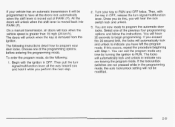
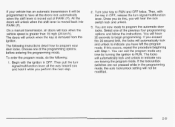
... leaving the program mode. If the Iock/unIock switches are now ready to program your door locks. Once you perform the next step.
2. You will unlock when the shift lever is moved out of the previous four programming options and follow the instructions.
Choose oneof the programming options before entering the programming mode. You can exit the program mode any time...
Owner's Manual - Page 85
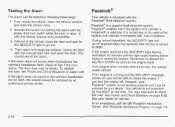
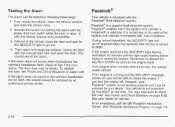
...may be blown. In an emergency, call the GM Roadside Assistance Center. See Roadside Assistance Program on page 5-88. If the engine stalls and the SECURITY light flashes, wait about 10 ...by following these steps:
1. Your vehicle is a passive theft-deterrent system. Activate the system by locking the doors with the remote keyless entry transmitter.
3. Testing the Alarm
The alarm can be is...
Owner's Manual - Page 114
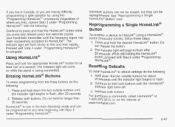
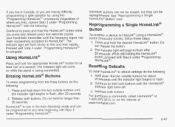
...using a HomeLink@ button previously trained, follow these steps: 1. Erasing HomeLink@Buttons
To erase programming from the three buttons do the following :
1. The indicator light will come on the... half of where you live in the train (learning) mode and can be programmed at any time beginning with Step 2 under "Programming HomeLink@."
Using HomeLink@
Press and hold the HomeLink@button ...
Owner's Manual - Page 130
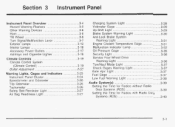
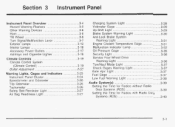
... Up-Shift Light ...3-29 Brake System Warning Light ...3-30 Anti-Lock Brake System Warning Light ...3-31 Engine Coolant Temperature Gage ...3-31 Malfunction Indicator Lamp ...3-32 Oil Pressure Gage ...3-35 Security Light ...3-36 Service Four-wheel Drive Warning Light ...3-36 Tow/Haul Mode Light ...3-37 Check Gages Warning Light ...3-37 Gate Ajar Light...
Owner's Manual - Page 135
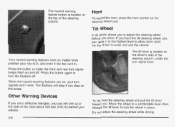
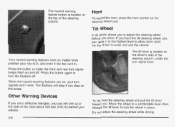
... the horn symbol on the top of the steering column. Your hazard warning flashers work . Press the button to enter and exit the vehicle. The tilt lever is located on the driver's side of the road about 300 feet (...matter what position your turn the flashers off . Press the button again to lock the wheel in . The hazard warning flasher button is in, and even if the key isn't in place.
Owner's Manual - Page 143
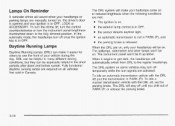
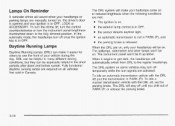
...for others to see the front of PARK (P) or release the parking brake.
In the automatic mode, the headlamps turn off temporarily while the turn off once the ignition key is in the ... fully dimmed position. The taillamps, sidemarker and other lamps won 't be especially helpful in OFF, LOCK or ACCESSORY. When the DRL are on, only your vehicle during the day. Fully functional daytime ...
Owner's Manual - Page 149


...system to warm the inside air escape; To remedy this setting cools and dehumidifies the air entering your vehicle. This helps to your vehicle.
This is normal.
A/C (Air Conditioning): ...N C position to cool down on hot days, do the following : 1. Select the bi-level mode.
2. then close them. Select the temperature.
3. Select the fan speed. For quick cool down ....
Owner's Manual - Page 189
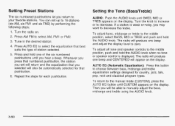
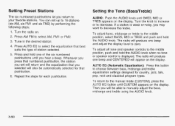
...and treble equalization settings designed for that best suits the type of the six numbered pushbuttons until you return to the manual mode (CUSTOM), press the AUTO EQ button until BASS, MID or TREB appears on .
2. Press AUTO EQ to 18 ... you selected will be automatically selected for country, jazz, talk, pop, rock and classical program types. Repeat the steps for each pushbutton.
3-60
Owner's Manual - Page 192
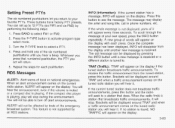
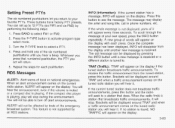
... is received. TRAF (Traffic): TRAF will appear on the tuned radio station you will disappear from the tuned station, press this button to activate program type select mode.
3. If the current tuned station does not broadcast traffic announcements, press this button and the radio will return.
5. Press this button. Once the complete...
Owner's Manual - Page 210
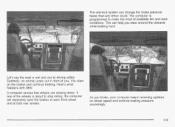
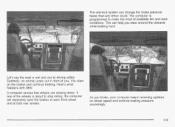
...and continue braking. As you . while braking hard. The computer is about to make the most of the wheels is programmed to stop rolling, the computer will separately work the brakes at each front wheel and at both rear wheels. You ...and road conditions. Here's what happens with ABS:
A computer senses that wheels are slowing down. The anti-lock system can help you 're driving safely.
Owner's Manual - Page 254


... Drive, Two Door Auto. I Two-Wheel Two Auto. Trans. The tow/haul mode should be ? The following chart shows how much your vehicle is used only when pulling... 3.42 Two-WheelDrive,Two-DoorXtreme Blazer 3.42 Manual Trans. Drive, Door Trans. I 3.42 Two-WheelDrive,TwoDoorXtremeBlazer 3.42 Auto Trans. I 5,700 Ibs.
Operating in the tow/haul mode when not pulling a heavy trailer...
Owner's Manual - Page 403


...Bumper-to-Bumper New Vehicle Limited Warranty to eligible purchasers of 2003 Chevrolet passenger cars and light duty trucks. (See your problem...1-800-CHEV-USA (243-8872). As the owner of a 2003 Chevrolet, membership in conjunction with minor mechanical problems. If your ... (when keys are lost on the road or locked inside)
0
0
FREE Flat Tire Service (spare installed on the road)...
Owner's Manual - Page 404


... available to give to the advisor;
For prompt assistance when calling, please have an extensive Roadside Assistance program accessible from anywhere in the coverage provided by Chevrolet Roadside or dealer service management. Please refer to the... Courtesy Care is available to retail and retail lease customers operating 2003 and newer Chevrolet vehicles for utilizing outside services.
Owner's Manual - Page 410
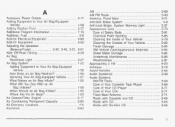
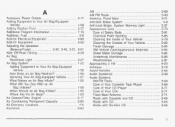
...Equipment to Your Air Bag-Equipped Vehicle ...1-58 AddingWasher Fltiid ...5 37 Additional Program Information ...7-10 Additives, Fuel ...5-6 Add-on Electrical Equipment ...5-88 Add-on ......7-5 Aluminum ...5-84
AM ...3-69 3-40 AM-FM Radio ...Antenna, Fixed Mast ...3-71 Anti-lock BrakeSystem ...4-8 Anti-Lock Brake, System Warning Light ...3-31 Appearance Care ...5-79 Care of Safety Belts ...5-81 5-85...
Owner's Manual - Page 413
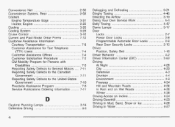
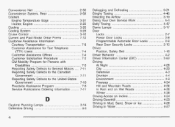
...11 Reporting Safety Defects to the United States Government ...7-10 Roadside Assistance Program ...7-6 Service Publications Ordering Information ...7-1 1
...3-14 Daytime Running Lamps Defensive......5-4 Dolly Towing ...4-47 DomeLamps ...3-17 Door Locks ...2-7 ...2-8 Power Locks Door Programmable Automatic Door Locks ...2-8 Rear Door Security Locks ...2-10 Driver Position, Safety Belt ...1-16 Driver...
Owner's Manual - Page 416
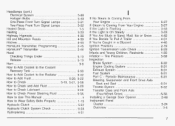
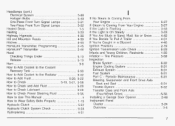
......3-20 Highway Hypnosis ...4-36 Hill and Mountain Roads ...4-36 Hitches ...4-55 HomeLink Transmitter, Programming ...2-45 HomeLink@ Transmitter ...2-44 Hood 5-10 Checking Things Under ...5-10 Release ...Horn...51 If You're Caught in a Blizzard ...4-40 Ignition Positions ...2-19 Ignition Transmission Lock Check ...6-29 Infants and Young Children, Restraints ...1-35 Inflation -- Tire Pressure ...5-58...
Owner's Manual - Page 420
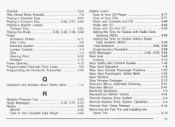
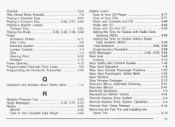
...58 Power Accessory Outlets ...3-17 DoorLocks ...2-8 Electrical System ...5-88 Lumbar Controls ...1-4 Seat ...1-3 Steering Fluid ...5-36 2-12 Windows ...Power Steering ...4-10 Programmable Automatic Door Locks ...2-8 Programming the HomeLink Transmitter ...2-45
Questions and Answers About Safety Belts ...1-14
R
RadiatorPressureCap ...5-26 Radio Messages ...3-42, 3-47, 3-54 Radios ...3-39 3-40 AM...
Similar Questions
Headlights 2003 Chevy Blazer
My 2003 chevy blazers headlights are both out and i have no high or low beam. Everything else inside...
My 2003 chevy blazers headlights are both out and i have no high or low beam. Everything else inside...
(Posted by jojo0331 9 years ago)
How To Remove Exhaust System On 2003 Chevy Blazer Video
(Posted by muzoagi 10 years ago)
1998 Chevy Blazer How To Program Security With Passkey For New Lock
(Posted by Trisall 10 years ago)
1998 Chevy Blazer How To Program Security For New Lock
(Posted by amni 10 years ago)
How Do You Change The Time Clock In A 2003 Chevy Blazer
(Posted by tadal 10 years ago)

