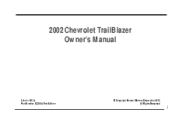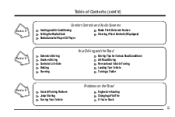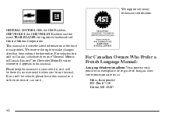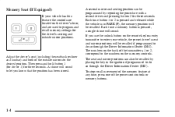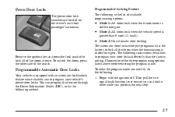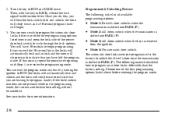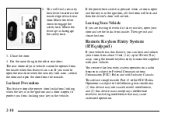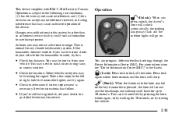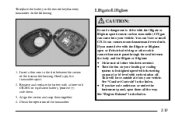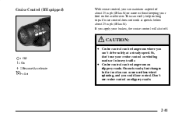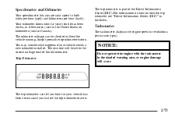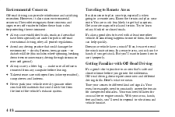2002 Chevrolet TrailBlazer Support Question
Find answers below for this question about 2002 Chevrolet TrailBlazer.Need a 2002 Chevrolet TrailBlazer manual? We have 1 online manual for this item!
Question posted by moosanass on February 19th, 2014
How To Set The Trip On A 2002 Chevy Trailblazer
The person who posted this question about this Chevrolet automobile did not include a detailed explanation. Please use the "Request More Information" button to the right if more details would help you to answer this question.
Current Answers
Related Manual Pages
Similar Questions
How To Set Radio Stations In A 2002 Chevy Trailblazer
(Posted by MFEOcryan 10 years ago)
Where Can I Buy A 2002 Chevy Trailblazer Owners Manual
(Posted by xmitoogoo 10 years ago)
2002 Chevy Trailblazer Thumping Noise When Parked
(Posted by philmr 10 years ago)
Rear Fan Knocking Noise 2002 Chevy Trailblazer
Inside my 2002 ls ext trailblazer there is sometimes a knocking noise from behind the plastic panel ...
Inside my 2002 ls ext trailblazer there is sometimes a knocking noise from behind the plastic panel ...
(Posted by cscapes 11 years ago)
I Have A 2002 Chevy Trailblazer And I Do Not See A Way To Open The Trunk
(Posted by dotsonshawona 12 years ago)