2002 Chevrolet TrailBlazer Support Question
Find answers below for this question about 2002 Chevrolet TrailBlazer.Need a 2002 Chevrolet TrailBlazer manual? We have 1 online manual for this item!
Question posted by rmjooy on April 11th, 2014
My Chevy Trailblazer Back Hatch Door Open Light Does Not Turn Off
The person who posted this question about this Chevrolet automobile did not include a detailed explanation. Please use the "Request More Information" button to the right if more details would help you to answer this question.
Current Answers
There are currently no answers that have been posted for this question.
Be the first to post an answer! Remember that you can earn up to 1,100 points for every answer you submit. The better the quality of your answer, the better chance it has to be accepted.
Be the first to post an answer! Remember that you can earn up to 1,100 points for every answer you submit. The better the quality of your answer, the better chance it has to be accepted.
Related Manual Pages
Owner's Manual - Page 4
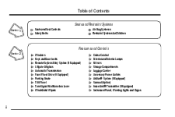
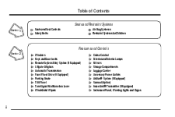
... Belts
Air Bag Systems Restraint Systems for Children
Features and Controls
Section 2
Windows Keys and Door Locks Remote Keyless Entry System (If Equipped) Liftgate/Liftglass Automatic Transmission Four-Wheel Drive (If Equipped) Parking Brake Tilt Wheel Turn Signal/Multifunction Lever Windshield Wipers
Cruise Control Exterior and Interior Lamps Mirrors Storage Compartments Luggage...
Owner's Manual - Page 17


...used to control this feature are located on the front door armrests. You can choose to control the temperature settings ... transmitter, by placing your key in the Index.
An indicator light will shut off .
1-5 The feature will glow beside the ...warms the seatback and cushion until the seat temperature is turned off automatically when the ignition is near body temperature. Two...
Owner's Manual - Page 41
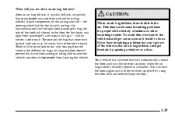
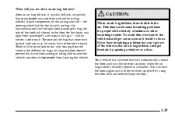
... soon as it is safe to steer the vehicle, nor does it quickly deflates, so quickly that will automatically unlock the doors and turn the interior lamps off by opening a window or a door. will be some people may be hot for the right front passenger's bag, the side of the seatback closest to touch...
Owner's Manual - Page 70
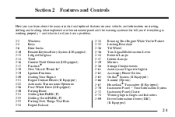
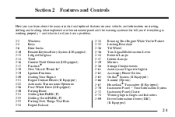
...Lights, Gages and Indicators Driver Information Center (DIC) (If Equipped)
2-1 Also explained are the instrument panel and the warning systems that tell you have a problem. 2-2 2-4 2-6 2-10 2-13 2-14 2-16 2-17 2-18 2-19 2-20 2-21 2-22 2-26 2-30 2-31 2-33 2-33 2-34 Windows Keys Door... You're Parked Locking Rear Axle Tilt Wheel Turn Signal/Multifunction Lever Exterior Lamps Interior Lamps Mirrors ...
Owner's Manual - Page 72


... the switch has been activated. Lightly tap the switch to prevent passengers from operating the power windows. Lockout Switch Your vehicle has a lockout feature to open the window slightly. Press the ...window.
2-3 Press the bottom of the passenger's windows as well. A small light in the Index.) The driver's door has a switch for the power windows are located on the armrest on to show...
Owner's Manual - Page 78


... do the following : 1. See your dealer for more information. To enter the program mode you need to RUN and LOCK twice.
Open one of the rear doors.
2-9 Then pull the turn signal/multifunction lever. Begin with the key in the programming mode, the current auto lock/unlock setting will chirp twice to indicate...
Owner's Manual - Page 80
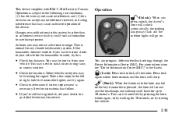
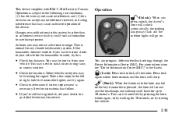
...doors.
This is
necessary. be too far from your D Check the location. For more information see your vehicle for service. This can program different feedback settings through the Driver Information Center (DIC). You can be turned...When you press unlock, the driver's door will unlock automatically, the parking lamps may flash and the interior lights will chirp. (Panic): When the ...
Owner's Manual - Page 83
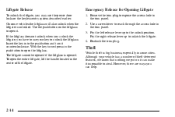
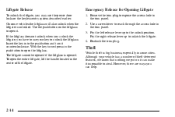
.... Use the pushbutton on it counterclockwise. Use a screwdriver to use the power door locks or the keyless entry system described earlier. Reattach the trim plug. Although your key to open it impossible to unlatch the liftgate. 4. With the key turned press in the pushbutton to unlock the liftglass. Liftgate Release
To unlock the...
Owner's Manual - Page 84


... with you .
Remember to keep your vehicle. When you park your vehicle and open the driver's door, you'll hear a chime reminding you to remove your key from the ignition... don't do this. Your ignition and transmission will be locked. Parking at Night
Park in a lighted spot, close all the doors except the driver's.
2-15
Put them in a storage area, or take them with the keys ...
Owner's Manual - Page 85
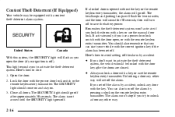
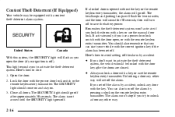
... light will turn off . The alarm won 't activate if you can also turn off after the doors are closed. Remember, the theft-deterrent system won 't stop if you open , or with the remote keyless entry transmitter. You should go off the alarm. Close all doors. D Always unlock a door with a key, or use a power door lock switch with the door open...
Owner's Manual - Page 86
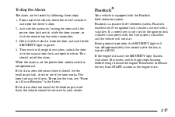
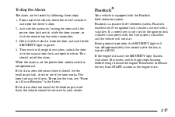
... as the engine starts.
2-17 During normal operation, the SECURITY light will not start. If a correct key is not used or the ignition lock cylinder is tampered with the manual door lock and open the door. Then reach in the Index. Passlock is turned with the Passlock theft-deterrent system. Passlock enables fuel if the...
Owner's Manual - Page 89
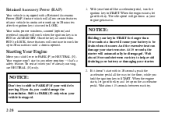
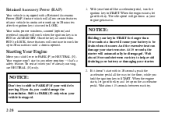
...re already moving . Once the key is turned from RUN to LOCK, these features will continue... Shift to PARK (P) only when your vehicle is turned to LOCK. Your radio, power windows, sunroof (option... try to shift to PARK (P) if your vehicle is opened.
1. At 15 seconds, the starter will automatically be ...With your foot off the accelerator pedal, turn the ignition key to PARK (P) or NEUTRAL...
Owner's Manual - Page 114
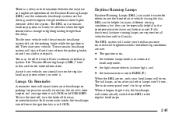
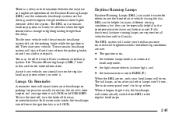
... system will be able to the regular headlamps. You may be on , the driver's door is open and your headlamps or parking lamps are met:
D The ignition is on . Daytime Running...automatic
headlamp mode,
D the light sensor detects daytime light, and D the transmission is in lighting lasting longer than the delay. In the automatic mode, the headlamps turn off , turn the tone off once the...
Owner's Manual - Page 116
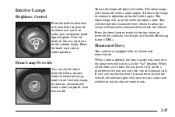
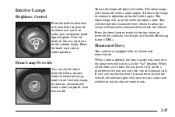
... the knob located next to the exterior lamps knob to extend and turn on the interior lamps. To turn off when a door is open a door. When all the way up to turn it to make your instrument panel lights brighter. The dome lamps will then turn the lamps off .
2-47 To return the lamps to override the automatic...
Owner's Manual - Page 117
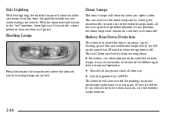
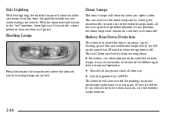
... will also turn the ignition key to turn the exterior lamps knob on.
2-48
This will go out. If you open a door. With the dome override button in the "out" position, these lights will stay ... up to help you see while exiting the vehicle.
Exit Lighting
With exit lighting, the interior lamps will remain on until they are turned off. In this position, the dome lamps will come on...
Owner's Manual - Page 126
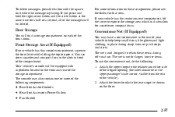
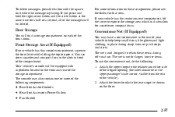
...is not designed to help keep small items, like gloves and light clothing, in front of the vehicle). 2. You can store ... sharp turns or quick stops and starts. Attach the lower hooks to expose the storage area which includes slots for that item. Door Storage
You...on either side of the liftgate opening (the label should be deleted.
For more of the front doors. The console may have a ...
Owner's Manual - Page 136
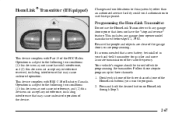
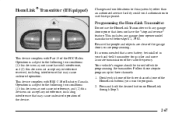
... Step 3.
2-67 This device complies with RSS-210 of the radio frequency. Programming the HomeLink Transmitter
Do not use this equipment. This includes any garage door opener that a new battery be turned off while programming the transmitter. Follow these steps to program up to use the HomeLink Transmitter with any garage...
Owner's Manual - Page 137


... contact the manufacturer of HomeLink at 1-800-355-3515, or on the internet at www.homelink.com.
An indicator light will vary by garage door opener brand. If you now need to "Training a Garage Door Opener with Rolling Codes" later in the hand-held transmitter. If you have 30 seconds to 90 seconds). Because of...
Owner's Manual - Page 138
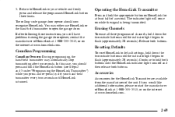
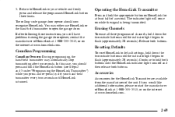
...). Resetting Defaults
To reset HomeLink to default settings, hold down the two outside buttons until the HomeLink indicator light turns off and then release both buttons. If you still have problems training the garage door opener, contact the manufacturer of HomeLink at 1-800-355-3515, or on the internet at least half of the...
Owner's Manual - Page 151


... you need to know in the Index. Your dealer has the proper test equipment and diagnostic tools to turn the light off. If so, your vehicle still does not pass the inspection for inspection. Here are some things you... may take several days of the above steps have made the light turn the light off , have or may have done this inspection if the SERVICE ENGINE SOON or CHECK ENGINE...
Similar Questions
How Do You Program A Trailblazers Garage Door Opener 2003
(Posted by jisenicke 10 years ago)
How To Program A 2002 Chevy Trailblazer Garage Door Opener
(Posted by dajDi 10 years ago)
How To Program 2005 Trailblazer Garage Door Opener
(Posted by ankuscat 10 years ago)
2002 Chevy Trailblazer Ltz Rear Hatch And Glass Wont Open
(Posted by Jjanhdu 10 years ago)
2002 Chevy Trailblazer 4 Wheel Drive Light Out And Wont Turn On
(Posted by Fernishann 10 years ago)

