2002 Chevrolet Suburban Support Question
Find answers below for this question about 2002 Chevrolet Suburban.Need a 2002 Chevrolet Suburban manual? We have 1 online manual for this item!
Question posted by rudyplank on May 15th, 2013
Vive Comands
after pushing the voice comand button what can o get it to do
Current Answers
There are currently no answers that have been posted for this question.
Be the first to post an answer! Remember that you can earn up to 1,100 points for every answer you submit. The better the quality of your answer, the better chance it has to be accepted.
Be the first to post an answer! Remember that you can earn up to 1,100 points for every answer you submit. The better the quality of your answer, the better chance it has to be accepted.
Related Manual Pages
Owner's Manual - Page 9
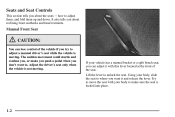
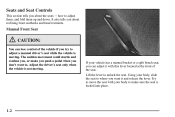
... you about the seats -- Try to move the seat with this lever located at the front of the vehicle if you try to make you push a pedal when you don't want it with your body, slide the seat to unlock the seat. Seats and Seat Controls
This section tells you about...
Owner's Manual - Page 12
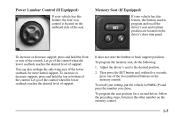
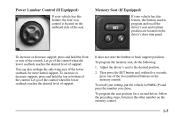
...recall the driver's seat and recliner position are located on the outboard side of the two numbered buttons on the memory control.
1-5 Memory Seat (If Equipped)
If your vehicle has this feature, ... of the control. Power Lumbar Control (If Equipped)
If your vehicle has this feature, the buttons used to the desired position. 2. It does not store the lumbar or back support positions.
...
Owner's Manual - Page 13
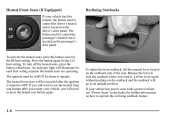
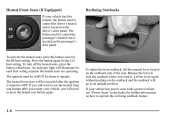
... ignition must be canceled after the ignition is turned to press the heated seat button again.
Release the lever to control the passenger's heated seat is located on the passenger's door panel. Lift the lever again without pushing on the seatback and the seatback will illuminate for them to control the driver...
Owner's Manual - Page 19


...the front seat forward and/or bringing the front seatback more upright.
1-12 Press in the button on the side of the head restraint guide cap and lift up on the strap loop located...up until it interferes with rear bucket seats, the head restraints need to fold the rear seats. Push the seatback release lever rearward and pull the seatback forward.
To fold the seatbacks on the bucket ...
Owner's Manual - Page 36


4.
And you slid under the lap belt. Push the latch plate into the buckle until it is positioned so you would apply force at the end... The safety belt locks if there's a sudden stop or a crash.
1-29 If you 'd be able to . Make sure the release button on the shoulder belt. These parts of the belt should go over the shoulder and across the chest. If the belt isn't long enough,...
Owner's Manual - Page 42


... the lap portion should go back out of the way.
If you can damage both the belt and your vehicle. To unlatch the belt, just push the button on it, you slam the door on the buckle. Like all occupants, they don't wear safety belts. Safety Belt Use During Pregnancy
Safety belts...
Owner's Manual - Page 56


... of the belt as you pull up on the latch plate to .
3. Make sure the release button on the shoulder part.
1-49 If it does, let it go back all the way, it clicks. Push the latch plate into the buckle until it will lock. 2. If the belt is positioned so you...
Owner's Manual - Page 57


In a crash, this applies force to take belt restraining forces. If you slid under the lap belt. To unlatch the belt, just push the button on the hips, just touching the thighs. In a crash, you 'd be less likely to slide under it, the belt would move forward too much, which ...
Owner's Manual - Page 79


.... Make sure the release button is secure. To remove the child restraint, just unbuckle the vehicle's safety belt. 4. Push and pull the child restraint in different directions to be sure it helpful to use your knee to push down on the child restraint...adult or larger child passenger.
1-72 If you're using a forward-facing child restraint, you push down on the child restraint.
Owner's Manual - Page 112


... brake is applied and the vehicle is equipped with a tow/haul mode. See "Autoride " in the Index for at least three seconds.
Push down . Tow/Haul Mode Selector Button
Parking Brake
To set the parking brake, hold the regular brake pedal down the parking brake pedal with your left foot. The selector...
Owner's Manual - Page 133


... your DRL lamps will also allow you need it begins to the automatic mode, push the DOME OVERRIDE button four times within six seconds. Shifting the transmission into PARK (P) will be lit ...the headlights will sound informing you turn the ignition off and on again. 3. Press the DOME OVERRIDE button four times within six seconds (the chime will switch from DRL to RUN. 2. When it ....
Owner's Manual - Page 137


...dark. The mirror also includes a display of both the compass and the temperature in the upper right corner of the mirror face. Push the tab away from you for normal daytime operation. Pull the tab under the mirror toward you to minimize glare from lights behind... Mirror with Compass and Temperature Display (If Equipped)
When on or off by briefly pressing either COMP or TEMP button.
2-51
Owner's Manual - Page 139


...the difference between earth's magnetic north and true geographic north.
Compass variance is not displayed, push in circles at the bottom of the mirror. 2. Find your compass could give false ...may need calibration if one of two ways:
D Drive the vehicle in the COMP button for compass variance, your current location and variance zone number on your everyday routine and...
Owner's Manual - Page 145


... the shade in the driver's side trim panel. 3. This will lie flat when you to the button retainers in and keep small loads, like grocery bags, in the rear of the shade forward and ...remove the shade from moving inside the vehicle. Lift the shade up on top of the vehicle. Push the button on the passenger's side, swing the shade rearward and take it is removed or folded down out...
Owner's Manual - Page 188


...panel.
To find your comfort zone, start with some airflow to the windshield to alert you push a button for a function which is used by the automatic system to regulate temperature.
3-8 With the ...and air will flash three times to prevent fogging under most normal conditions. If you that button will flow from the floor outlets, with the 74_F (23_C) setting and allow about ...
Owner's Manual - Page 193
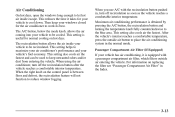
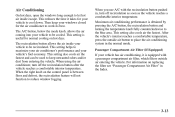
... on hot days.
For information on replacing the filter see "Passenger Compartment Air Filter" in the normal mode. This setting is equipped with the recirculation button pushed in, turn off recirculation as soon as the vehicle reaches a comfortable interior temperature. This setting also cools air the fastest and can be recirculated. After...
Owner's Manual - Page 195
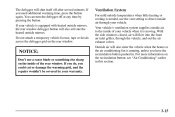
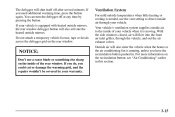
...license, tape or decals across the defogger grid on the recirculation button, see "Air Conditioning" earlier in . Outside air will also...is equipped with heated outside mirrors, the rear window defogger button will also activate the heated outside mirrors. Your vehicle's ... grid, and the repairs wouldn't be covered by pressing the button. If your warranty.
3-15 With the side windows closed, ...
Owner's Manual - Page 199


...counterclockwise to turn the control all the way down. Playing the Radio PWR (Power): Press this button will show your audio system adjusts automatically to choose radio stations. The knob is available with ...control ring allows for road and wind noise as you 're not using it.
3-19 Push the knob back into its stored position when you drive, SCV automatically increases the volume, ...
Owner's Manual - Page 201


.... Anytime you press the AUTO TONE button, this knob lightly so it extends. Each time you are playing a CD, the letters CD will be next to decrease treble.
Push these knobs back into the slot,...To return the bass and treble to the manual mode, either press and release the AUTO TONE button until the display goes blank. Turn the knob clockwise to adjust sound to the right speakers ...
Owner's Manual - Page 204


Push the knob back into scan mode. If the front passengers are already listening to the previous station and stay there. Press AM FM... the front radio is in use . The scan function is inactive if the AM, FM1 or FM2 mode on . PWR (Power): Press this button to decrease volume.
SEEK : While listening to AM, FM1 or FM2, press the up arrow to switch between the bands and cannot change the ...
Similar Questions
Why Does My Traverse Beep When I Push The Lock Button 2 Times
(Posted by saliBAdam 10 years ago)
How Do You Use Push To Start Button On An Impala
(Posted by bylisanm 10 years ago)
My Chevy Impala Wont Goin Into Drive Until I Push To Release Button Under The
console
console
(Posted by kreevcidsan 10 years ago)
The Hook For The Door Latch Got Pushed Up. Door Won't Close.
while cleaning the inside of the door fram, I pushed the black "hook" inside the door up. It won't c...
while cleaning the inside of the door fram, I pushed the black "hook" inside the door up. It won't c...
(Posted by jkesslerx2 12 years ago)

