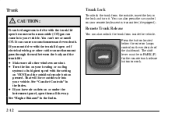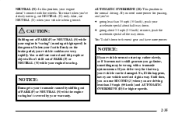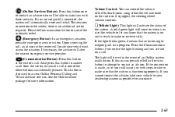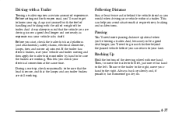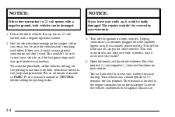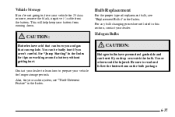2002 Chevrolet Monte Carlo Support Question
Find answers below for this question about 2002 Chevrolet Monte Carlo.Need a 2002 Chevrolet Monte Carlo manual? We have 1 online manual for this item!
Question posted by glbre on November 5th, 2013
Where To Connect Negative Jumper Cable On 2002 Monte Carlo
The person who posted this question about this Chevrolet automobile did not include a detailed explanation. Please use the "Request More Information" button to the right if more details would help you to answer this question.
Current Answers
Related Manual Pages
Similar Questions
What Type Of Brake Fluid Is Used In A 2002 Monte Carlo
(Posted by Kashazzi 9 years ago)
How Do I Put Coolant In 2002 Monte Carlo
(Posted by llvllmren 10 years ago)
How To Reset Message Center On 2002 Monte Carlo With Radio
(Posted by Missbami 10 years ago)
How To Change High Beam Bulb 2002 Monte Carlo
(Posted by JDsbabup 10 years ago)
On A 2002 Monte Carlo Ss 3.8, Where Is The Computer Located At?
(Posted by terrymorton11 12 years ago)