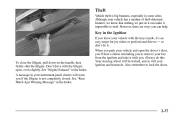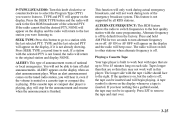2001 Chevrolet Venture Support Question
Find answers below for this question about 2001 Chevrolet Venture.Need a 2001 Chevrolet Venture manual? We have 1 online manual for this item!
Question posted by tjb77 on November 13th, 2012
Beeping Alert Beeps Fast When Key Is Removed From Ignition
The person who posted this question about this Chevrolet automobile did not include a detailed explanation. Please use the "Request More Information" button to the right if more details would help you to answer this question.
Current Answers
Related Manual Pages
Similar Questions
Secerity Light Won't Go Off After 10 Min When Programing A New Key.
im trying to program a replacement key. I have waited up to 15 min for the light to go off but it ha...
im trying to program a replacement key. I have waited up to 15 min for the light to go off but it ha...
(Posted by feliciadurham 9 years ago)
How Do I Remove The Alternator From My Chevy Ventura 2003
(Posted by dhurata 11 years ago)
Wheel Lock Key
2003 Chevrolet Venture
Where to find Wheel lock key in 2003 Chevrolet Venture.
Where to find Wheel lock key in 2003 Chevrolet Venture.
(Posted by mb191 11 years ago)
How To Remove Fuel Tank Filler Neck Grommet
fuel tank filler neck grommet is leaking fuel
fuel tank filler neck grommet is leaking fuel
(Posted by jtwag1962 11 years ago)