2001 Chevrolet Blazer Support Question
Find answers below for this question about 2001 Chevrolet Blazer.Need a 2001 Chevrolet Blazer manual? We have 1 online manual for this item!
Question posted by MarJiml on December 15th, 2013
Cruise Control Won't Turn On On My 2001 Blazer
The person who posted this question about this Chevrolet automobile did not include a detailed explanation. Please use the "Request More Information" button to the right if more details would help you to answer this question.
Current Answers
There are currently no answers that have been posted for this question.
Be the first to post an answer! Remember that you can earn up to 1,100 points for every answer you submit. The better the quality of your answer, the better chance it has to be accepted.
Be the first to post an answer! Remember that you can earn up to 1,100 points for every answer you submit. The better the quality of your answer, the better chance it has to be accepted.
Related Manual Pages
Owner's Manual - Page 2
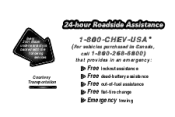
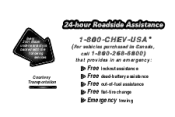
Every 2001 Blazer under warranty is backed with the following services:
1-800-CHEV-USA ®
( For vehicles purchased in Canada, call 1-800-268-6800 )
that provides in an emergency:
Courtesy Transportation
Free lockout assistance Free dead-battery assistance Free out-of-fuel assistance Free flat-tire change Emergency towing
Owner's Manual - Page 3
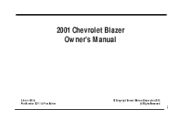
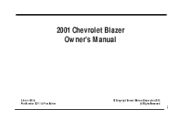
2001 Chevrolet Blazer Owner's Manual
Litho in U.S.A. Part Number C2111 A First Edition
© Copyright General Motors Corporation 2000 All Rights Reserved
i
Owner's Manual - Page 4
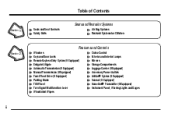
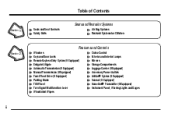
... System (If Equipped) Endgate/Liftgate Automatic Transmission (If Equipped) Manual Transmission (If Equipped) Four-Wheel Drive (If Equipped) Parking Brake Tilt Wheel Turn Signal/Multifunction Lever Windshield Wipers
Cruise Control Exterior and Interior Lamps Mirrors Storage Compartments Luggage Carrier (If Equipped) Accessory Power Outlets OnStar® System (If Equipped) Sunroof (If Equipped...
Owner's Manual - Page 11
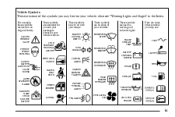
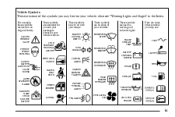
Vehicle Symbols These are some of your controls:
WINDSHIELD WIPER
These symbols are used on your lamps:
MASTER LIGHTING ... Lights and Gages" in the Index.
Also see :
ENGINE COOLANT TEMP WINDSHIELD WASHER BATTERY CHARGING SYSTEM
FUSE
TURN SIGNALS
LIGHTER
DOOR LOCK UNLOCK
PARKING LAMPS
WINDSHIELD DEFROSTER
HORN BRAKE
FASTEN SEAT BELTS
HAZARD WARNING FLASHER
POWER WINDOW
DAYTIME...
Owner's Manual - Page 15
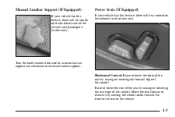
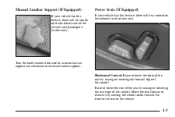
... side of the driver's and passenger's bucket seats.
Raise or lower the rear of the seat by moving the whole control toward the front or the rear of the vehicle.
1-3 Turn the knob counterclockwise to increase lumbar support and clockwise to decrease lumbar support. Move the seat forward or rearward by raising...
Owner's Manual - Page 17
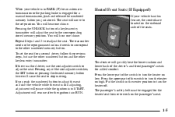
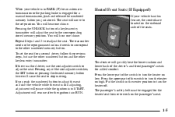
... other numbered memory button. Adjustment will resume after the ignition is in the center position to turn the heater on the outboard side of the driver's and front passenger's seats for a manual... the switch to the corresponding stored memory position. When your vehicle has this feature, the controls are located on high. If you just stored. Pressing any of a keyless entry transmitter ...
Owner's Manual - Page 69
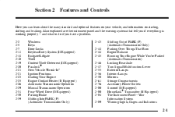
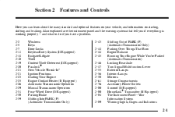
... Engine Exhaust Running Your Engine While You're Parked (Automatic Transmission) Locking Rear Axle Turn Signal/Multifunction Lever Exterior Lamps Interior Lamps Mirrors Storage Compartments Accessory Power Outlets Sunroof (If... you if everything is working properly -- Section 2 Features and Controls
Here you can learn about the many standard and optional features on your vehicle, and information...
Owner's Manual - Page 71
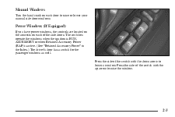
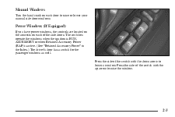
Manual Windows
Turn the hand crank on each door to raise or lower your manual side door windows. Press the side of the switch with the up arrow ... Power" in the Index.) The driver's door has a switch for the passenger windows as well. Power Windows (If Equipped)
If you have power windows, the controls are located on the armrests on each of the side doors.
Owner's Manual - Page 82


... Release
To open a manual lock system from the outside, insert the key into the lock and turn it counterclockwise to unlock the glass. You may also use the keyless entry system, or the power...all other windows are shut. See "Comfort Controls" in the Index. All the doors will force outside , insert the key into the lock button and turn it counterclockwise. To open a power lock system...
Owner's Manual - Page 96


...snow or mud. NOTICE:
If your rear wheels can also use SECOND (2) on . It can help control your vehicle from a stop when going slowly enough.
Select THIRD (3) when operating the vehicle under any ...(55 km/h) or more power but lower fuel economy than about halfway down to drive. You can 't turn, don't try to the next gear and have more power for normal driving. If you 're: D ...
Owner's Manual - Page 111


... is in the Index.
2-43 Apply and hold the brake pedal down but still can turn the ignition key to the drive gear you want . 5. Have the vehicle fixed as soon...can 't shift out of PARK (P) (Automatic Transmission Only)
Your vehicle has an automatic transmission shift lock control system. Turn the key to NEUTRAL (N). 4. Once the shift lever has been placed into the gear you want ...
Owner's Manual - Page 115


... Change Signals Headlamp High/Low-Beam Changer Flash-to signal a turn , move the lever all the way up or down.
These positions allow you complete your lane change , just raise or lower the lever until you to -Pass Windshield Wipers Windshield Washer Cruise Control (If Equipped)
To signal a lane change . Hold it .
2-47...
Owner's Manual - Page 117


...Windshield Washer
There is warmed.
Windshield Wipers
You control the windshield wipers by turning the band with the windshield washer symbol at low speed, turn the band away from the wiper blades before ... the wiper symbol on the windshield, blocking your vision.
2-49 For steady high-speed wiping, turn the band to your blades do become worn or damaged, get new blades or blade inserts....
Owner's Manual - Page 118


... the switch to either LO or HI. However, the rear window washer will shut off .
Cruise control does not work at speeds below about 25 mph (40 km/h) or more without keeping your fluid level. To turn the wiper off, slide the switch to LO. For delayed wiping, slide the switch to OFF...
Owner's Manual - Page 119


... your foot off the accelerator pedal. Resuming a Set Speed Suppose you can be startled and even lose control. Keep the cruise control switch off the cruise control. 1. This, of the lever and release it . So, don't use cruise control on slippery roads. But you want to go right back up to the speed you don't need to...
Owner's Manual - Page 120


... clutch
pedal, if you may want , and then release the switch. Ending Cruise Control There are two ways to go about 1 mph (1.6 km/h) faster. Increasing Speed While Using Cruise Control There are two ways to turn off the cruise control or the ignition, your cruise control set earlier.
When going downhill, you have to brake or shift to a lower...
Owner's Manual - Page 124


... you have the mini console, press the lens on each lamp on the overhead console to turn a reading lamp on and off .
2-56 Interior Lamps
Brightness Control
Turn the thumbwheel next to the headlamp knob up to turn on the interior lamps. If you use your keyless entry transmitter (if equipped) to unlock your...
Owner's Manual - Page 127
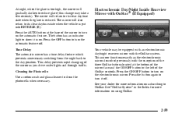
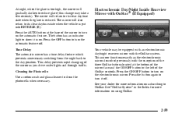
... glare is reduced. The mirror will gradually darken to the left of the OnStar controls. Press the AUTO button at the bottom of the mirror face and the ON/.../OFF button to show it off . Press the button again to OnStar. Press the OFF button to turn on subscribing to turn on . Cleaning the Photocells Use a cotton swab and glass cleaner to the day position. This delay ...
Owner's Manual - Page 372
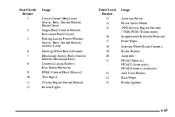
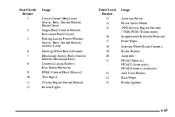
.../Circuit Breaker 3
Usage Cruise Control Module and Switch, Body Control Module, Heated Seats Gages, Body Control Module, Instrument Panel Cluster Parking Lamps, Power Window Switch, Body Control Module, Ashtray Lamp Steering Wheel Radio Controls Headlamps Switch, Body Control Module, Headlamp Relay Courtesy Lamps, Battery Run-Down Protection HVAC Control Head (Manual) Turn Signal Cluster, Engine...
Owner's Manual - Page 429
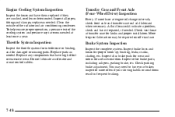
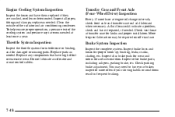
.... Inspect all pipes, fittings and clamps; To help ensure proper operation, a pressure test of the radiator and air conditioning condenser.
Do not lubricate accelerator and cruise control cables. check and have high effort or excessive wear. Throttle System Inspection
Inspect the throttle system for interference or binding, and for kinks and proper...
Similar Questions
Increased Rpms When In Neutral Or Clutch Depressed In 2001 Blazer
(Posted by sakkrmsa 10 years ago)
How Can I Lower A Spare On My 2001 Blazer. Appears The Hoist Screw Is Rusted
(Posted by nealdog 11 years ago)

