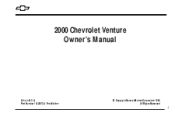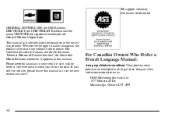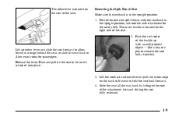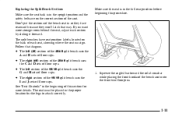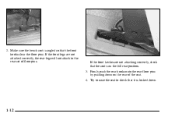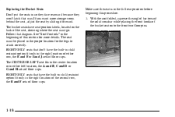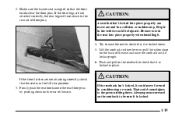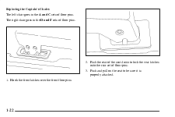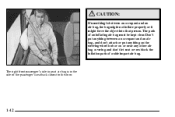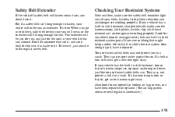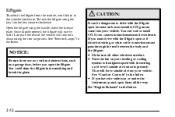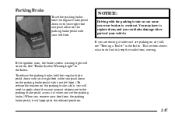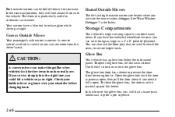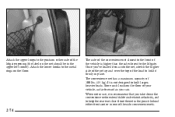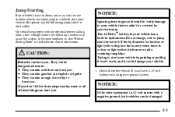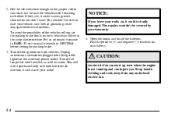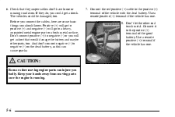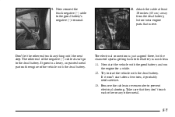2000 Chevrolet Venture Support Question
Find answers below for this question about 2000 Chevrolet Venture.Need a 2000 Chevrolet Venture manual? We have 1 online manual for this item!
Question posted by CadoChand on April 19th, 2014
Where Do I Attach The Jumper Cables To A 2000 Chevy Venture
Current Answers
Answer #1: Posted by helpowlsupport on April 19th, 2014 4:00 AM
all you need to do is pop the hood and connect the red clop of the wire to the positive (+) side of the battery and black clip of the wire on the negative (-) side of the battery. the positive and negative are marked as represented by the yumbols on the battery
thankyou
"@ your service, [email protected] "