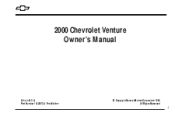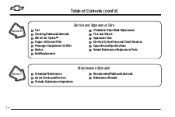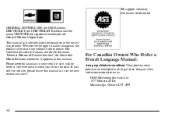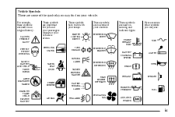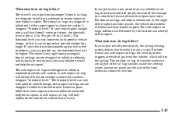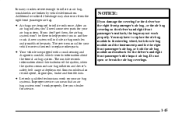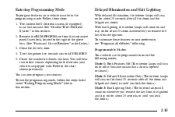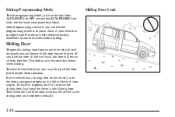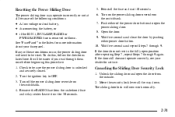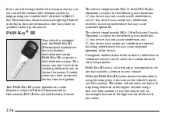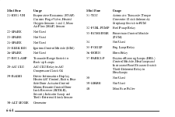2000 Chevrolet Venture Support Question
Find answers below for this question about 2000 Chevrolet Venture.Need a 2000 Chevrolet Venture manual? We have 1 online manual for this item!
Question posted by riri4alfett on December 22nd, 2013
Where Is The Alt/sense Fuse On A 2000 Chevy Venture
The person who posted this question about this Chevrolet automobile did not include a detailed explanation. Please use the "Request More Information" button to the right if more details would help you to answer this question.
Current Answers
Related Manual Pages
Similar Questions
What Is The Correct Tire Rotation On A 2000 Chevy Venture
(Posted by jsmiamazin 9 years ago)
Where Do I Attach The Jumper Cables To A 2000 Chevy Venture
(Posted by CadoChand 10 years ago)
2000 Chevy Venture Power Sliding Door Won't Unlock
(Posted by mkHejara 10 years ago)
Does 2000 Chevy Venture Have A Reset On Speedometer
(Posted by saBaid 10 years ago)
2000 Chevy Venture Pwr Sliding Door Lock Will Not Unlock
(Posted by czyzcat 11 years ago)