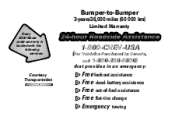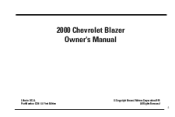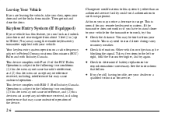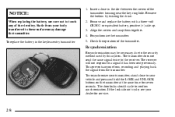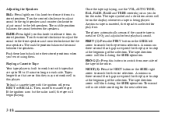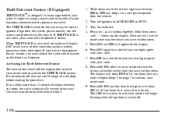2000 Chevrolet Blazer Support Question
Find answers below for this question about 2000 Chevrolet Blazer.Need a 2000 Chevrolet Blazer manual? We have 1 online manual for this item!
Question posted by xrofapo on January 6th, 2014
2000 Blazer Zr2 Radio Won't Play After Battery Died
The person who posted this question about this Chevrolet automobile did not include a detailed explanation. Please use the "Request More Information" button to the right if more details would help you to answer this question.
Current Answers
Related Manual Pages
Similar Questions
Front Brakes Sticking On My 2001 Chevy Blazer Zr2
(Posted by Brucehenson63 2 years ago)
Stabilizer Bar On 2000 Blazer
The front stabillizer (sway bar) has fallen down on my 2000 6- cylinder Blazer 4 wheel drive vechicl...
The front stabillizer (sway bar) has fallen down on my 2000 6- cylinder Blazer 4 wheel drive vechicl...
(Posted by shalee643 10 years ago)
How Do I Replace A Broken Washer Fluid Tank In A 2000 Blazer
(Posted by cmodina07 10 years ago)
97 Chevy Blazer Wipers/radio/overhead Console Not Working.
in my blazer recenlty had problems with the wipers going out and noticed the radio not working at th...
in my blazer recenlty had problems with the wipers going out and noticed the radio not working at th...
(Posted by CBradford 11 years ago)
Interior Electric System Works Intermittently Or Not At All On 2000 Blazer
If ground wire problem, How do I fix when rear window & wiper quit - Front wipers & A/C fan ...
If ground wire problem, How do I fix when rear window & wiper quit - Front wipers & A/C fan ...
(Posted by iifly 11 years ago)