1999 Chevrolet Monte Carlo Support Question
Find answers below for this question about 1999 Chevrolet Monte Carlo.Need a 1999 Chevrolet Monte Carlo manual? We have 1 online manual for this item!
Question posted by yacire on September 26th, 2013
Where Is Courtesy Light Switch 1999 Chevy Monte Carlo
The person who posted this question about this Chevrolet automobile did not include a detailed explanation. Please use the "Request More Information" button to the right if more details would help you to answer this question.
Current Answers
There are currently no answers that have been posted for this question.
Be the first to post an answer! Remember that you can earn up to 1,100 points for every answer you submit. The better the quality of your answer, the better chance it has to be accepted.
Be the first to post an answer! Remember that you can earn up to 1,100 points for every answer you submit. The better the quality of your answer, the better chance it has to be accepted.
Related Manual Pages
Owner's Manual - Page 1


... operate your seats and safety belts properly. Problems on page 8-10.
9-1
Index
Here's an alphabetical listing of almost every subject in this manual.
yellowblue
The 1999 Chevrolet Monte Carlo Owner's Manual
1-1 2-1 3-1 4-1 5-1 6-1 7-1 8-1 Seats and Restraint Systems
This section tells you how to use your audio system. Features and Controls
This section explains how to...
Owner's Manual - Page 2
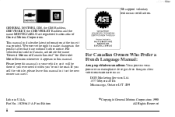
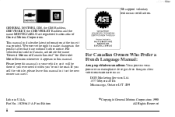
..., please leave this manual. For vehicles first sold in this manual in U.S.A. GENERAL MOTORS, GM, the GM Emblem, CHEVROLET, the CHEVROLET Emblem and the name MONTE CARLO are registered trademarks of Canada Limited" for Chevrolet Motor Division whenever it was printed. Part No. 10285613 A First Edition
ECopyright General Motors Corporation 1998
All...
Owner's Manual - Page 5


... experience.
60's automotive excitement included Chevrolet landmarks like the Corvette Sting Ray, the sporty Camaro, and powerplants like the legendary 327 V8. v
yellowblue
The 1957 Chevy started a romance with the American public --
Owner's Manual - Page 8
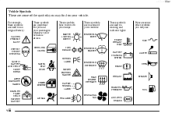
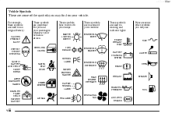
... WIPER
These symbols are some of the symbols you may find on warning and indicator lights:
Here are used on an original battery:
CAUTION POSSIBLE INJURY PROTECT EYES BY SHIELDING ...passengers whenever your vehicle is driven:
These symbols have to do with your lamps:
MASTER LIGHTING SWITCH
These symbols are on some of your vehicle.
yellowblue Vehicle Symbols These are some other...
Owner's Manual - Page 35
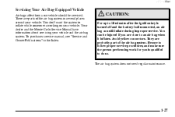
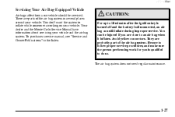
...'t want the system to 10 minutes after the ignition key is turned off and the battery is working on your vehicle. Your dealer and the Monte Carlo Service Manual have information about servicing your vehicle should be injured if you is qualified to an air bag when it inflates. CAUTION:
For up...
Owner's Manual - Page 75


...to force it , be sure you are using the correct key;
NOTICE:
If your warning and indicator lights. if so, is in ? If none of your key seems stuck in the key and turn ...with your ignition, steering wheel and transaxle. LOCK (B): Before you put the key into the ignition switch, the switch is it toward you. It's also the only position in the ignition. yellowblue OFF (C): This ...
Owner's Manual - Page 96
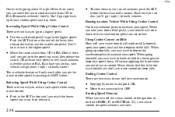
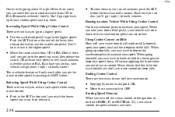
...you out of the lever, then release the button and the accelerator pedal. D Move the cruise switch from ON to R/A. Erasing Speed Memory When you turn off the cruise control:
D Use the ...Cruise Control There are two ways to reduce your speed while using cruise control:
D Step lightly on the accelerator pedal to OFF. Passing Another Vehicle While Using Cruise Control Use the accelerator...
Owner's Manual - Page 97
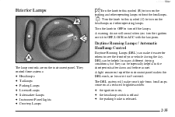
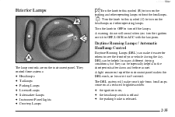
...D D D D
Headlamps Taillamps Parking Lamps License Lamps Sidemarker Lamps Instrument Panel Lights Courtesy Lamps
D the ignition is on, D the headlamp switch is released.
2-35 Daytime Running Lamps / Automatic Headlamp Control
Daytime Running Lamps...off the lamps. The DRL system will sound when you turn the ignition switch to OFF, LOCK or ACC with the lamps on.
yellowblue
Exterior Lamps
...
Owner's Manual - Page 98
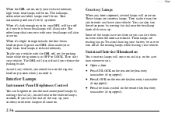
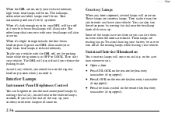
.... You can also turn off all the way up either. Some of the lamps have switches so you can brighten or dim the instrument panel lamps by moving the dial (A), located... dial all the reading lamps when leaving your low-beam headlamps will also come on. These lamps are courtesy lamps. The taillamps, sidemarker and other lamps that come on . To idle your reduced intensity high-beam...
Owner's Manual - Page 99


... Dimming. When the ignition is on, Sustained Interior Illumination is canceled if you turn off with the switches. If you press UNLOCK or the trunk symbol and don't open a door, the lamps will turn...lamps don't just turn off after all doors are closed . The delay time is inactive, which means the courtesy lamps won't come on. These lamps go out. If you don't open a door, the lamps will ...
Owner's Manual - Page 100


... vehicle has a feature to move the control in a comfortable driving position.
To return the mirror to turn off any reading lamps using the switch before you accidentally leave the courtesy lamps on located the driver's side door. Be sure to the day position, pull the lever toward you , push the lever forward...
Owner's Manual - Page 131


... behind the upper knob clockwise to select the band. 3. Finding a Station AM-FM: Press this knob lightly so it . The sound will mute. The sound will mute while scanning. The display shows your audio ... The sound will also be automatically selected for road and wind noise as you don't want to switch between AM, FM1 and FM2. TUNE: Press this button to use SCV, turn the control all ...
Owner's Manual - Page 132


... is in the P.SCAN mode. FADE: Press this control, the radio's AUTO TONE setting will switch to manual and the AUTO TONE display will be automatically chosen. P.SCAN will go blank. When..., classical, news, rock, pop and jazz stations. Setting the Tone BASS: Press this knob lightly so it extends. Turn the knob clockwise to increase treble and counterclockwise to them .
3-8 Turn...
Owner's Manual - Page 135


... the knob clockwise. SCAN: Press one of rotating continuously. Finding a Station AM-FM: Press this knob lightly so it . The knob is off . Press SEEK again to stop for a few seconds, then go...to overcome noise at any particular speed. The volume level should always sound the same to switch between AM, FM1 and FM2. The display shows your audio system adjusts automatically to make up...
Owner's Manual - Page 136


... The six numbered pushbuttons let you use this control, the radio's AUTO TONE setting will switch to manual and the AUTO TONE display will appear momentarily just before the frequency is displayed....your favorite stations stored on your favorite stations. When it extends. P.SCAN: Press this knob lightly so it extends. The radio will go blank. P.SCAN will mute. When you return ...
Owner's Manual - Page 281


...Switches, Trunk Courtesy Lamp, O/S Mirror Switch, (S.E.O.) Emergency Vehicle-Rear Compartment Lid Lamp or Window Panel Lamps Steering Wheel Control #2 -Steering Wheel Radio Controls Air Bag -- Daytime Running Lamp Module, (S.E.O.) Accessory Switch...DRL MDL -- Wiper Switch Turn Signal -- Cruise Control Cut-Out Switch, Cruise Control Module, Turn Signal Cruise Control Switches Stoplamps -- Turn ...
Owner's Manual - Page 316


..., Chevrolet is free; however some services may incur costs. As the owner of a 1999 Chevrolet, membership in Roadside Assistance is available 24 hours a day, 365 days a year... services at reasonable costs (i.e., wrecker services, locksmith/key service, glass repair, etc.) ROADSIDE Courtesy Care PROVIDES: D Roadside Basic Care services (as outlined previously) Plus: D FREE Non-Warranty...
Owner's Manual - Page 317


... separate brochure provided by the New Vehicle Limited Warranty. yellowblue Chevrolet offers Courtesy Transportation for a period of 3 years/36,000 miles (60 000 km), whichever occurs first. Chevrolet reserves the right to eligible purchasers of 1999 Chevrolet passenger cars and light duty trucks. (Please see your owner information portfolio for full program details...
Owner's Manual - Page 323


...shipment should be mailed within 30 days of receipt. VEHICLE MODEL NAME YEAR 1999 1999 1999 1999 QTY. Mail completed order form to the address shown below or call ...9 9 9 G M S H I P T O
PUBLICATION FORM NUMBER
ITEM DESCRIPTION Service Manual Car & Light Truck Transmission Unit Repair Owner's Manual In Portfolio Owner's Manual Without Portfolio
NOTE: Dealers and Companies please provide ...
Owner's Manual - Page 330


...30 Service Parts Identification ...6-59 Tire-Loading Information ...4-30 Vehicle Identification Number ...6-59 Lamps ...Courtesy ...2-36 Exterior ...2-35 Interior ...2-36 On Reminder ...2-35 Latches, Seatback ...1-6 Leaving Your ...Vehicle ...2-4 Leaving Your Vehicle with the Engine Running ...2-25 Lighter ...2-41 Lights Air Bag Readiness ...1-22, 2-51 Anti-Lock Brake System Active ...2-52 Anti-...
Similar Questions
How Many 02 Sensors Are On A 1999 Chevy Monte Carlo
(Posted by mikYI 9 years ago)
What Can Cause The Change Oil Soon Light To Stay On In 1999 Chevy Monte Carlo
(Posted by azuthep 10 years ago)
How Many Lbs Of Freon In A 1999 Chevy Monte Carlo
(Posted by coolsgenec 10 years ago)
1999 Chevy Monte Carlo Ignition Wont Turn All The Way
(Posted by roozipro 10 years ago)
How To Replace 1999 Chevy Monte Carlo Z34 Instrument Cluster Bulb
(Posted by HeNicT 10 years ago)

