1999 Chevrolet Monte Carlo Support Question
Find answers below for this question about 1999 Chevrolet Monte Carlo.Need a 1999 Chevrolet Monte Carlo manual? We have 1 online manual for this item!
Question posted by Galolo on September 13th, 2013
How To Change Glove Box Lock On 99 Monte Carlo
The person who posted this question about this Chevrolet automobile did not include a detailed explanation. Please use the "Request More Information" button to the right if more details would help you to answer this question.
Current Answers
There are currently no answers that have been posted for this question.
Be the first to post an answer! Remember that you can earn up to 1,100 points for every answer you submit. The better the quality of your answer, the better chance it has to be accepted.
Be the first to post an answer! Remember that you can earn up to 1,100 points for every answer you submit. The better the quality of your answer, the better chance it has to be accepted.
Related Manual Pages
Owner's Manual - Page 1


... to quickly find something you 'll find helpful information and tips about the road and how to drive under different conditions.
yellowblue
The 1999 Chevrolet Monte Carlo Owner's Manual
1-1 2-1 3-1 4-1 5-1 6-1 7-1 8-1 Seats and Restraint Systems
This section tells you how to adjust the ventilation and comfort controls and how to operate your audio system...
Owner's Manual - Page 2
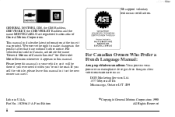
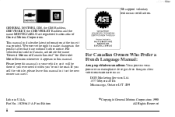
.... GENERAL MOTORS, GM, the GM Emblem, CHEVROLET, the CHEVROLET Emblem and the name MONTE CARLO are registered trademarks of Canada Limited" for Chevrolet Motor Division whenever it when you're on the road. We reserve the right to make changes in U.S.A.
Part No. 10285613 A First Edition
ECopyright General Motors Corporation 1998
All Rights...
Owner's Manual - Page 35
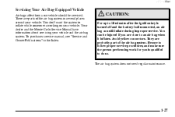
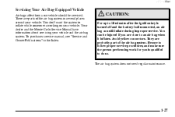
... someone is disconnected, an air bag can be serviced. You don't want the system to an air bag when it inflates. Your dealer and the Monte Carlo Service Manual have information about servicing your vehicle and the air bag system.
Owner's Manual - Page 67


... from about 3 feet (1 m) up to 30 feet (9 m). yellowblue
Remote Keyless Entry (If Equipped)
If your vehicle has this option, you can lock and unlock your doors from your dealer or a
2-5 Changes or modifications to this system by other than an authorized service facility could void authorization to stand closer during rainy or...
Owner's Manual - Page 68


.... (See "Sustained Interior Illumination" in the Index for more details.) Under normal use type CR2032 or an equivalent.
2-6 Pressing LOCK or the trunk symbol will also cause the vehicle's interior lamps to change the battery. If a transmitter is coded to your vehicle, any remaining transmitters must also be purchased through your vehicle...
Owner's Manual - Page 72


... starter won't work and fuel won't go to close all windows and lock your D D D D
Close all the doors except the driver's.
PASS-Key II is equipped ...-KeyR II
Your vehicle is a passive theft-deterrent system. This discourages someone tries to start .
Lock the glove box. trunk or glove box.
Remember to leave your vehicle. D If possible, park in a storage area, or take your...
Owner's Manual - Page 101


Press the latch on your shoulder before changing lanes. To open, lift the latch. Storage Armrest (If Equipped)
To use the cupholder, flip it forward.
2-... lane, you can make things (like other vehicles) look farther away than they really are.
Storage Compartments
Glove Box
Use the door key to lock and unlock the glove box. Check your inside mirror or glance over your right.
Owner's Manual - Page 105
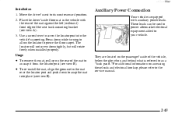
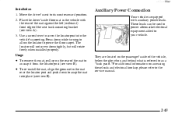
... the mat, align the grommet in the vehicle with the rear of the mat against the left (outboard) front edge of the vehicle, below the glove box and behind what is equipped with auxiliary power leads. They are located on the rear of the mat to snap the mat into the vehicle...
Owner's Manual - Page 109
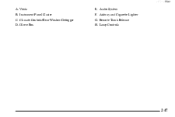
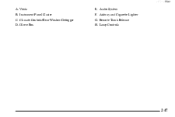
Glove Box E. Remote Trunk Release H. Lamp Controls
2-47 Vents B. Climate Controls/Rear Window Defogger D. Audio System F. Ashtray and Cigarette Lighter G. yellowblue A. Instrument Panel Cluster C.
Owner's Manual - Page 152


... most of you brake, your computer keeps receiving updates on the brakes. As you . yellowblue The anti-lock system can steer around the obstacle while braking hard. You're driving safely. Suddenly an animal jumps out ... slam on wheel speed and controls braking pressure accordingly.
4-8 You can change the brake pressure faster than any driver could. The computer is wet.
Here's how anti...
Owner's Manual - Page 153
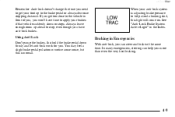
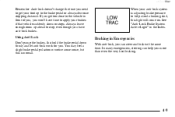
... When your foot up ahead to the vehicle in the Index. See "Anti-Lock Brake System Active Light" in front of you, you have time to the ... braking.
4-9 Using Anti-Lock Don't pump the brakes. Braking in Emergencies With anti-lock, you need to get too close to stop, even though you won't have anti-lock brakes. yellowblue Remember: Anti-lock doesn't change the time you can help...
Owner's Manual - Page 158


... For safety, you'll want the vehicle to go. You may straighten out. Remember: Any anti-lock brake system (ABS) helps avoid only the braking skid. In any doubt. If you want to ....
Defensive drivers avoid most skids by taking reasonable care suited to recognize warning clues -- Any sudden changes could cause the tires to slide. But skids are best handled by easing your foot off the...
Owner's Manual - Page 254


...side;
Open the hood. 2. Headlamps
1. See "Replacement Bulbs" in the Index to find directions for changing the bulbs in some of bulb you drop or scratch the bulb. Install the new bulb by inserting...clockwise for the passenger's side) and remove it from the retaining ring by raising the lock tab and pulling the connector away from the headlamp.
6-36 Install the electrical connector to ...
Owner's Manual - Page 303


... hood, secondary latch, pivots, spring anchor, release pawl, rear compartment, glove box door, console door and any opened or broken air bag coverings, and have... in the Index. Also look for wear or cracking. At Least Once a Year
Key Lock Cylinders Service Lubricate the key lock cylinders with a clean cloth. Apply silicone grease with the lubricant specified in the Index. ...
Owner's Manual - Page 314


... 1-800-833-CHEV(2438). (TTY users in your case will generally be addressed to change eligibility limitations and/or discontinue its Customer Assistance Center.
Although you may contact the BBB... prior to filing any other factors. United States
Chevrolet Motor Division Chevrolet Customer Assistance Center P.O. Box 7047 Troy, MI 48007-7047 1-800-222-1020 1-800-833-CHEV(2438) (For Text ...
Owner's Manual - Page 323


...1999 1999 1999 QTY. please write to the above address for delivery.)
Note to change without notice and without packing slip with return information within 10 days of delivery. ...*(Prices are subject to Canadian Customers: All listed prices are to the address shown below or call 1-800-551-4123. BOX NUMBERS)
(CITY) DAYTIME TELEPHONE NO.
(STATE)
(ZIP CODE)
(
)
P A Y M E N T
Check...
Owner's Manual - Page 326


... (BTSI) ...2-26 Transaxle Shift Interlock Check ...7-16 Wear ...6-34 Brakes, Anti-Lock ...4-7 Braking ...4-6 Braking in Emergencies ...4-9 Break-In, New Vehicle ...2-12 Brightness Control ...Passenger Position ...1-26 Certification Label ...4-30 Chains Safety ...4-35 Tire ...6-49 Change Oil Soon Light ...2-60 Changing a Flat Tire ...5-23 Charging System Light ...2-51 Checking Your Restraint ...
Owner's Manual - Page 328


...Defrosting ...3-4 Dimensions, Vehicle ...6-70 Dolby B Noise Reduction ...3-10 Dome Lamp Bulb Replacement ...6-41 Door Locks ...2-4 Drive Position, Automatic Transaxle ...2-20 Driver Position ...1-12 Driving City ...4-20 Defensive ...4-2 Drunken ...4-3...Used ...6-19 What Kind to Use ...6-16 When to Change ...6-19 Ethanol ...6-4 Exhaust, Engine ...2-27 Exterior Lamps ...2-35
Electrical Equipment
9-4
Owner's Manual - Page 329


...Damage ...6-56 First Gear, Automatic Transaxle ...2-21 Flashers, Hazard Warning ...5-2 Flat Tire, Changing ...5-23 Floor Mats ...2-42 Fluids and Lubricants ...7-20 Foreign Countries, Fuel ...6-5 Four... Temperature ...2-55 Fuel ...2-61 GAWR ...4-30 Gear Positions, Automatic Transaxle ...2-18 Glove Box ...2-39 GM Mobility Program for Persons with Disabilities ...8-5 GM Vehicle Care/Appearance ...
Owner's Manual - Page 330


... Control ...Cleaning ...Cluster ...Fuse Block ...Interior Lamps ...Key Reminder Warning ...2-13 Keys ...2-2
Key Lock Cylinders Service ...7-15 Labels
Ignition Positions
2-12 7-17 2-36 6-43 2-38 7-18 7-19 ...Bag Readiness ...1-22, 2-51 Anti-Lock Brake System Active ...2-52 Anti-Lock Brake System Warning ...2-53, 4-7 Brake System Warning ...2-52 Change Oil Soon ...2-60 Charging System ...2-...
Similar Questions
How Do You Turn Off The Volume Control On A 99 Monte Carlo
(Posted by lrge 9 years ago)
How To Remove The Glove Box Lock Cylinder On A 96 Monte Carlo
(Posted by newpoph 9 years ago)
Why Heat Will Not Work In A 99 Monte Carlo
(Posted by hamibtre 9 years ago)
How Do You Get A Glove Compartment Open On A 99 Monte Carlo Without Using A Key
(Posted by LHRfre 9 years ago)
99 Monte Carlo Oil Level Light Wont Go Out
(Posted by markdenn 10 years ago)

