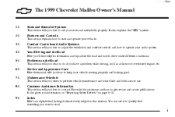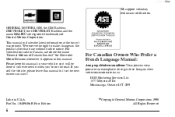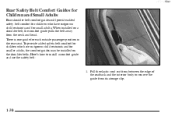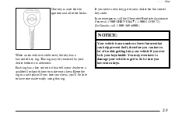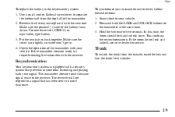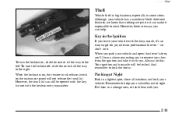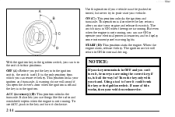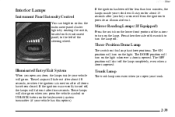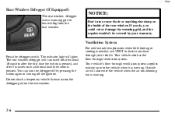1999 Chevrolet Malibu Support Question
Find answers below for this question about 1999 Chevrolet Malibu.Need a 1999 Chevrolet Malibu manual? We have 1 online manual for this item!
Question posted by rbrjoc on February 24th, 2014
I Cant Remove The Evap Canister On A 2005 Malibu
The person who posted this question about this Chevrolet automobile did not include a detailed explanation. Please use the "Request More Information" button to the right if more details would help you to answer this question.
Current Answers
Related Manual Pages
Similar Questions
2005 Chevy Malibu V6 Where Is The Evap Canister
(Posted by jaysobrit 10 years ago)
Where Is The Evap Canister In A 2008 Malibu
(Posted by markesscraigkni 10 years ago)
2005 Malibu Max
my 2005 malibu with 3500 v6 engine goes to reduced engine pqwer and then engine disabled i shut car ...
my 2005 malibu with 3500 v6 engine goes to reduced engine pqwer and then engine disabled i shut car ...
(Posted by Anonymous-90949 11 years ago)
Where Is The Evap Canister Located On The 1999 Chevy Malibu?
(Posted by farrarpatricia 11 years ago)
Replacement Antenna 2005 Malibu
Suggestions for antenna replacement for 2005 Malibu. I have very poor am reception, and would like t...
Suggestions for antenna replacement for 2005 Malibu. I have very poor am reception, and would like t...
(Posted by Anonymous-22870 13 years ago)