1998 Chevrolet Blazer Support Question
Find answers below for this question about 1998 Chevrolet Blazer.Need a 1998 Chevrolet Blazer manual? We have 1 online manual for this item!
Question posted by cprovance on February 21st, 2013
Fuel Cutoff Switch
where is the Fuel cutoff switch for a 98 chevy s10 blazer?
Current Answers
There are currently no answers that have been posted for this question.
Be the first to post an answer! Remember that you can earn up to 1,100 points for every answer you submit. The better the quality of your answer, the better chance it has to be accepted.
Be the first to post an answer! Remember that you can earn up to 1,100 points for every answer you submit. The better the quality of your answer, the better chance it has to be accepted.
Related Manual Pages
Owner's Manual - Page 7


...of on the side of low.
STFFO4-01 Put theswitch in the center position to the 1998 Chevrolet Blazer,GMC Jimmy and Oldsmobile Bravada Owner's Manuals
This information replaces the Heated Front Seats text in the "... comfort.
Heated Front Seats Equipped) (If
. ,
Press the lower part the switch to work on of the seat. If you have this feature, the control is located on high. Press the...
Owner's Manual - Page 15


... some of the symbols you may see:
TURN SIGNALS
e
WINDSHIELD DEFROSTER
COOLANT TEMP
-
FUSE
-%- WINDOW DEFOGGER ENGINE OIL PRESSURE VENTILATING FAN ANTI-LOCK BRAKES
b
93
J
V
e ,
(@)
FUEL
Owner's Manual - Page 21
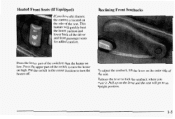
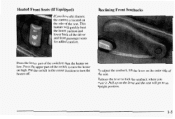
... Equipped)
If you want it.
Put the switchin the center positionto turn the heateron to low. Reclining Front Seatbacks
Press the lower part of the switch turn the heater off. Release the lever to lock the seatback where you have this feature, the control is located on high. Press the upper...
Owner's Manual - Page 79


... doors and down to key symbol.
Lockout Prevention
If your keyin the vehicle, this feature, you from locking your vehicle has power door locks, the switch is open.
On four-door models, thelever on the armrest.
Owner's Manual - Page 85


The glass won't release if the vehicle is in boththe trim panel andthe hardware cover.
You may also use the power lock switches or the Keyless EntrySystem, if your parking brake or have a manual transmission, either with or without the Keyless Entry option, you must be in the ...
Owner's Manual - Page 86


Always do it. And remember to leave your transmission. Passlock enables fuel if the ignition lock cylinder is disabled. Rememberto keep your vehicle. If... features, we know that nothing we put itcan makeit on impossible to steal. a correct key is not used,fuel If is turned with you. During normal operation, the SECURITY light will your key to leave something valuable in ...
Owner's Manual - Page 89


... out.
' A CAUTION:
On manual transmission vehicles, turning thekey to LOCK will lock the steering column and result in ? This could break thekey or the ignition switch.If none of ability to pressing the keyrelease button down at the same time.
Owner's Manual - Page 91


... your vehicle towed, see, the partof this manual that tells howto do it could overheat and cause a fire.
You'll get easier starting and better fuel economy during engine warm-up.
Owner's Manual - Page 94
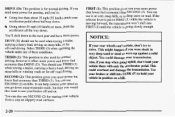
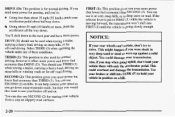
... the way down .
Going about halfway down .
This might happen if you more power but lower fuel economy than about 35 mph (55 km/h), push your rear wheels can't rotate, don't try to...mud or were up against a solid very deep sand or object. If you need more power and lower fuel economy than SECOND You can alS0 use THIRD You (3) when towing a trailer, carrying a heavy load, ...
Owner's Manual - Page 96


...could injure yourself or others. Ignore the SHIFT light when you have a SHIFT light. I
of downshift, you . For the best fuel economy, accelerate slowly and shift when e light comes on and off if youquickly change the positionof the accelerator.
And you can shift ...is equipped with a manual transmission, disregard shift light the when the transfer case is normal for best fuel economy.
Owner's Manual - Page 103
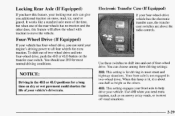
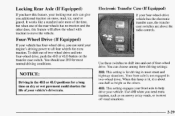
cking Rear Axle(If Equipped)
Electronic Transfer Case (If Equipped)
If your four-wheel-drive vehicle has the electronic transfer case, the transfer case switches are above the radio controls.
11 you have this feature, your front axle to shift into four-wheel drive, push the 4HI or 4LO button ...
Owner's Manual - Page 104
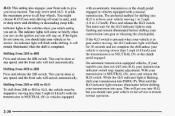
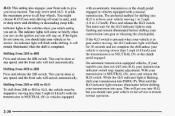
...PARK (P). with the transmission in NEUTRAL (N) in . Press and release the 4LO switch. With your transmission in service to give you extra traction. You may require adjustment....indicator light remains illuminated before shifting your transmission into 4L0, your transmission indicator switch may never need 4LO. On automatic transmission equipped vehicles, your if transfer ...
Owner's Manual - Page 105


... doesnot shift into 4H1, your transmission in NEUTRAL (N), press and release the 4HI switch. With your transmission indicator switch may require adjustment. Power Windows (If Equipped)
If you have your transmission into gear... present. (See is in NEUTRAL (N) or the clutch pedal engaged. If the 4HI switch is pressed when your vehicle must wait for 30 seconds but you should take your manual...
Owner's Manual - Page 106
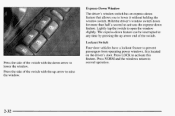
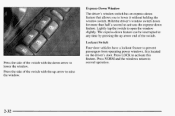
... the driver's door. The express-downfeature can be interrupted at any timeby pressing the up arrow raise to the window.
2-32 Hold the driver's window switch down for more than half a second activate the express-down feature that allows you to lower it without holding the window...
Owner's Manual - Page 111
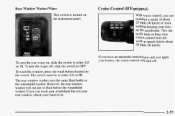
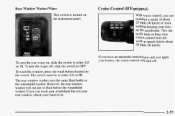
...speeds below about 25 mph (40 km/h) or more without keeping your foot on the switch. If you have an automatic transmission and you can wash your windshield but not your ... turn the wiper off . If you apply your fluid level.
2-37 This can really help on , slide the switch to OFF. To turn the rear wiper on long trips.
Rear Window WasherWiper
Cruise Control (If Equipped)
1
I
...
Owner's Manual - Page 112
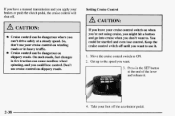
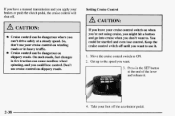
...in tire traction can be startled and even lose control. You could lose control. So, don't use your cruise control switch on when you're not using cruise, might hita button you and go into cruisewhen you don't want to. On...4.
I
CAUTION:
CAUTION:
If you leave your cruise control on slippery roads. Keep the cruise control switch off . Take your foot off the accelerator pedal.
2-38
Owner's Manual - Page 113
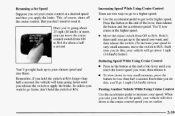
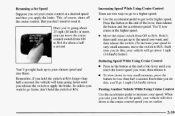
...go 1 mph (1.6 km/h) slower. You'll now cruise atthe higher speed. Remember, if you hold switch at adesired speed and then you get to increase your speed in very small amounts, press the button ...for about 1 mph (1.6 km/h) faster.)
0
You'll go faster, don't hold the switch at the endof the lever until you want , then release it. Reducing Speed While Using Cruise Control...
Owner's Manual - Page 114
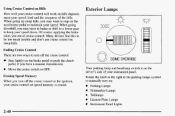
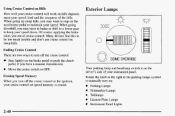
Move the cruise switch to OFF.
0
Erasing SpeedMemory When you turn off the cruise control or the ignition, your cruise control ... off the cruise control:
Step lightly on the is erased.
0
2-40
Exterior Lamps
0
DOME OVERRIDE
Your parking lamp and headlamp switch on the brake pedal or push the clutch pedal, if you outof cruise control. Rotate the knob to the right to the parking...
Owner's Manual - Page 115


... overhead street lights does not affect the system. The system may also turn on your headlamps when driving through a parking garage, heavy overcast weather, a tunnelor fueling your ignition is on. Lamps On Reminder
A reminder chime will cause the system to be on wheneverthe ignition is in a low-light area. In the...
Owner's Manual - Page 333
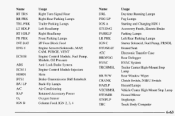
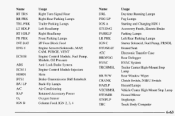
...Fuse Block Feed Engine Sensors/Solenoids, MAP, CAM, PURGE, VENT Engine Control Module,Fuel Pump, Module, Oil Pressure Anti-Lock Brake System Engine Control ModuleInjectors Horn Brake-...Lamps Starter Solenoid, Fuel Pump,PRNDL Heated Seat Electronic TransferCase Rear Defogger HVAC System Trailer Center High-Mount Stop Lamp Rear Window Wiper Clutch Switch, NSBU Switch Hazard Lamps Vehicle Center...
Similar Questions
Steps On How To Remove 98 Chevy Blazer Transmission
(Posted by Liomshahid 9 years ago)
What Octane Fuel Does A 98 Chevy Blazer Take?
(Posted by kayfaMneM 10 years ago)
How To Fix Mileage Light On 1998 Chevy S10 Blazer
(Posted by tsteebirote 10 years ago)
How Do You Adjust The Transmission Indicator Switch On The Chevy S10 Blazer Taho
(Posted by garyschoonover47 11 years ago)
Have A 1997 Chevy S10 Blazer And The 4wd Wont Light Up Which Is On The Dash
I HAVE A 1997 CHEVY S10 BLAZER WHICH I HAD TO GET THE HEATER COIL REPLACED WHEN IT GOT IT REPLACED T...
I HAVE A 1997 CHEVY S10 BLAZER WHICH I HAD TO GET THE HEATER COIL REPLACED WHEN IT GOT IT REPLACED T...
(Posted by cmeadows1956 11 years ago)

