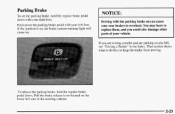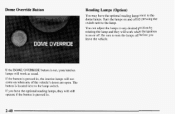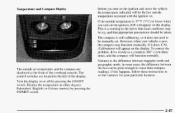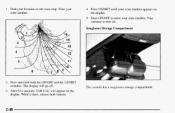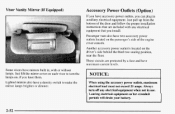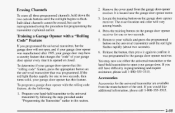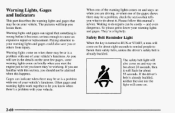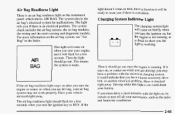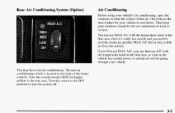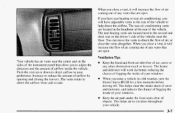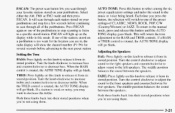1997 Chevrolet Astro Support Question
Find answers below for this question about 1997 Chevrolet Astro.Need a 1997 Chevrolet Astro manual? We have 1 online manual for this item!
Current Answers
Answer #1: Posted by bengirlxD on June 5th, 2013 7:07 PM
Click here for a diagram that will help you locate the sensor. It is inside the distributor.
Feel free to resubmit the question if you didn't find it useful.
Related Manual Pages
Similar Questions
Will Crank But Not Turn Over Sometimes.
Camshaft Position Sensor? No Warning Li
(Posted by anthonystone 10 years ago)
Location Of Manifold Air Temp Sensor Or Engine Wiring Schmatic For A 94 Astro Va
(Posted by flip4flipper 10 years ago)
Locate Of Bcm, Passlock Sensor, And Passlock Module. 1999 Chevy Astro 4.3 Liter
(Posted by shipp13u 11 years ago)
Where Is The Fuse For The Interior Lights Located In The 97 Astro
(Posted by Anonymous-91177 11 years ago)
Camshaft Position Sensor
where is the camshaft position sensor located
where is the camshaft position sensor located
(Posted by ecuadorian1 11 years ago)