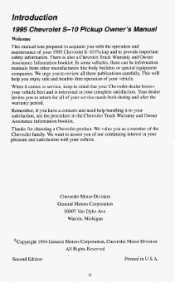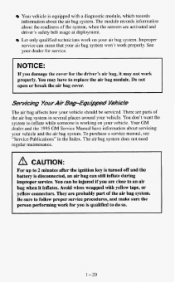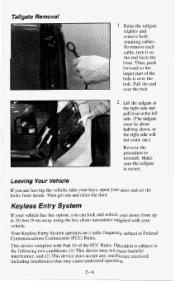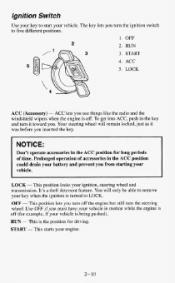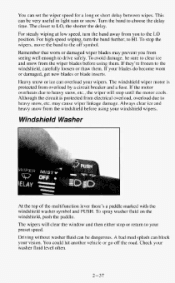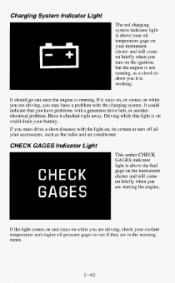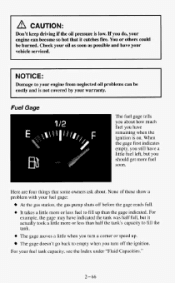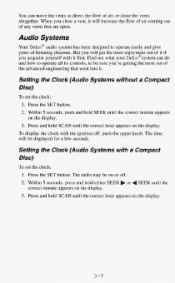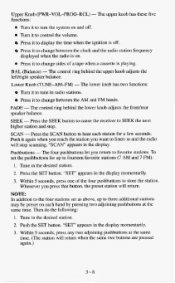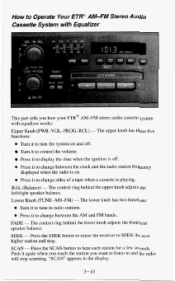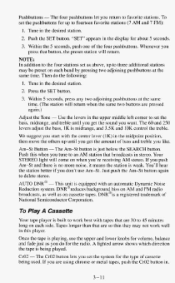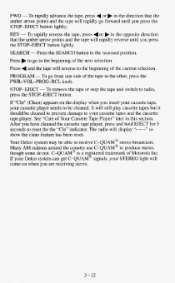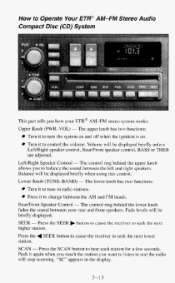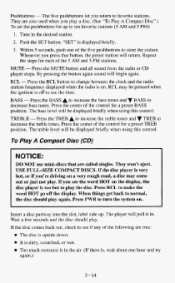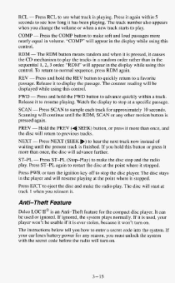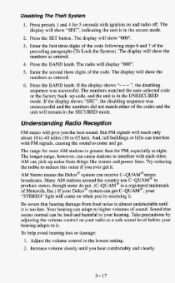1995 Chevrolet S10 Pickup Support Question
Find answers below for this question about 1995 Chevrolet S10 Pickup.Need a 1995 Chevrolet S10 Pickup manual? We have 1 online manual for this item!
Question posted by Jeapenie on October 23rd, 2013
How To Preset Radio Stations For 1995 Chevy S10
The person who posted this question about this Chevrolet automobile did not include a detailed explanation. Please use the "Request More Information" button to the right if more details would help you to answer this question.
Current Answers
Related Manual Pages
Similar Questions
Where Are The Circuit Breakers On 1995 Chevy S10
(Posted by izakobraz 10 years ago)
How To Replace Suspension Parts On 1995 Chevy S10 Pickup
(Posted by kingBA 10 years ago)
1995 Chevy S10 Clock
How do I set the clock on a 1995 Chevy S10 with cassette player
How do I set the clock on a 1995 Chevy S10 with cassette player
(Posted by Vw1960 11 years ago)