1995 Chevrolet S10 Pickup Support Question
Find answers below for this question about 1995 Chevrolet S10 Pickup.Need a 1995 Chevrolet S10 Pickup manual? We have 1 online manual for this item!
Question posted by Vw1960 on March 26th, 2013
1995 Chevy S10 Clock
How do I set the clock on a 1995 Chevy S10 with cassette player
Current Answers
There are currently no answers that have been posted for this question.
Be the first to post an answer! Remember that you can earn up to 1,100 points for every answer you submit. The better the quality of your answer, the better chance it has to be accepted.
Be the first to post an answer! Remember that you can earn up to 1,100 points for every answer you submit. The better the quality of your answer, the better chance it has to be accepted.
Related Manual Pages
Owner's Manual - Page 3
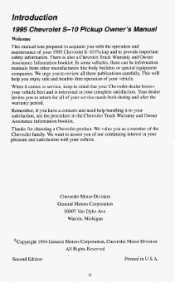
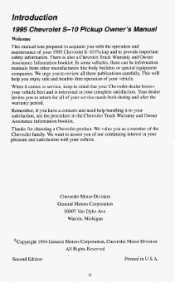
Introduction
1995 Chevrolet S-IO Pickup Owner's Manual
Welcome
This manual was prepared to acquaint you with your vehicle. ... your satisfaction, see the procedure in your complete satisfaction. Your dealer invites you have a concern and need help you of your 1995 Chevrolet S-1 0 Pickup and to review all of your vehicle. it comes to assure you enjoy safe and trouble-free operation of...
Owner's Manual - Page 29
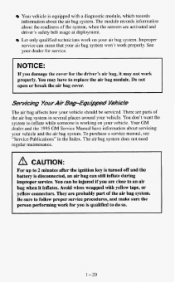
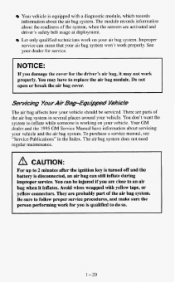
Improper service can mean that yourair bag system won't work properly.
Your GM dealer and the 1995 GM Service Manual have information about the readiness of the system, when thesensors are activated and driver's safety belt usage atdeployment. To purchase a service manual, ...
Owner's Manual - Page 40


Buckle the belt. 3. If the shoulder belt goes in front of the retractor to set the lock.
1-31 Pull the rest of theshoulder belt all the way out of the child's face orneck, put it behind the child restraint.
4. Pick ...
Owner's Manual - Page 51
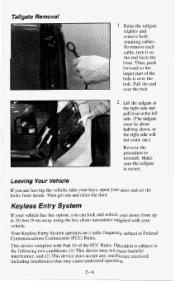
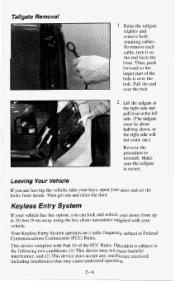
... may cause undesired operation.
2-6
Keyless Entry System
If your vehicle has this option, you are leaving the vehicle, take your keys, open your door and set the locks from to 30 feet (9 m) away using the key chain transmitter supplied with Part 15 of the hole is secure. Make sure thetailgate is...
Owner's Manual - Page 63
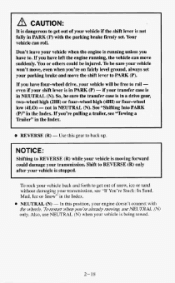
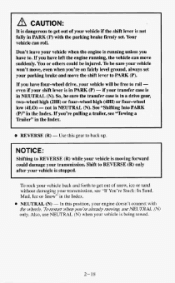
...NEUTRAL (N) only. If you have left engine running unless you 're on fairly level ground, always set ,Your vehicle can move the shift lever toPARK ( ) P,
I you 're already moving forward could... damage your vehicle is in theIndex. if your engine doesn't connect with the parking brake firmly set your parking brake and move the suddenly. See "ShiftingInto PARK (P)" in NEUTRAL ( ) So,...
Owner's Manual - Page 67
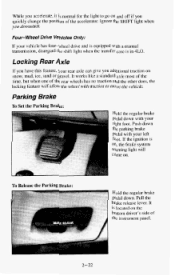
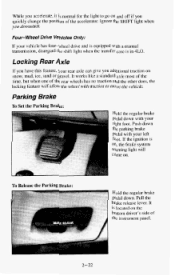
... transmission, disregard the shift light when the transfer case is in 4LO.
While you accelerate, it is normal for the light to
Parking Brake
To Set the Parking Brake:
Hold the regular brake pedal down with traction move the vehicle.
Push down .
Owner's Manual - Page 68
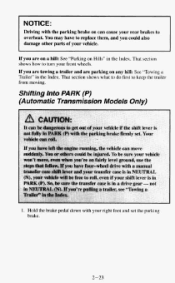
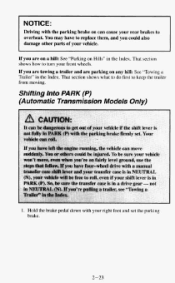
... to replace them, and you could also damage other parts your vehicle. That section shows what to overheat. NOTICE:
Driving with your right foot and set the parking
brake.
2-23
Owner's Manual - Page 70
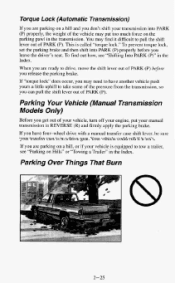
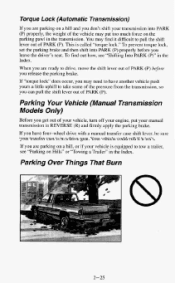
This iscalled "torque lock." To prevent torque lock, set the parking brake and then shift into PARK (P) properly, the weight of the vehicle may put your manual transmission in the transmission. To find it ...
Owner's Manual - Page 72


But if you 're pulling a trailer, see "Towing a Trailer" in the Index.
2-27 So, be sure the transfer case is in NEUTRAL (N). i
.
.
Always set your vehicle will be sureyour vehicle won't move. See "Shifting Into PARK (P)" in a drive gear- not in PARK (P). Follow the proper steps to be free ...
Owner's Manual - Page 73
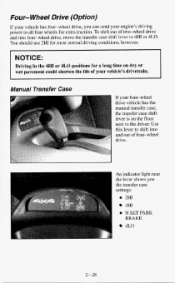
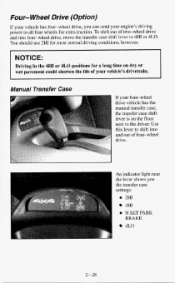
... light near the lever shows you can send your vehicle's drivetrain. Wheel Drive (Option)
If your vehicle has four-wheel drive, you the transfer case settings:
0
2HI
4HI
0
N SET PARK BRAKE
4LO
Owner's Manual - Page 74


...off of four-wheel drive, have your dealer check your headlights or parking lights are applied.
3. Set the parking brake. Turn the INT LIGHTS switch located to the right of your front axle to .... Use 4HI when you take your foot off -road in two-wheel drive. 4HI -This setting engages your headlight switch to shift and reduce powertrain longevity.
2-29 You can roll unless the ...
Owner's Manual - Page 118
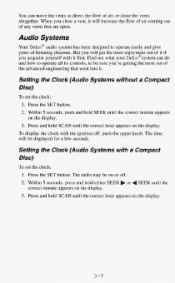
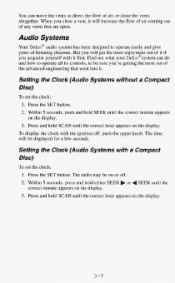
... it if you will get the most out of any vents that
Setting the Clock (Audio Systems without Compact a Disc)
To set the clock:
1. Within 5 seconds, press and hold SCAN until the correct ... and hold SEEK until the correct hour appears on the display. To display the clock with a Compact Disc)
To set the clock:
1. or 4 SEEK until the correct hour appears on the display.
3-5 You...
Owner's Manual - Page 119


... balance. Press the SCAN button to SEEK the next higher station and stop scanning. "SCAN" appears in radio stations. Push it to change between the clock and the radio station frequency displayed when the radio is off . Upper Knob (PWR-VOL-RECALL) -
SEEK -
Turn it to control the volume.
0
Press it...
Owner's Manual - Page 123
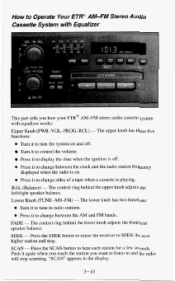
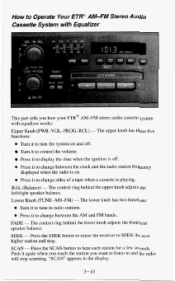
...is off . SEEK - SCAN -Press the SCAN button to Operate YourETW AM-FM Stereo Audio Cassette System with Equalizer
This part tells you want to listen to SEEK the next higher station and ...has two functions:
0 0
Turn it to tune in the display.
Push it to change between the clock and the radio station frequency displayed when the radio is playing.
0
BAL (Balance) -The control ring...
Owner's Manual - Page 127
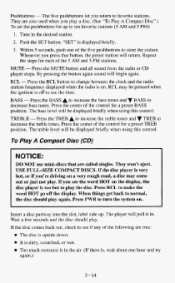
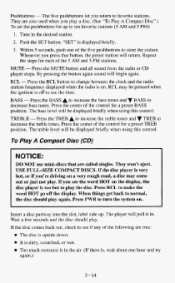
..., the preset station will begin again. When things get back normal, to change between the clock and the radio station frequency displayed when the radio is displayed briefly.
3 . Too much ... A Compact Disc".) To set the pushbuttons for a preset TREB position. Push the SET button. "SET" is on. By pressing the button again sound will return.
If the disc player very is too hot to...
Owner's Manual - Page 142
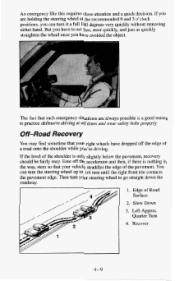
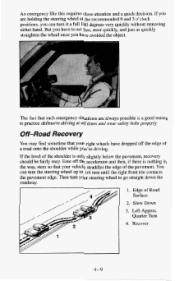
.... If you are always possible is nothing in the way, steer so that such emergency situations are holding the steering wheel at the recommended 9 and 3 o'clock positions, you have to practice defensive drivingat all timesand wear safety belts properly. But you 're driving. You can turnit a full 180 degrees very quickly...
Owner's Manual - Page 150
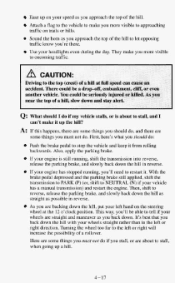
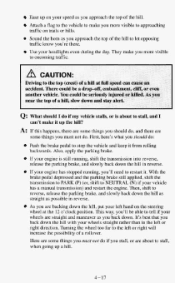
Ease up on the steering wheel at the 12 o'clock position. Attach a flag to the vehicle to make you more visible to restart it. They make it fromrolling backwards. Also, apply the parking brake.
andI
A:
...
Owner's Manual - Page 285


...
RDO BATT ILLUM
DRL TURN-B/U
CIRCUITS PROTECTED Radio, Inside Rearview Mirror Map Lamp, Overhead Console Reading Lamps, Rear Wiper, Rear Washer, Overhead Console Display Clock, Radio Battery, CD Player Cluster Illumination, Ash Tray Lamp,Radio Illumination, Heater Lamp, Four-wheel Drive Illumination, Chime Module, Fog Lamp Illumination, Rear Wiper Switch, Rear Defog...
Owner's Manual - Page 338
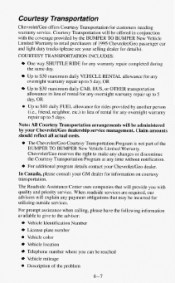
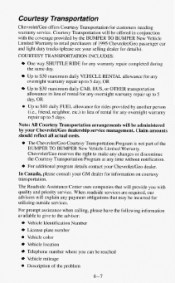
... arrangements will be administered by another person (i.e., friend, neighbor, etc.) in conjunction with quality and priority service. Courtesy Transportation will be offered in lieu of 1995 Chevrolet/Geo passenger car and light duty trucks (please see your selling dealer for any overnight warranty repair up to $10 daily FUEL allowance for...
Owner's Manual - Page 345


... ...6-61 2-26, 4-34 CarbonMonoxide ...Care of Your Cassette Tape Player (See "Audio Systems") Cassette Tape Player System (See "AudioSystems") 6-39 Catalytic Converter ...4-36 CertificatiodTire...Special Problems ...6-50 Tires ...6-54 6-51 VinylorLeather ...Weatherstrips ...6-52 ...6-53 Wheels ...Clock, Setting the Audio System with Compact Disc (CD) ...3-5 Audio System without a Compact ...
Similar Questions
How To Remove Rear Bumper Extension On 1995 Chevy S10 Truck
(Posted by jtrLarafr 10 years ago)
Where Are The Circuit Breakers On 1995 Chevy S10
(Posted by izakobraz 10 years ago)
How To Fix Seats On A 1995 Chevy S10 Pickup
(Posted by ajdorkimpe 10 years ago)
What Is Each Fuse In A 1995 Chevy S10 Pickup
(Posted by jurmadde 10 years ago)

