Casio WK-3300 Support Question
Find answers below for this question about Casio WK-3300.Need a Casio WK-3300 manual? We have 2 online manuals for this item!
Question posted by gointaheaven1 on July 19th, 2012
Songs
Where do I get songs to use with SMF playback feature?
Current Answers
There are currently no answers that have been posted for this question.
Be the first to post an answer! Remember that you can earn up to 1,100 points for every answer you submit. The better the quality of your answer, the better chance it has to be accepted.
Be the first to post an answer! Remember that you can earn up to 1,100 points for every answer you submit. The better the quality of your answer, the better chance it has to be accepted.
Related Casio WK-3300 Manual Pages
User Guide - Page 13
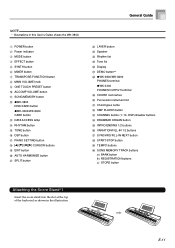
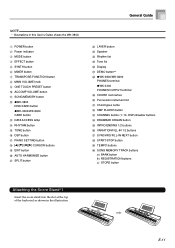
...ACCOMP VOLUME button A SONG MEMORY button B bWK-3800
DISK/CARD button bWK-3300/WK-8000 CARD button ...WK-8000
PHONES terminal bWK-3300 PHONES/OUTPUT terminal S CHORD root names T Percussion instrument list U Chord types name V SMF...SONG MEMORY TRACK buttons a) BANK button b) REGISTRATION buttons c) STORE button
Attaching the Score Stand*1
Insert the score stand into the slot at the top of the keyboard...
User Guide - Page 16
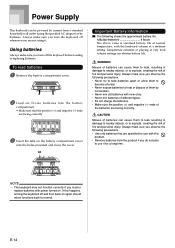
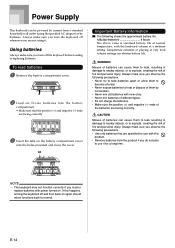
...Make sure the positive (+) and negative (-) ends of
the batteries are specified for use it . Power Supply
This keyboard can be powered by current from the product if you are facing correctly.
3 Insert... the cover.
Always make sure you turn off whenever you do not plan
to use with the keyboard volume at very loud volume settings can cause them to leak, resulting in damage ...
User Guide - Page 18


... Accompaniment mode, all Mixer parameters, all Synthesizer Mode parameters, Song Memory song numbers, SMF player settings (play mode, manual play part, SMF playback volume)
Memory Contents
In addition to the above settings, data stored in the Registration Mode and Song Memory Mode is also retained when keyboard power is being written to flash memory*. * While storing or...
User Guide - Page 20
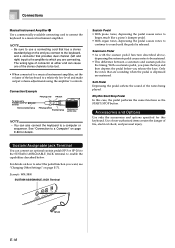
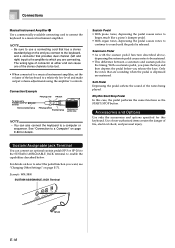
...fire, electrical shock, and personal injury. Accessories and Options
Use only the accessories and options specified for details. Use of non-authorized items creates the danger of the notes ... to be lost.
• When connected to a musical instrument amplifier, set the volume of the keyboard to a musical instrument amplifier. Example: WK-3800
SUSTAIN/ASSIGNABLE JACK Terminal
E-18
SP-20 The ...
User Guide - Page 23


... off.
• WK-3300 To use your left hand to its neutral position (rotated as far downwards as the MODULATION
button is depressed.
E-21 NOTE
• With saxophone and electrical guitar tones, the most realistic sounding effects can modify the modulation effect using the editing function of vibrato applied depends on keyboard power while the...
User Guide - Page 24
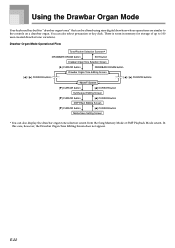
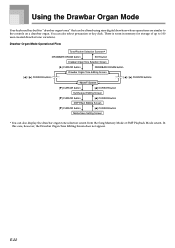
Using the Drawbar Organ Mode
Your keyboard has built-in memory for storage of up to the controls on a drawbar organ.
... "drawbar organ tones" that can be altered using nine digital drawbars whose operations are similar to 100 user-created drawbar tone variations. E-22
You can also display the drawbar organ tone selection screen from the Song Memory Mode or SMF Playback Mode screen.
User Guide - Page 36
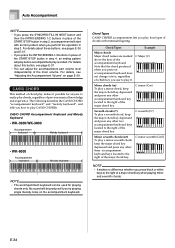
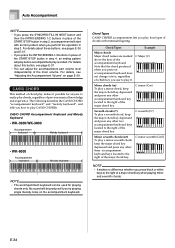
...Accompaniment Keyboard and Melody Keyboard
• WK-3300/WK-3800
Accompaniment keyboard
Melody keyboard
• WK-8000
Accompaniment keyboard
Melody keyboard
NOTE
• The accompaniment keyboard ...will be used for anyone to play chords, regardless of previous musical knowledge and experience. The following describes the CASIO CHORD "accompaniment keyboard" and "melody keyboard", and...
User Guide - Page 37
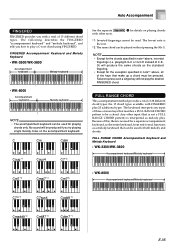
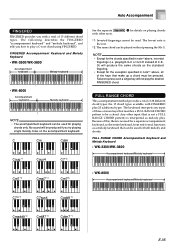
... must be used . The keyboard interprets any input of C-EG) will not play the desired FINGERED chord. Auto Accompaniment
FINGERED
FINGERED provides you with FINGERED plus 23 additional types. Failure to be a chord.
Because of 15 different chord types. FINGERED Accompaniment Keyboard and Melody Keyboard
• WK-3300/WK-3800
Accompaniment keyboard
Melody keyboard
• WK-8000...
User Guide - Page 38


... 15 chord patterns shown under FINGERED on the accompaniment keyboard. Chord C
E
Using an Intro Pattern
This keyboard lets you want to use the Fill-in feature.
NOTE
• The standard rhythm pattern starts to... interesting variation to use the Intro feature. Using a Fill-in Pattern
Fill-in the illustration below will produce C major.
• WK-3300/WK-3800
1 EG C
E
GC
2
•...
User Guide - Page 44
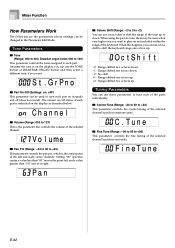
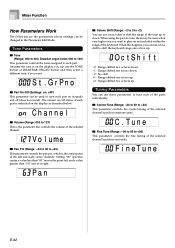
... and then select a different tone, if you can use octave shift to 127) This is on /off (does not sound).
I Volume (Range: 000 to shift the keyboard range one octave up. +2 : Range shifted two... . When this happens, you want to +24) This parameter controls the coarse tuning of each of the keyboard.
Vo l ume
I Fine Tune (Range: -99 to 00 to +63) This parameter controls the pan...
User Guide - Page 55
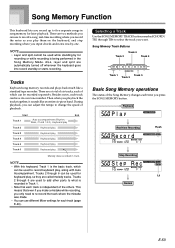
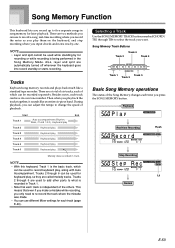
... split are a total of six tracks, each time you play , so they are used for later playback. NOTE
• With this keyboard, Track 1 is independent of the Song Memory changes each of playback.
Selecting a Track
Use the SONG MEMORY TRACK buttons marked CHORD/ TR1 through 6 can be used to add other parts to what is recorded in the...
User Guide - Page 60


Song Memory Function
Specifying Chords in the Normal Mode
When the MODE button is set to Normal during step recording, you can be specified even if you don't know how to actually play them.
• WK-3300/WK-3800
Example 1: To input Gm7, hold down G on the root input keyboard and press the m7 key on...
User Guide - Page 68
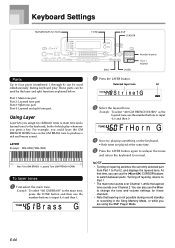
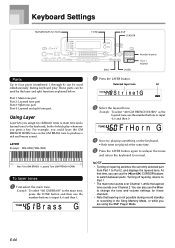
... button and then use the number buttons to Part 2, and displays the layered tone. LAYER Example: WK-3300/WK-3800
Main Tone ...Keyboard Settings
TRANSPOSE/FUNCTION
TONE
EXIT CURSOR
Parts
Up to four parts (numbered 1 through 4) can be used simultaneously during record standby or recording in the Song...keyboard.
• Both tones are using the SMF Player Mode. You can use the Mixer to...
User Guide - Page 80


... the display, along with the rest of the SMF playback.
Performing this step turns off the applicable part so you can play it on the keyboard along with a value that indicates the current SMF volume setting.
2 Use the [+] and [-] buttons or the number buttons
to adjust the SMF volume. • You can select from among the...
User Guide - Page 88
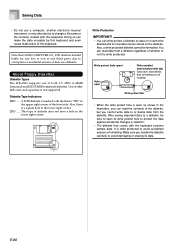
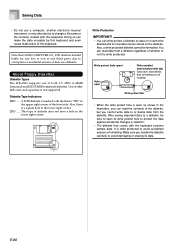
... the diskette, but you cannot write data to or delete data from a diskette regardless of the keyboard. About Floppy Diskettes
Diskette Types The WK-3800 supports use a computer, another electronic musical instrument, or any third party due to change a file name or file contents created with the letters "HD" in the lower right corner...
User Guide - Page 97
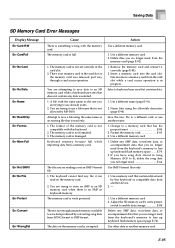
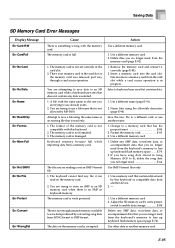
... while a card access operation is not
allowed by converting song data from the keyboard's memory to SMF format.
Select a keyboard user area that is in Song Memory (SG0 to 4), delete the song data you no longer need from SONG format to free up keyboard flash memory space. ....... Name files using the same name as the one you
are reading...
User Guide - Page 98
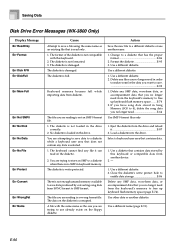
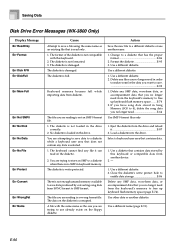
... same name as the one you no longer need E-64
Use SMF 0 format files only
1. Select a keyboard user area that is not loaded in the drive. Use other data or another device.
2. -
1. Load a diskette into the drive.
Saving Data
Disk Drive Error Messages (WK-3800 Only)
Display Message Err ReadOnly Err Format
Err Disk R/W Err...
User Guide - Page 100
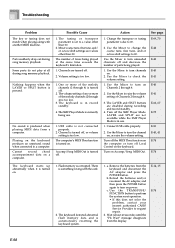
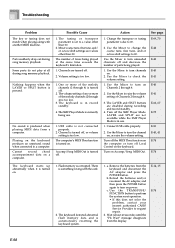
... wrong with another MIDI machine.
The number of the melody channels (2 through 4) is in use .
1. The keyboard is turned off.
2. The SMF Player Mode is turned on power. The computer's MIDI Thru function is currently being played at all during song memory playback.
Change the transpose or tuning parameter value to check the volume setting...
Instruction Manual - Page 7
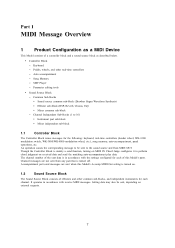
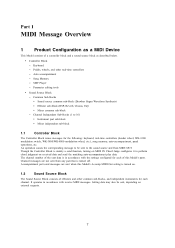
... - Pedals, wheels, and other common sub-blocks, and independent instruments for the following: keyboard, real-time controllers (bender wheel, WK-3300 modulation switch, WK-3800/WK-8000 modulation wheel, etc.), song memory, auto-accompaniment, panel operations, etc. SMF Player - Song Memory - Common Sub-blocks ∗ Sound source common sub-block (Drawbar Organ Waveform Synthesis) ∗...
Instruction Manual - Page 68
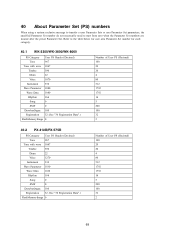
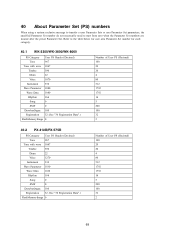
... for user area Parameter Set number for each category.
40.1 WK-3300/WK-3800/WK-8000
PS Category User PS Header (Decimal)
Tone
967
Tone with wave 1067
Timbre
590
Drum
22
Voice
1070
Instrument
330
Wave Parameter 1080
Wave Data
1080
Rhythm
166
Song
0
SMF
0
DrawbarOrgan 100
Registration 32 (See "36 Registration Data".)
FlashMemoryImage 0
Number...
Similar Questions
Factory Reset Casio Ctk 900,,and Are There Any Windows 10 Drivers,software
(Posted by essynorm 2 years ago)
Driver Needed
I Need The Driver To Connect To A Window 7 Professional 64bits Computer
I Need The Driver To Connect To A Window 7 Professional 64bits Computer
(Posted by laernitrof 2 years ago)
Wk 3300
what is the problem if my casio wk 3300 data access light is on
what is the problem if my casio wk 3300 data access light is on
(Posted by terencekiewiets007 2 years ago)
Casio Wk 3300 Drivers
What is quickest way to download Drivers for casio wk 3300? Just help not displaying more details.
What is quickest way to download Drivers for casio wk 3300? Just help not displaying more details.
(Posted by bempongemma95 3 years ago)
How To Turn Off The Metronome On A Casio 1630 Musical Keyboard.
I do not record any music and only play for my own entertainment. I've looked in the manual and have...
I do not record any music and only play for my own entertainment. I've looked in the manual and have...
(Posted by abkoryciak 6 years ago)

