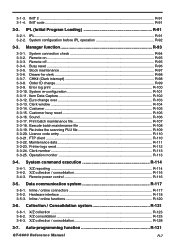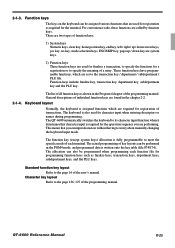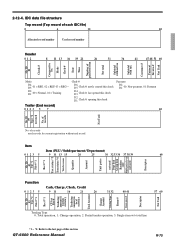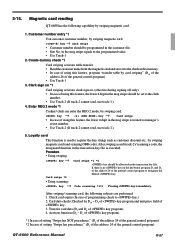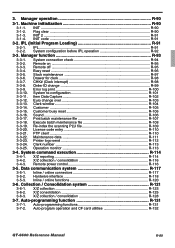Casio QT 6600 Support Question
Find answers below for this question about Casio QT 6600 - 64 MB RAM.Need a Casio QT 6600 manual? We have 2 online manuals for this item!
Question posted by Anonymous-124549 on November 12th, 2013
How Do I Change And Edit The Clerk Names On That Tabs?
The person who posted this question about this Casio product did not include a detailed explanation. Please use the "Request More Information" button to the right if more details would help you to answer this question.
Current Answers
Related Casio QT 6600 Manual Pages
Similar Questions
Item Names
Is it possible to change scan item names?? If yes how can it be done?
Is it possible to change scan item names?? If yes how can it be done?
(Posted by muoqi123 2 years ago)
How Do I Change/assign The Picture Displayed On The Touch Screen For Each Produc
How do I change/assign the picture displayed on the touch screen for each product? Is there a simple...
How do I change/assign the picture displayed on the touch screen for each product? Is there a simple...
(Posted by seandocherty83 7 years ago)
Mode-buttom Don't React!
The MODE-Button don't react any more, becouse I accidentally changed the button to a another place. ...
The MODE-Button don't react any more, becouse I accidentally changed the button to a another place. ...
(Posted by info75563 9 years ago)
I Want Know Something About My System
*how to change the time *How to make cheque I'd for the table Forexampl tabe (10) want show in t...
*how to change the time *How to make cheque I'd for the table Forexampl tabe (10) want show in t...
(Posted by ezzatalhelaly15 10 years ago)
How To Asaign Created Dish Name To Key
how to asaign created dish name to key
how to asaign created dish name to key
(Posted by mariolabida 11 years ago)