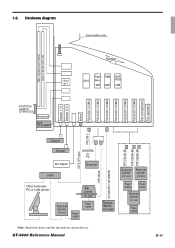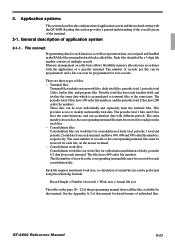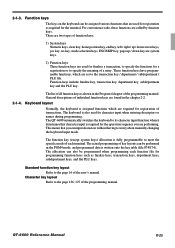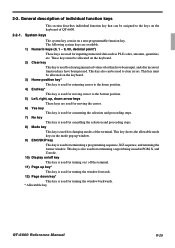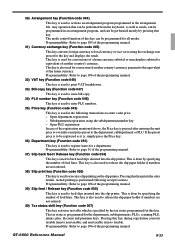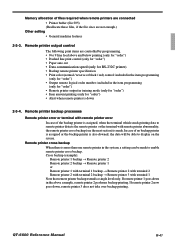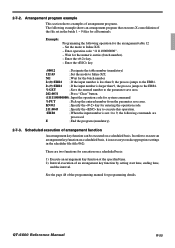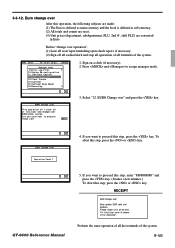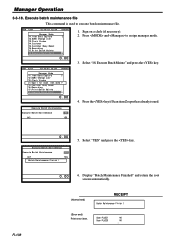Casio QT 6600 Support Question
Find answers below for this question about Casio QT 6600 - 64 MB RAM.Need a Casio QT 6600 manual? We have 2 online manuals for this item!
Question posted by info75563 on September 22nd, 2014
Mode-buttom Don't React!
The MODE-Button don't react any more, becouse I accidentally changed the button to a another place. Now the server warns me everytime when i press any button to a "Operator Mistake" How can I reset the mistake? Or have the server a RESET-BUTTON ? I can't use the Cash Register without the MODE-Button.
Current Answers
Related Casio QT 6600 Manual Pages
Similar Questions
My Casio Cash Register Qt 6600 Has A Print On Screen That Reads Eo36 Remove Mone
cash register
cash register
(Posted by handipantry 8 years ago)
Casio Error 'operator Mistake'
I have Casio QT 6600 but now its not working. Then button for LOGIN was missing. I'm not sure if my ...
I have Casio QT 6600 but now its not working. Then button for LOGIN was missing. I'm not sure if my ...
(Posted by azzelasis 9 years ago)
I Want Know Something About My System
*how to change the time *How to make cheque I'd for the table Forexampl tabe (10) want show in t...
*how to change the time *How to make cheque I'd for the table Forexampl tabe (10) want show in t...
(Posted by ezzatalhelaly15 10 years ago)
Casio Qt-6600 Problem
My Casio QT-6600 with 15" screen has 'frozen' twice in past month. The first time, it started workin...
My Casio QT-6600 with 15" screen has 'frozen' twice in past month. The first time, it started workin...
(Posted by hughprice 11 years ago)
How Do I Connect Casio Register To My Personal Computer?
I have a register from CASIO(QT 6600) and now I want to connect that register to y Personal laptop. ...
I have a register from CASIO(QT 6600) and now I want to connect that register to y Personal laptop. ...
(Posted by paresh20patel 11 years ago)