Casio QT 6600 Support Question
Find answers below for this question about Casio QT 6600 - 64 MB RAM.Need a Casio QT 6600 manual? We have 2 online manuals for this item!
Question posted by kolekena912 on November 25th, 2010
How Do I Add A Discount Button?
i need to add a 25% discount button to the main screen
Current Answers
There are currently no answers that have been posted for this question.
Be the first to post an answer! Remember that you can earn up to 1,100 points for every answer you submit. The better the quality of your answer, the better chance it has to be accepted.
Be the first to post an answer! Remember that you can earn up to 1,100 points for every answer you submit. The better the quality of your answer, the better chance it has to be accepted.
Related Casio QT 6600 Manual Pages
Reference Manual - Page 10
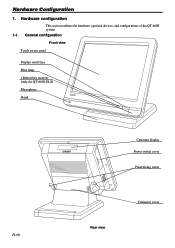
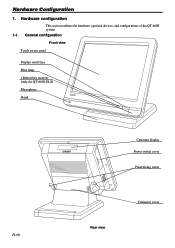
Hardware configuration
This section outlines the hardware, optional devices, and configurations of the QT-6600 system. 1-1. General configuration
Front view
Touch screen panel
Display on/off key
Pilot lamp
i-Button key receiver (only for QT-6600-DLS)
Microphone
Stand
C C
R-10
C
Customer display Power switch cover Panel fixing screw
Rear view
Connector cover Hardware Configuration
1....
Reference Manual - Page 11
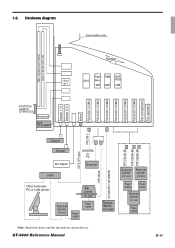
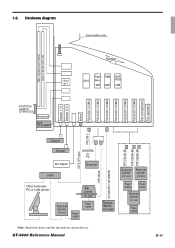
... switch cover
Max. 126 key touch screen 1024 x 768 dot color LCD
CF card
Speaker
i-Button key i/f
Flash RAM NOR
CPU Memory
FROM
32MB 64MB 64MB
Drawer 1 i/f Drawer 2 i/f Inline RS-232C COM1 RS-232C COM2 RS-232C COM3 RS-232C COM4 RS-232C COM5 RS-232C COM6 Ext. QT-6600 Reference Manual
R-11 microphone Ext.
Reference Manual - Page 23
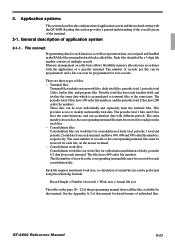
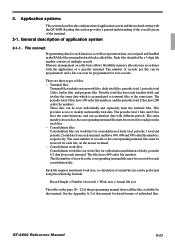
...for zero records. The same number of actual file size can be programmed for each periodic total files. - QT-6600 Reference Manual
R-23 General description of daily, periodic 1/2 data from each consolidation file. See the Appendix A-2 of... files: Consolidation files are assigned and handled in the RAM of the terminal in accordance with the application of the terminal.
2-1.
Reference Manual - Page 27


... Control3 in General Feature PGM3; Print Control in General Feature PGM3; Validation print control The QT-6600 allows use of the slip printer (SP-1300) for the following function keys: -
Item...detail on account, Paid out, finalization of Pick up or Loan, Check cashing, Minus,
Plus, Discount, Premium, Void, Coupon, Coupon2, Tip, Deposit, Subtotal, Merchandise subtotal keys
You can program ...
Reference Manual - Page 28


...print. X/Z report print control
The QT-6600 can be programmed for X/Z print...discount totalizer Print GT
Program location PGM3; The check printing format is automatically released. on a slip. Report Control2 in General Feature PGM3; To print a slip, insert a slip paper into the slip printer. If the paper is possible to release the paper. Check printing print control The QT-6600...
Reference Manual - Page 31


... transaction affects media totals, rather than sales totals. Programmability: Refer to register subtraction. QT-6600 Reference Manual
R-31 Loans are made for all types of the programming manual. 14)...), this function. Euro key has the following features: (1) Converting the main currency to obtain the discount amount for purposes other than sales transactions. This key is not deducted...
Reference Manual - Page 33
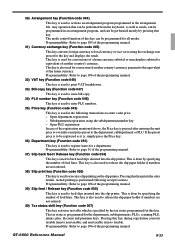
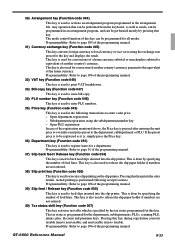
...(Function code 055)
This key is used to execute a slip printing on the slip printer. QT-6600 Reference Manual
R-33 This key is also used to release the slip paper holder if numbers are...051)
This key is also used for the departments, subdepartments, PLUs, scanning PLU, minus, plus, discount and premium keys. Open PLU registration In case of another country's currency. This key is used ...
Reference Manual - Page 35


...programming manual. 64) Selective item subtotal key (Function code 085)
This key is used to obtain food stamp subtotal. In addition, this key has the following option: - QT-6600 Reference Manual
...R-35 The maximum quantity that number. The function is used to obtain subtotal excluding the add-on tax amount and the previous...
Reference Manual - Page 55
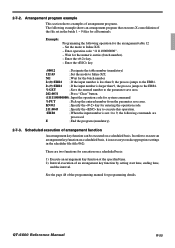
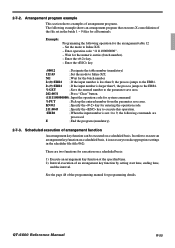
... (mandatory)
122:03
; Wait for system command
%PUT
; Press "Clear" button.
(1111100000000) ; KNO2
; Scheduled execution of the programming manual for programming details... necessary to the ERR1.
%GET
; Input the operation code for the batch number
I(9):ERR1 ;
QT-6600 Reference Manual
R-55
See the page 48 of arrangement function An arrangement key function can be executed...
Reference Manual - Page 71


...- G Loan
019 O
Receipt On/Off
076 - NLU
138 -
G Discount
028 O
Square
*1 084 O
Clear
202 - Refund
*1 033 O
Scale...Error correct/Void *3 034 O
Cube
*1 090 O
Yes
212 -
G Non-add
*10 040 O
Separate check *8 095 - Display mode
219 - Decimal point...Tare
087 - Validation
037 - Old check
092 -
of target
QT-6600 Reference Manual
R-71 Clock-in/out
108 -
Ketten Bon
*1...
Reference Manual - Page 77
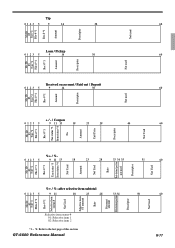
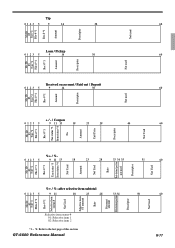
...
Not used
Not used
Descriptor
Not Used
51
33 34 35
28
23
18
9 11 13
%+ / %- QT-6600 Reference Manual
60
0123 5
Mc ID 03
Type *2
FIile-# *1 Rec-# *1 Selective item status-# Not Used
Selective item ST amount
Rate Discount amount Rate decimal position Descriptor
Not Used
50
33 34
28
23
18
9 11
%+ / %-
Reference Manual - Page 79


...
9
0 123 5
Cancel R-79
*1 ~ *4: Refer to the last page of this section. QT-6600 Reference Manual
60
0123 5
60
0123 5
Mc ID 03
Type *2
File-# *1 Rec-# *1
Descriptor
Not used
25
9
No sale (NS or #/NS)
MM type: Minus = 00, %- = 01, Free = 20 MM discount: Cyclic = 00, Only once = 01, Contunious = 02
Mc ID 03
Type...
Reference Manual - Page 81


...DTLTYPE_ST_PLUS
64
...Main item : Department Main item : PLU Dependent item : Set-menu/child (fixed) Dependent item : Set-menu/child (option) Dependent item : Condiment * Dependent item : Preparation Dependent item (discount) : item + Dependent item (discount) : item Dependent item (discount) : item CPN Dependent item (discount) : item %+ Dependent item (discount...QT-6600 Reference Manual
R-81
Reference Manual - Page 87
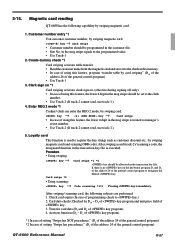
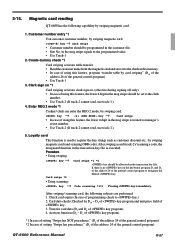
.... • In case of key. 3. Loyalty card
This function is treated as customer discount etc., by swiping magnetic card.
→ key Card swipe
• Customer number should ...• Using scanning:
→ key
Code scanning *1*2
Pressing key is mandatory. Magnetic card reading
QT-6600 has the following subjects are performed. 1. Customer number entry *1
You can enter the REG 2 ...
Reference Manual - Page 225
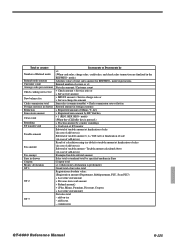
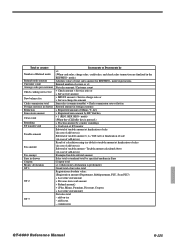
..., Minus, Premium, Discount, Coupon + Last item void amount} Net sales total - key + Registered item amount by specified medium in Euro Coupon total +1 (when money declaration is pressed.) + Fraction amount by +1 (When cash sales, charge sales, credit sales, and check sales transaction are finalized in the REF/REG- commission
QT-6600 Reference Manual
R-225...
Reference Manual - Page 235


...38, R-140, R-182, P-25, P-109 cash P-94 cash amount tendered R-30, R-182, P-25 cash drawer R-14 category No. Index
A
add check R-36, R-182, P-25 add mode P-35 add on code R-152 additional bitmap... number R-38, R-182, P-25, P-115 customer title R-206, P-21, P-136, P-149, P-150
D
Danish rounding P-35 decimal point R-182 declaration R-182, P-25, P-115 delete key P-126
QT-6600 Reference Manual
R-235
User Manual - Page 6


... amount 29 Registering discounts ...30 Discount for items and subtotals 30 Registering reductions ...31 Reduction for items ...31 Reduction for subtotal ...31
Registering returned goods in the REG mode 32 Registering returned goods in check No. Introduction & Contents
Introduction & Contents 6 Introducing QT-6600 10
General guide ...10 Touch screen panel ...13 Main display part ...14...
User Manual - Page 11


QT-6600 User's Manual
3. Customer display
C
Card slot cover
Introducing QT-6600
Panel fixing screws
Tilt the touch screen panel
C
Rear view
C
C C
1.
Tighten the panel fixing screws.
11 E Loosen the panel fixing screws.
2. Do not tilt without loosening the screws. Tilt the touch screen panel.
(Turn the screw more than one round.)
Important!
User Manual - Page 19


... format or non-item consolidation display format. QT-6600 User's Manual
19 E
Cancel Invalidates all ....
Deposit Use this key to convert the main currency to register deposits.
Euro/Paid out... time when employees have a recess. Add check Use this key to transfer opened...the same functions as coupon. Discount Use this key to register discounts.
In addition, one check ...
User Manual - Page 89


...old check 47 new/old check key 17 next 21 no key 17 no sale 17, 20, 37 non-add 20 non-add / no sale key 17 normal receipt 20 not found PLU 65 number of customer 15, 41 number of ... (optical barcode reader) key 20, 64 old check 45 old check key 20 one touch NLU 20 open 20 open 2 20, 60 open check 20, 45 operator number 20, 50 operator X/Z 20 option 86
QT-6600 User's Manual
order character change 20
...
Similar Questions
My Casio Cash Register Qt 6600 Has A Print On Screen That Reads Eo36 Remove Mone
cash register
cash register
(Posted by handipantry 8 years ago)
Casio Qt-6600 Problem
My Casio QT-6600 with 15" screen has 'frozen' twice in past month. The first time, it started workin...
My Casio QT-6600 with 15" screen has 'frozen' twice in past month. The first time, it started workin...
(Posted by hughprice 11 years ago)
Casio Qt-6600 Capability
I just purchased a restaurant equiped with the Casio QT-6600 POS system. The owners said that it doe...
I just purchased a restaurant equiped with the Casio QT-6600 POS system. The owners said that it doe...
(Posted by timhaze60 11 years ago)
Insert Picture In Qt-6600
Hi Dude, I have CV11 But still cannot able to insert picture for items.
Hi Dude, I have CV11 But still cannot able to insert picture for items.
(Posted by shameehk 11 years ago)

