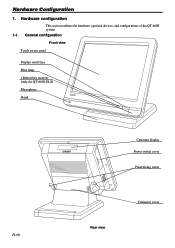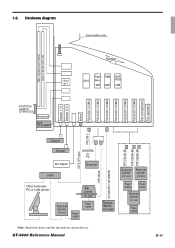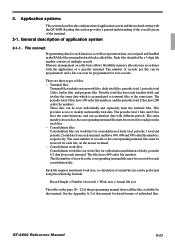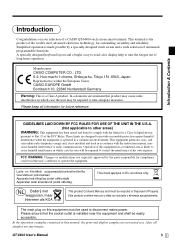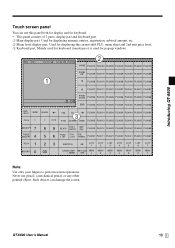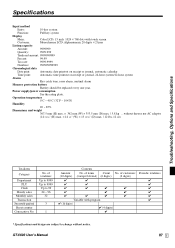Casio QT 6600 Support Question
Find answers below for this question about Casio QT 6600 - 64 MB RAM.Need a Casio QT 6600 manual? We have 2 online manuals for this item!
Question posted by macfriendz4ever0077 on September 12th, 2016
Casio Qt-6600
casio QT-6600 touch screen not working
Current Answers
Related Casio QT 6600 Manual Pages
Similar Questions
My Casio Cash Register Qt 6600 Has A Print On Screen That Reads Eo36 Remove Mone
cash register
cash register
(Posted by handipantry 8 years ago)
I Want Know Something About My System
*how to change the time *How to make cheque I'd for the table Forexampl tabe (10) want show in t...
*how to change the time *How to make cheque I'd for the table Forexampl tabe (10) want show in t...
(Posted by ezzatalhelaly15 10 years ago)
Casio Qt-6600 Problem
My Casio QT-6600 with 15" screen has 'frozen' twice in past month. The first time, it started workin...
My Casio QT-6600 with 15" screen has 'frozen' twice in past month. The first time, it started workin...
(Posted by hughprice 11 years ago)
Casio Qt-6600 Capability
I just purchased a restaurant equiped with the Casio QT-6600 POS system. The owners said that it doe...
I just purchased a restaurant equiped with the Casio QT-6600 POS system. The owners said that it doe...
(Posted by timhaze60 11 years ago)
Insert Picture In Qt-6600
Hi Dude, I have CV11 But still cannot able to insert picture for items.
Hi Dude, I have CV11 But still cannot able to insert picture for items.
(Posted by shameehk 11 years ago)