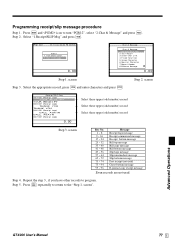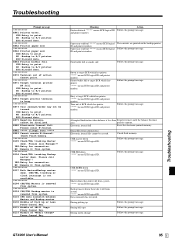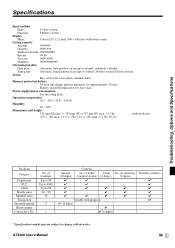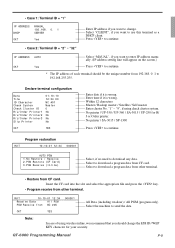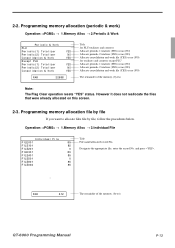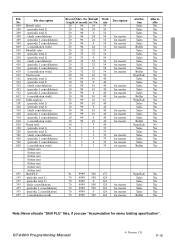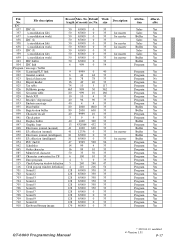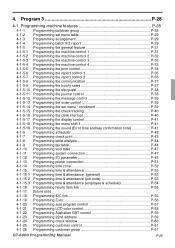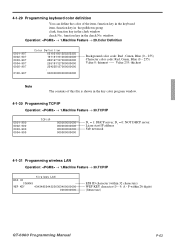Casio QT 6000 Support Question
Find answers below for this question about Casio QT 6000 - 32 MB RAM.Need a Casio QT 6000 manual? We have 4 online manuals for this item!
Question posted by mohshehata82 on September 6th, 2014
E-journal Description File
Deaes Support Team, I would like To Know what is the description file Of E-Journal to use it to build Interface back Office System for my customer.
Current Answers
Related Casio QT 6000 Manual Pages
Similar Questions
How Do You Assign An Item List (pull Down List) To A Key?
How do you assign an item list (pull down list) to a key?We accidentally replaced the key's pull dow...
How do you assign an item list (pull down list) to a key?We accidentally replaced the key's pull dow...
(Posted by Lalansmith0992 6 years ago)
How Do I Reset The Check Files On A Qt6600 Casio
we run into overload during superbowl with so many adavace orders for wings. last year my pos guy sa...
we run into overload during superbowl with so many adavace orders for wings. last year my pos guy sa...
(Posted by harkair 9 years ago)
I Want Know Something About My System
*how to change the time *How to make cheque I'd for the table Forexampl tabe (10) want show in t...
*how to change the time *How to make cheque I'd for the table Forexampl tabe (10) want show in t...
(Posted by ezzatalhelaly15 10 years ago)
Journal Feed Block
Hello I was wondering if it's possible to block the journal feed on pcr t2000 cash register.
Hello I was wondering if it's possible to block the journal feed on pcr t2000 cash register.
(Posted by Skilletforever 12 years ago)
How Do You Adjust The Journal Roll So It Comes Up Higher When Rung
(Posted by cabanajays 13 years ago)