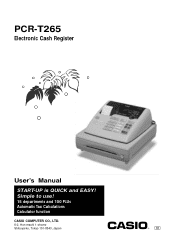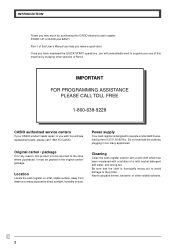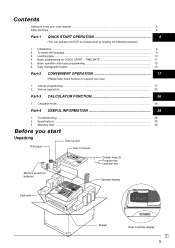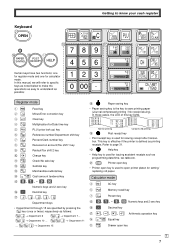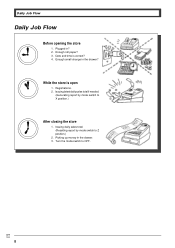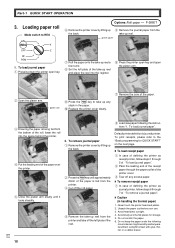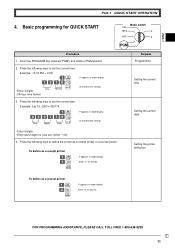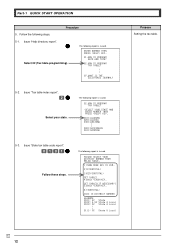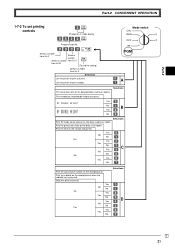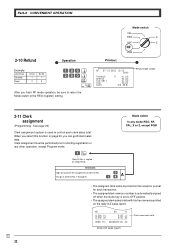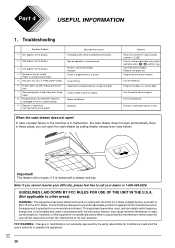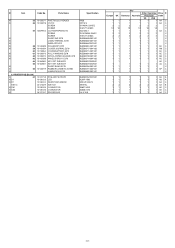Casio PCR T265 Support Question
Find answers below for this question about Casio PCR T265 - Electronic Cash Register.Need a Casio PCR T265 manual? We have 2 online manuals for this item!
Question posted by cabanajays on February 14th, 2011
How Do You Adjust The Journal Roll So It Comes Up Higher When Rung
Current Answers
Answer #1: Posted by cashregisterguy on March 1st, 2011 7:40 PM
******************************************
If anyone needs more information, the Casio PCR-T265 manual is here:
http://the-checkout-tech.com/manuals/cashregisters/Casio_PCR-T265_users_manual.html
Related Casio PCR T265 Manual Pages
Similar Questions
Where can I purchase CASIO PCR 272 ELECTRONIC CASH REGISTER in the Philippines