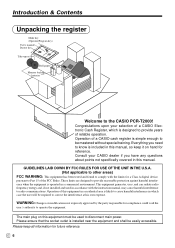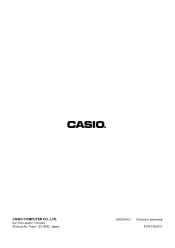Casio PCR T2000 Support Question
Find answers below for this question about Casio PCR T2000 - Deluxe 96 Department Cash Register.Need a Casio PCR T2000 manual? We have 1 online manual for this item!
Question posted by Jamesgiroux4596 on February 27th, 2013
I Have A Casio Pcr-t2000. Journal Roll Has Broken Need To Replace. Do You Have.
Current Answers
Answer #1: Posted by tintinb on February 27th, 2013 10:44 PM
http://www.ebay.com/sch/sis.html?_kw=Casio+Electronic+Cash+Register+PCQ-T2000+POS
If you have more questions, please don't hesitate to ask here at HelpOwl. Experts here are always willing to answer your questions to the best of our knowledge and expertise.
Regards,
Tintin
Related Casio PCR T2000 Manual Pages
Similar Questions
Looking for a replacement key for model PCR T2000 cash register and the price shipped to Canada plea...
PCR-T2000, does not give an error code, only E_, not able to perform any kind f operations on it. We...